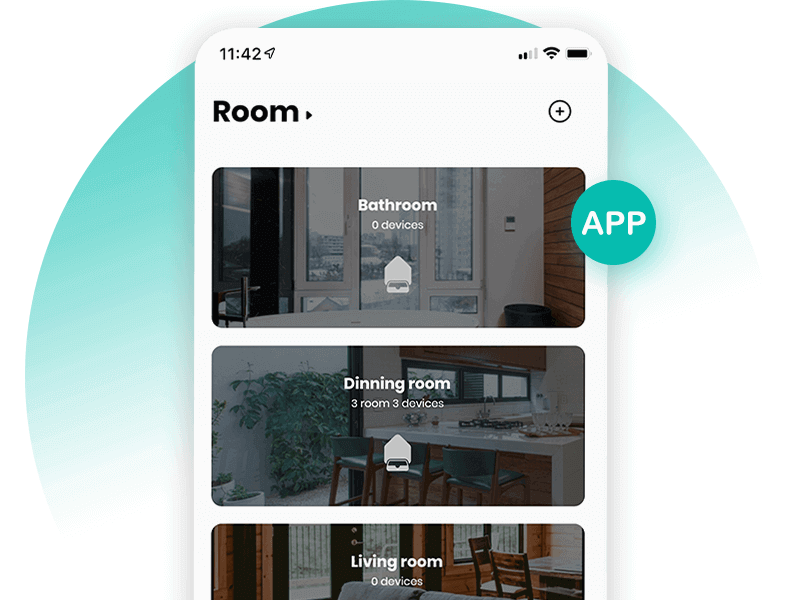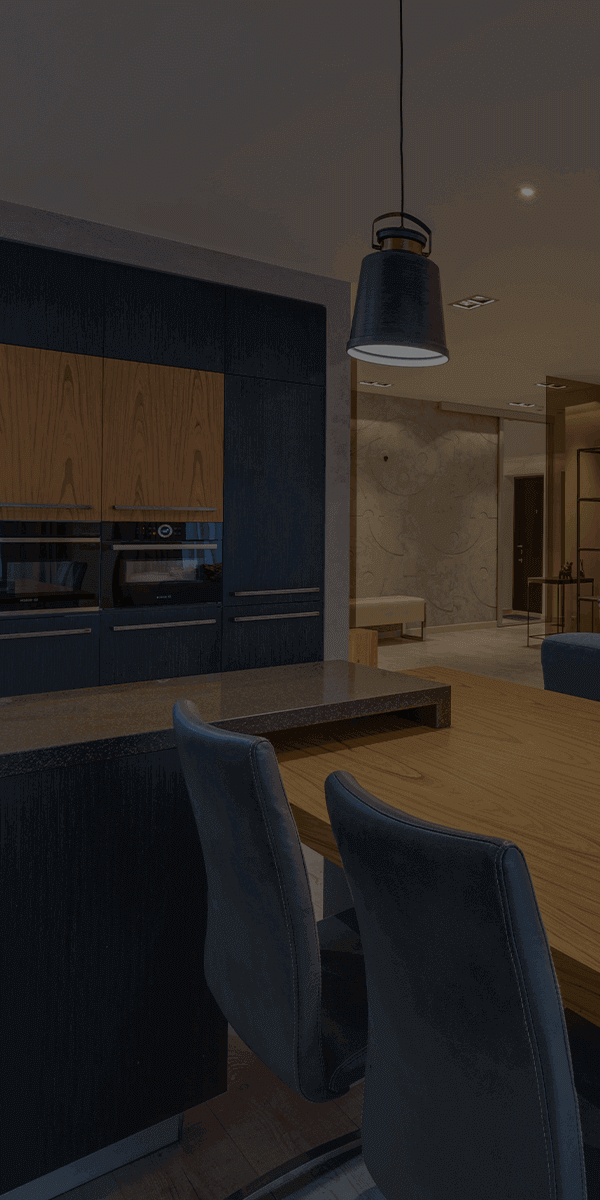Democratizing intelligent automation with an easy-to-use, secure,
and highly customizable hub built for today and ready for the future
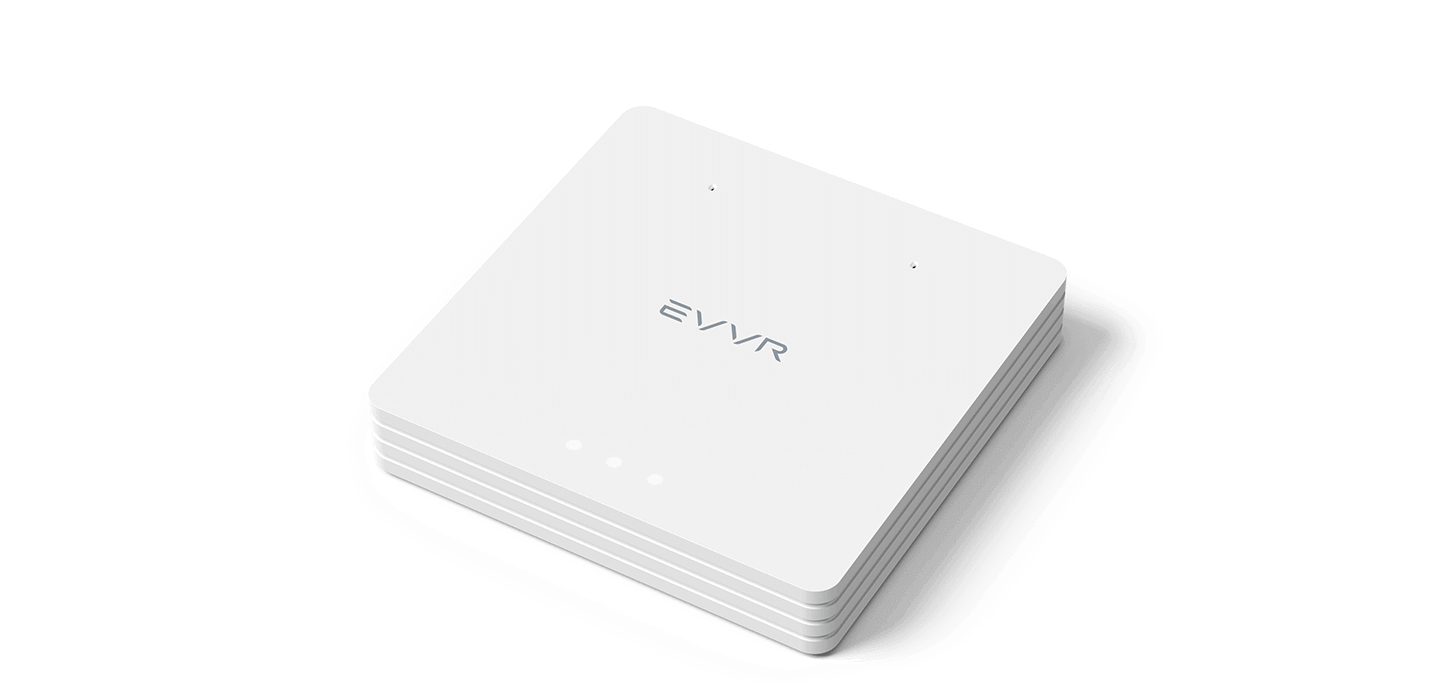
Single Hub, Multiple Protocols
Easily connect your smart devices to control hub using Zigbee 3.0, Sub-1 GHz Proprietary Protocol, Wi-Fi, or Bluetooth (designed for future Matter compatibility). Integrates with various smart devices.
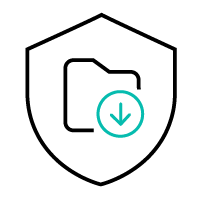
Secure Your Data
EVVR provides enterprise-level data encryption through a P2P network connection. Your data is processed and stored locally in real time. With no reliance on cloud storage or access to your connection, EVVR ensures superior privacy and security.
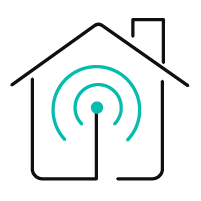
Expansive Star Network
Simply add more EVVR controllers as bridges to your existing network to create a star network. Perfect for larger or commercial spaces, this setup lets you control everything from one central hub. Extend your smart automation's reach and control devices in any corner.
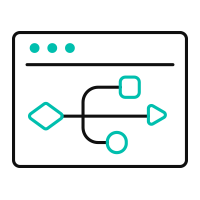
Drag-and-drop Flow
Our software technology launches as a market leader, mature from the first version. With just a few simple drag-and-drops of automation nodes on EVVR Console, you can create any automation or rules you can imagine, making you the true owner of your buildings.
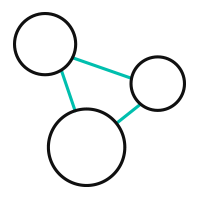
User-friendly Interface
On EVVR App, configure automation for complete integration of smart accessories, or easily add devices, assign them to individual rooms for management. EVVR Console is a powerful web application that includes all the features of EVVR App.
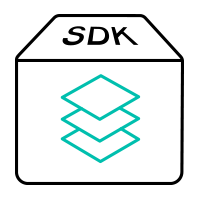
Development Kits
We offer developers additional development kits, including Controller SDK and App SDK, to facilitate the creation of additional functionalities and enhance compatibility with hubs.

Smart Savings
No need to replace your existing smart devices. Our system integrates with what you already have thanks to its high compatibility, saving you from unnecessary purchases. Plus, there are no hidden charges or extra costs.

All-Inclusive Support
With just one Hub purchase, you gain access to our comprehensive suite of software like the EVVR Console and EVVR App, plus ongoing upgrade services and technical support.
Immersive Control with EVVR Center Lite
Never before has automation control been so effortless. EVVR Center Lite comes equipped with a multi-protocol connection on Zigbee 3.0, BLE, Sub-1 GHz Proprietary Protocol and Wi-Fi. Gain the ability to set a scene for every space intuitively using voice control, on a big screen or remotely with EVVR Center Lite and the EVVR App.
Lighting
Smart lighting automation puts light on your schedule. Control your smart lighting relay and switches by voice, touch screen or with Automation templates on the EVVR App from your smart phone. Make every room a sanctuary with CCT light bulbs and dim RGB lights behind your television for an immersive viewing experience. Control every light for functional usage, security and energy saving.

Security
Protect people, places and moments you value with EVVR Center Lite’s local, private, reliable and secure system. Our automation control system turns smart sensors — light, motion, door and passive infrared (PIR) — into problem-solving devices for commercial space or public space. Attune your security sensors, indoor/outdoor camera and lighting devices with EVVR Center Lite for peace of mind when you’re away to view on your mobile device. Protect your data and privacy with our enterprise-class data encryption and local cloud Service Pro support.

Recreation
Automation systems enable hospitality industry to set the scene that welcomes visitor with outdoor pathway lights, indoor music and CCT lights. It also allows remote control of blinds and lights, making it easy to convert room into entertainment theater. Experience personalized control over lighting, media or climate with a smart automation control that is reliable and private.
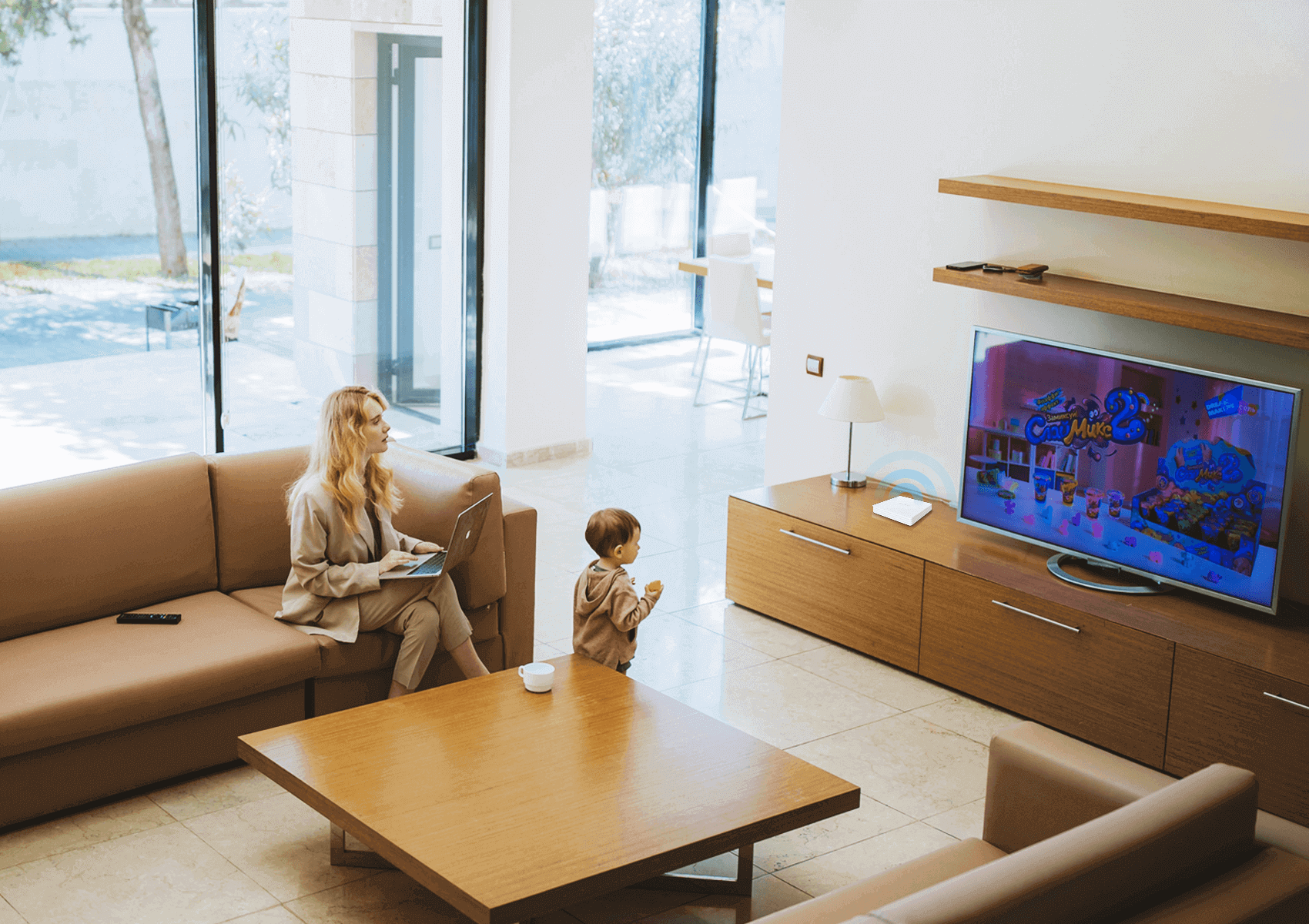
Climate
Behold a level of personalized climate control that’s straightforward to create with the EVVR Center Lite controller. Get the intelligent climate control needed in each room and for every circumstance. Need to close the remote control blinds, turn up the smart AC or turn off the smart heater? EVVR Center Lite comes with a native SDK for integration with any smart climate control device or system. Climate automation control is scalable with EVVR smart hubs connecting devices for intimate and expansive spaces alike.

Mobile App vs. Web App, Control Through Your Screen
Connect and Control Everything through Your Screen. Create, Customize, and Manage Home Automation with a single tap. Empower Your Smart Building with Endless Possibilities!

Powerful Web Application with workflow
By mapping devices connected to EVVR Center Lite as "Things", the hub can identify, manage, and interact with these devices so that you have the ability to create drivers and automation on EVVR Console, as well as manage users. Moreover, the outstanding workflow on browser helps accomplish all the tasks available on the EVVR App.

Organization at Your Fingertips
With the EVVR App, you can easily configure automation, add and allocate devices to rooms, all conveniently through your smartphone screen without the need for a web application.
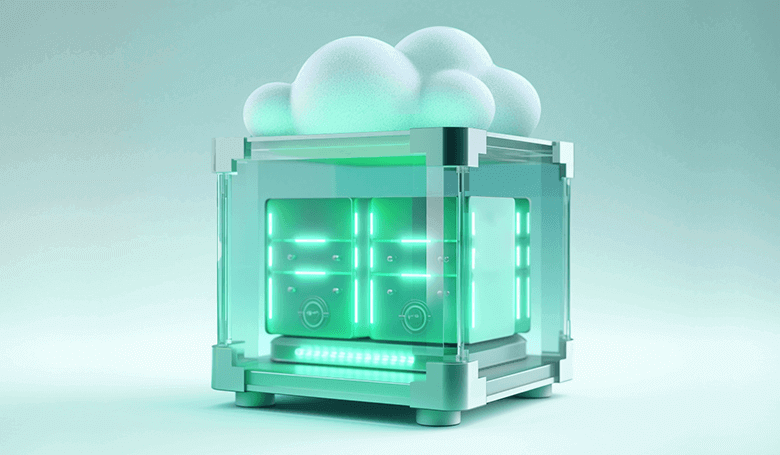
Store Your Data Locally
The cloud will only store the SN number of the EVVR device for information exchange and serve as a supporting role. Once a connection is established between the data, the device can function directly without retaining any of your personal data.
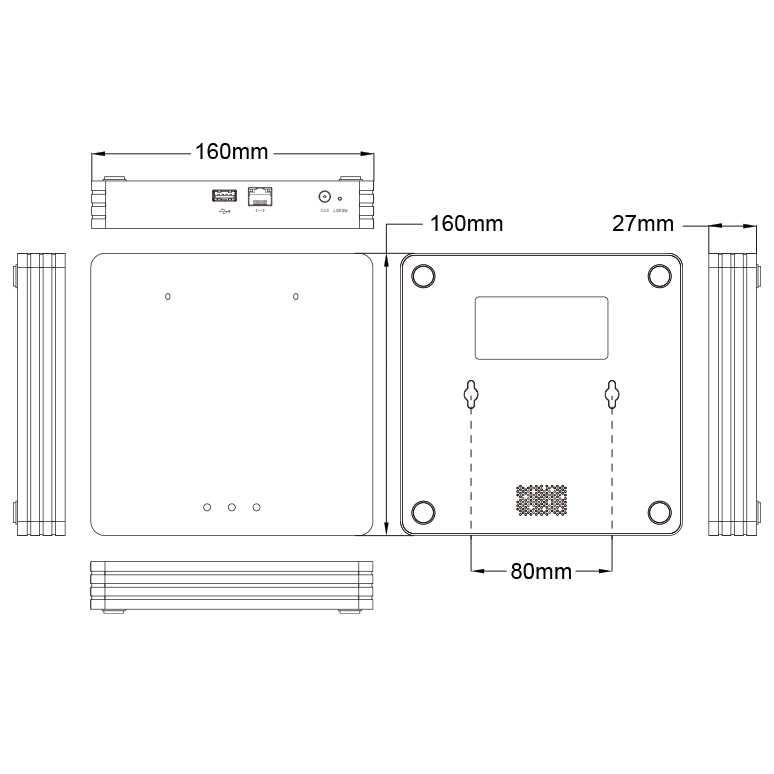
EVVR Center Lite Automation Control System
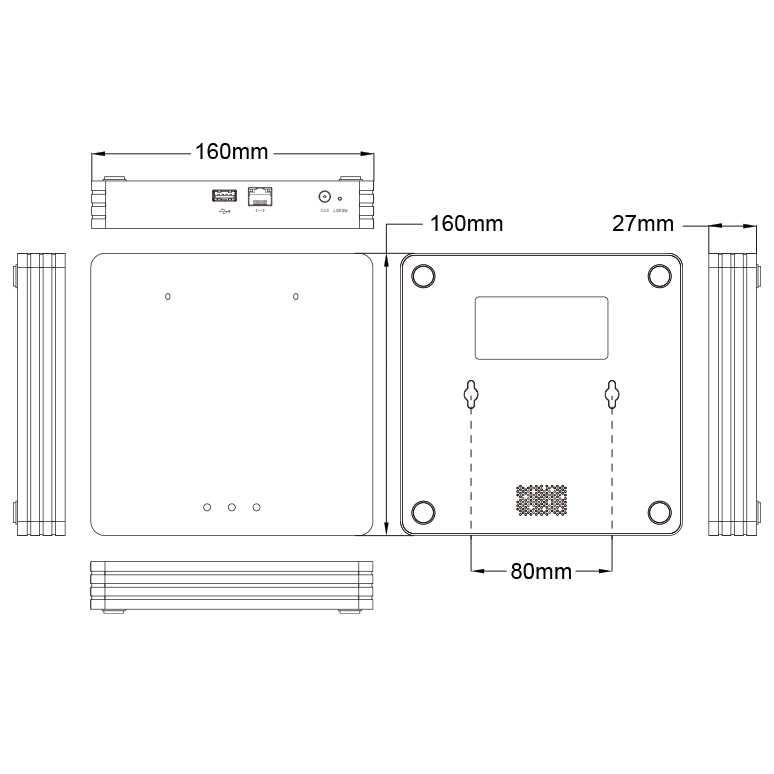
General Information
Model
ECL-ZWZBBTG1
CPU
Quad-core ARM Coretex A7 1.2GHZ
SDRAM
1GB DDR3
Flash
8GB eMMC
Reset button
Recessed push-button for hardware reset
LED Indicator
3x RGB LEDs
Power Adapter
Input: 100 - 240VAC 50/60 Hz, 0.5A max
Output: 5VDC 2A 10.0W
(adapter included)
Enclosure
Plastic, White Color
Dimension
160 x 160 x 27 mm (6.3 x 6.3 x 1.07 in)
Weight
320 g (0.7 lb)
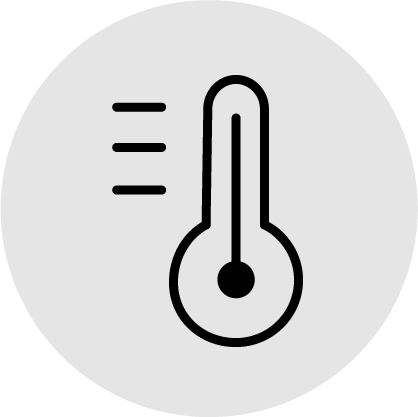
Operating temperature
41 to 113 °F (5 to 45 °C)
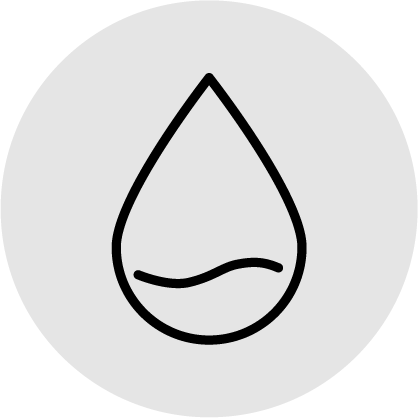
Operating humidity
10% to 90% RH (noncondensing)

Software required
EVVR App
Operation System: Android 8 or higher
Operation System: iOS 13.1 or higher
Communications
Ethernet
100 Mbps, IEEE 802.1X
Wi-Fi
2.4 GHz, IEEE 802.11a/b/g/n
Bluetooth
Bluetooth 4.0, IEEE 802.15
Zigbee
Zigbee 3.0 (2.4 Ghz)
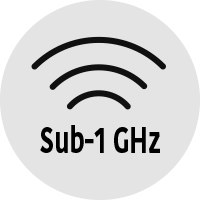
Sub-1 GHz Proprietary Protocol
Sub-1 GHz Proprietary Protocol
From 865.2 to 926 MHz:
EU Frequency 868.4MHz, AU Frequency 921.4 MHz, US Frequency 908.4MHz
Interfaces
Power Port
1 * Power port
Ethernet Port
1 * Ethernet port
USB Port
1 * USB2.0
FAQs
Don’t see your question answered below? Contact us today for detailed information.
What devices are compatible with the EVVR Center Lite automation controller?
EVVR Center Lite comes equipped with a multi-protocol connection on Zigbee 3.0, Sub-1 GHz Proprietary Protocol, BLE and Wi-Fi.
Is Center Lite compatible with Wi-Fi devices from any brand, and what is the integration process like?
To integrate a Wi-Fi device with Center Lite, it is necessary to develop a plugin for that specific Wi-Fi device. This is because Wi-Fi communication protocols vary among different brands of Wi-Fi devices. We have experience assisting customers with the integration of Wi-Fi devices, you can provide us with device samples and the communication protocol of the device.
Can developer make custom driver for a variety of standard Zigbee and Sub-1 GHz Proprietary Protocol devices to Center Lite?
Yes, to enhance the user experience, with EVVR Center Lite, you can create your own custom driver and develop various plug-ins on the EVVR Console for your Zigbee 3.0 and Sub-1 GHz Proprietary Protocol devices.
What is the maximum number of devices that can be connected to Center Lite?
Based on the official documentation for Zigbee and Z-Wave chips, it support a maximum of 250 Zigbee devices and 232 Z-Wave devices. However, these networks can be affected by interference, such as signal blockage by walls. If you are connecting Wi-Fi devices, the maximum number of connections will depend on your router's supported capacity.
Will EVVR Center Lite support Matter and HomeKit in the future?
Yes, EVVR Center Lite will support Matter in the near future, users can connect to Apple's smart home platform HomeKit through the Matter protocol.
Does EVVR provide any development kits for developers?
Yes. Controller SDK and App SDK are provided for developers to create additional functionalities, contact us here for detailed information.
How does Center Lite support remote access and what happens if there is no WiFi or internet? Can you also explain how data storage and remote control work for Center Lite?
Center Lite supports both wired (Ethernet) and Wi-Fi connections. Even without internet access, Center Lite allows for local network control. Remote control for Center Lite is implemented using P2P technology. None of Center Lite's data is stored in the cloud; the cloud server only retains Center Lite's serial number (SN) for upgrades, and no other data is stored. Since Center Lite does not achieve remote control through the cloud and does not store data in the cloud, the process of establishing a connection during remote control may be relatively slower.
Can I access Center Lite through a web console or mobile applications?
The web console is running on the Center Lite. We offer iOS and Android applications for controlling Center Lite.
Does the user interface of Center Lite support other languages?
We currently only support English because our menu options are limited, and many of them are customized by device drivers. If needed, we can provide support for multi-languages.
How does Center Lite ensure the security of the device and data, especially in terms of remote access and data storage?
Even without internet access, CenterLite allows for local network control. Remote control for CenterLite is implemented using P2P technology. None of CenterLite's data is stored in the cloud; the cloud server only retains CenterLite's serial number (SN) for upgrades, and no other data is stored. Since CenterLite does not achieve remote control through the cloud and does not store data in the cloud, the process of establishing a connection during remote control may be relatively slower.
How does EVVR Center Lite and EVVR Console interact with smart devices?
By mapping devices connected to EVVR Center Lite as "Things", the hub can identify, manage, and interact with these devices. Through EVVR Console, users can access and operate these "Things" and create a custom automation. This device mapping method allows users to interact with various smart devices in a unified manner, enhancing the scalability and interoperability of the smart home system.
How do I automate my system with EVVR?
We provide currently 12 automation nodes with different functions, which can be customized to form various required automation scenes through EVVR Console, such as one-touch turn off lights and activate movie mode.
What kind of camera could integrate with EVVR Center Lite?
EVVR Center Lite will integrate with ONVIF protocol verified cameras in the near future.
EVVR Center Lite has Built-In Voice assistant?
EVVR Center Lite will integrate with Google assistant and Amazon Alexa to use voice commands. For information about EVVR built-in voice assistant, please contact us today for detailed information.
Does EVVR Center Lite supports OTA update?
Yes, users can use EVVR App to update the firmware of controller via OTA.
Which browsers does EVVR Console work with?
EVVR Console works with Safari, Firefox, Edge and Chrome (available on tablets now, temporarily unavailable on phones).
Where can I download EVVR App?
You can search and download EVVR App from Google Play Store or directly click the link here.
What devices are compatible with the EVVR Center Lite automation controller?
EVVR Center Lite comes equipped with a multi-protocol connection on Zigbee 3.0, Sub-1 GHz Proprietary Protocol, BLE and Wi-Fi.
Is Center Lite compatible with Wi-Fi devices from any brand, and what is the integration process like?
To integrate a Wi-Fi device with Center Lite, it is necessary to develop a plugin for that specific Wi-Fi device. This is because Wi-Fi communication protocols vary among different brands of Wi-Fi devices. We have experience assisting customers with the integration of Wi-Fi devices, you can provide us with device samples and the communication protocol of the device.
Can developer make custom driver for a variety of standard Zigbee and Sub-1 GHz Proprietary Protocol devices to Center Lite?
Yes, to enhance the user experience, with EVVR Center Lite, you can create your own custom driver and develop various plug-ins on the EVVR Console for your Zigbee 3.0 and Sub-1 GHz Proprietary Protocol devices.
What is the maximum number of devices that can be connected to Center Lite?
Based on the official documentation for Zigbee and Z-Wave chips, it support a maximum of 250 Zigbee devices and 232 Z-Wave devices. However, these networks can be affected by interference, such as signal blockage by walls. If you are connecting Wi-Fi devices, the maximum number of connections will depend on your router's supported capacity.
Will EVVR Center Lite support Matter and HomeKit in the future?
Yes, EVVR Center Lite will support Matter in the near future, users can connect to Apple's smart home platform HomeKit through the Matter protocol.
Does EVVR provide any development kits for developers?
Yes. Controller SDK and App SDK are provided for developers to create additional functionalities, contact us here for detailed information.
How does Center Lite support remote access and what happens if there is no WiFi or internet? Can you also explain how data storage and remote control work for Center Lite?
Center Lite supports both wired (Ethernet) and Wi-Fi connections. Even without internet access, Center Lite allows for local network control. Remote control for Center Lite is implemented using P2P technology. None of Center Lite's data is stored in the cloud; the cloud server only retains Center Lite's serial number (SN) for upgrades, and no other data is stored. Since Center Lite does not achieve remote control through the cloud and does not store data in the cloud, the process of establishing a connection during remote control may be relatively slower.
Can I access Center Lite through a web console or mobile applications?
The web console is running on the Center Lite. We offer iOS and Android applications for controlling Center Lite.
Does the user interface of Center Lite support other languages?
We currently only support English because our menu options are limited, and many of them are customized by device drivers. If needed, we can provide support for multi-languages.
How does Center Lite ensure the security of the device and data, especially in terms of remote access and data storage?
Even without internet access, CenterLite allows for local network control. Remote control for CenterLite is implemented using P2P technology. None of CenterLite's data is stored in the cloud; the cloud server only retains CenterLite's serial number (SN) for upgrades, and no other data is stored. Since CenterLite does not achieve remote control through the cloud and does not store data in the cloud, the process of establishing a connection during remote control may be relatively slower.
How does EVVR Center Lite and EVVR Console interact with smart devices?
By mapping devices connected to EVVR Center Lite as "Things", the hub can identify, manage, and interact with these devices. Through EVVR Console, users can access and operate these "Things" and create a custom automation. This device mapping method allows users to interact with various smart devices in a unified manner, enhancing the scalability and interoperability of the smart home system.
How do I automate my system with EVVR?
We provide currently 12 automation nodes with different functions, which can be customized to form various required automation scenes through EVVR Console, such as one-touch turn off lights and activate movie mode.
What kind of camera could integrate with EVVR Center Lite?
EVVR Center Lite will integrate with ONVIF protocol verified cameras in the near future.
EVVR Center Lite has Built-In Voice assistant?
EVVR Center Lite will integrate with Google assistant and Amazon Alexa to use voice commands. For information about EVVR built-in voice assistant, please contact us today for detailed information.
Does EVVR Center Lite supports OTA update?
Yes, users can use EVVR App to update the firmware of controller via OTA.
Which browsers does EVVR Console work with?
EVVR Console works with Safari, Firefox, Edge and Chrome (available on tablets now, temporarily unavailable on phones).
Where can I download EVVR App?
You can search and download EVVR App from Google Play Store or directly click the link here.
Holistic integration with SDK
EVVR Center Lite connects with smart devices intuitively with its built-in SDK. Our easy-to-use smart system supports standard Zigbee 3.0, Sub-1 GHz Proprietary Protocol and Wi-Fi protocols.