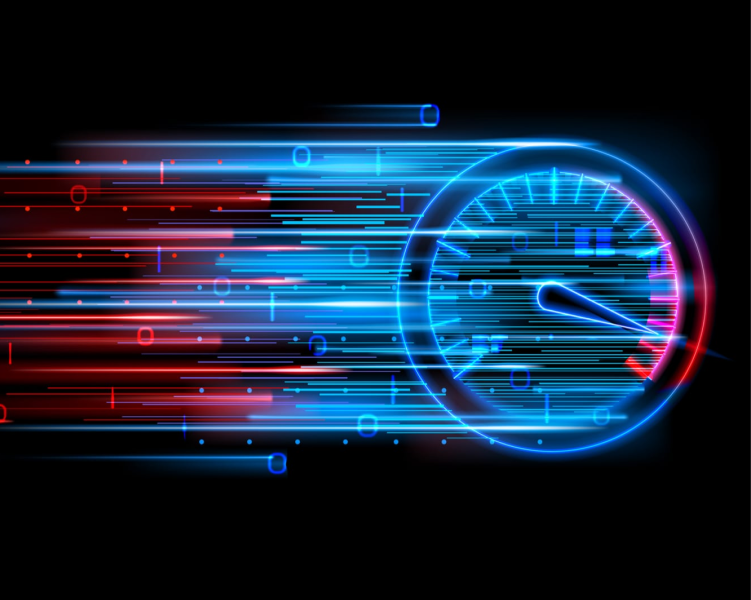Imagine a smart home scenario – lights adjusting to your mood, thermostats adapting to your comfort, and security systems keeping a vigilant eye, all orchestrated remotely. It's indeed a surreal experience, and you need a stable WiFi connection to make this vision a reality. Unfortunately, many homeowners fall victim to poor WiFi connection, creating hurdles in their home automation journey. One question they ask is: how to fix WiFi connection?
Well, the WiFi issues may vary from dropouts and bandwidth constraints to interference woes. Each of these challenges demands a unique solution. To answer your how to fix WiFi connection questions, we have compiled this comprehensive guide. Let's get into the details of common reasons for an unstable internet connection and their solutions!
- Challenges with WiFi Connection
- Basics of Fixing WiFi Connection
- How to Improve WiFi Connection?
- Understanding WiFi Router Connection
- How Smart Plugs Can Enhance WiFi Stability?
- Best Smart Plug for Your WiFi Router
Challenges with WiFi Connection
Let's first explore the various problems with a WiFi connection, and then we'll discuss how to fix WiFi connection!
1. Unable to Connect with the Correct Password
A seemingly straightforward task, connecting to WiFi with the correct password, can become an unexpected challenge. This issue may be rooted in incorrect password entries, case-sensitive discrepancies, or even a glitch in the authentication process.
2. Periodic WiFi Signals Drop
Another issue with your WiFi can be the intermittent dropping of WiFi signals, which is a vexing concern for smart homeowners. This issue often traces back to signal interference, outdated firmware, or router malfunctions. Identifying the patterns of signal drops and their underlying causes is essential in devising strategies to maintain a consistent and uninterrupted connection.
3. Issues with WiFi after the Update
The anticipation of improved features often accompanies software updates, but occasionally, they can introduce unforeseen challenges. Post-update WiFi issues may arise from compatibility issues between the updated software and the network infrastructure. Investigating these compatibility conflicts becomes imperative to restore a stable connection.
4. Slow Internet
The frustration of slow internet within a smart home ecosystem often stems from various factors. It could be influenced by external factors such as the internet service provider's bandwidth. However, internal issues like outdated routers, poor placement, or interference can also contribute.
5. Too Many Devices Connected
Undoubtedly, the idea of having the ideal smart home setup is surreal, but the sheer volume of connected devices can strain a WiFi network. From smartphones and speakers to smart thermostats and security cameras, the more devices vying for bandwidth, the greater the potential for congestion. This network congestion can result in sluggish performance, dropped connections, and an overall degradation of network stability.

Basics of Fixing WiFi Connection
Here are various methods you can try regarding how to fix WiFi connection:
Restart Your Router
Before moving into other solutions, let's first try restarting or power cycling the router to answer how to fix WiFi connection query:
- Switch off the router by unplugging it from the power source. Some routers may have a power button; use that if available.
- Allow the router to rest unplugged for at least 30 seconds. This brief pause helps clear any temporary glitches or overheating issues.
- Reconnect the router to the power source; switch it on if it has a power button. Allow the router to complete its restart process, typically taking a minute or two.
- Once the router has fully restarted, proceed to reconnect your devices to the WiFi network. Be attentive to ensure the correct password is entered if prompted during the reconnection process.
- Test your WiFi connection on various devices to ensure its stability. If the issues persist, you may need to explore additional troubleshooting steps.

Disable Firewall
While firewalls enhance security, they can occasionally impede your WiFi connection. Here's how to temporarily disable the firewall and easily solve how to fix WiFi connection:
- The internet connection should be good. Therefore, connect the cable modem to the router via Ethernet cable and have a smooth internet connection.
- Jot down your router's IP address, its network name, and password for future use.
- Go to the router's admin panel by entering the IP address using a web browser on your computer or through the firmware software, depending on your router.
- Enter the network name and password if prompted during the login process.
- Navigate to the advanced settings option, sometimes labeled "settings," depending on your router.
- Locate the firewall settings page within the advanced settings.
- Click on the option to "disable firewall" or "enable firewall" if it's already activated. This option should be visible.
- After choosing to turn off the firewall, confirm the settings change by clicking "OK." You may need to reset the router to fully implement the change.
- Remember, you can repeat this procedure to re-enable the firewall when necessary, as it plays a crucial role in wireless network security.
Remove Interferences
WiFi signals can face hurdles from various sources. To ensure a clearer path for your network and answer how to fix WiFi connection, follow these steps:
- Pinpoint potential sources of interference such as other electronic devices, appliances, or neighboring WiFi networks. Common culprits include cordless phones, microwaves, and Bluetooth devices.
- Strategically relocate your router to minimize interference. Elevate it, if possible, and keep it away from walls and large metal objects. Experiment with different positions to find the optimal placement.
- Also, access your router settings and select a less congested WiFi channel. This can mitigate interference from neighboring networks.
How to Improve WiFi Connection?
Now that you know how to fix WiFi connection, it's time to learn some tips that can help you improve your WiFi router connection:
- Run a Speed Test: Regularly test your WiFi speed to identify potential performance issues and take necessary steps to enhance connectivity.
- Ensure You Have 5GHz Band: Opt for the 5GHz band if your router supports it, as it often provides faster and less congested WiFi connections compared to the standard 2.4GHz band.
- Reposition Your Router When Needed: Experiment with router placement to minimize interference and optimize signal strength, ensuring an optimal WiFi connection throughout your living space.
- Update Router's Firmware: Keep your router's firmware up-to-date to access performance improvements, security updates, and bug fixes, contributing to a more stable and efficient WiFi experience.

Understanding WiFi Router Connection
Resetting a router is an essential step in how to fix WiFi connection. In case you want to know about the working of a router, here it is:
A WiFi router operates by facilitating communication between devices within a network by forwarding small data packets. These data packets may traverse between devices internally or from devices to the internet. The router accomplishes this by assigning a local IP address to each device within the network. This creates a structured framework for efficient data exchange, and the data doesn't get lost.
How Smart Plugs Can Enhance WiFi Stability?
Smart plugs, with their intuitive functionalities, have emerged as a solution to enhance WiFi stability in modern households. These ingenious devices contribute to a more reliable internet connection by actively monitoring the performance of the WiFi network.
Smart plugs can automatically initiate a router reboot in case of irregularities or disruptions, addressing potential issues that might compromise connectivity. This proactive approach minimizes downtime and helps maintain a consistent and stable WiFi signal. The best part? Using smart plugs with your WiFi router means your smart home connectivity will stay functional forever!

Best Smart Plug for Your WiFi Router
Here's the best smart plug for your WiFi router that helps you get rid of all how to fix WiFi connection worries:
EVVR Energy Monitoring Smart Plug and Relay
The EVVR Energy Monitoring Smart Plug and Relay redefines home connectivity with innovative features. Monitoring energy consumption with 99% accuracy enables users to track their plug-in devices' hourly energy usage. The EVVR Energy Monitoring Smart Plug and Relay contribute to enhanced router stability. By acting as an internet monitor, this device can automatically reboot the router when needed, ensuring a seamless and consistent internet connection.
The shell boasts a tamper-proof design, and a button lock function adds an extra layer of security. The device is capable of handling currents up to 16 Amps and is compatible with high-power appliances, significantly reducing the risk of electrical fires. The Magnetic Retention Relay ensures stability during upgrades, preventing unexpected switch state changes.
In addition to its robust safety features, the EVVR Energy Monitoring Smart Plug and Relay boasts a space-saving design. Its compact build and 90-degree angle extension cord eliminate the inconvenience of protruding several inches from the wall, a common issue with traditional smart plugs.
Key Features
- Compatible with HomeKit for wireless Siri voice commands
- Handles currents up to 16 Amps, reducing the risk of electrical fires
- Contributes to enhanced router stability by acting as an internet monitor
- 99% accurate hourly energy consumption monitoring
- Magnetic Retention Relay consumes 90% less working energy
- Safety features: zero-crossing switching, overload, and over-temperature protection
Conclusion
To answer how to fix WiFi connection, you must first know the potential reasons behind its malfunctioning. These vary from common culprits of too many connected devices to the occasional pitfalls of software updates. Fixing them involves resetting the router, disabling the firewall, and more.
But in case you want to completely avoid how to fix WiFi connection situation, you should invest in EVVR Energy Monitoring Smart Plug and Relay. Our smart plug acts as a monitor that keeps your internet in check and reboots the router automatically in case of a power outage or disruption. Also, look at our other smart home products range, like EVVR Smart In-Wall Relay Switch, EVVR Hub, EVVR Pad S, and more. Get in touch today and have your solution!