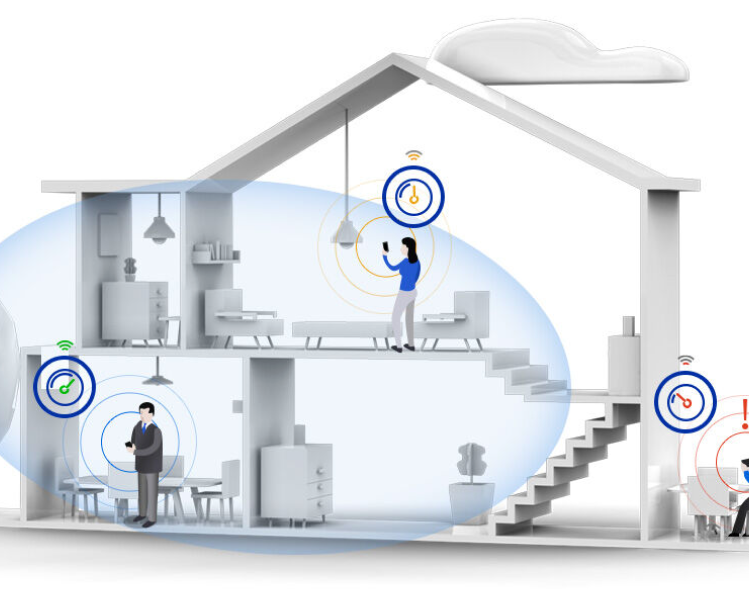Le maintien d'un réseau domestique stable est plus facile que vous ne le pensez. Il vous suffit d'apprendre à redémarrer les routeurs pour garder vos connexions robustes. Et gérer votre routeur parfaitement en l'associant à un bouchons intelligents. Cela transformera votre routeur ordinaire en un routeur intelligent. Vous assisterai à un mélange harmonieux qui élève l'efficacité de votre réseau.
Dans ce guide, nous démontrerons 3 méthodes différentes sur la façon de réinitialiser les routeurs Internet. Nous parlerons de la fréquence à laquelle vous devriez redémarrer votre routeur et pourquoi vous devez le redémarrer.
Alors, continuez à lire.
- L'importance d'un réseau domestique stable
- Problèmes communs et besoin de redémarrages de routeurs
- Comment redémarrer le routeur - expliquer tous les processus
- À quelle fréquence devriez-vous redémarrer votre routeur?
- Présentation de la technologie Smart Plug pour le redémarrage du routeur
- Avantages de la prise intelligente EVVR pour la stabilité du réseau
L'importance d'un réseau domestique stable
En raison d'Internet, notre monde est devenu de plus en plus connecté. Ainsi, un réseau domestique stable est essentiel. UN connexion Internet fiable est l'épine dorsale de nos activités quotidiennes. Ainsi, l'importance d'un réseau domestique stable est primordiale.
Pour les raisons suivantes, vous avez besoin d'un réseau stable à l'intérieur de votre maison.
1. Expérience en ligne lisse:
Un réseau domestique stable garantit un accès Internet ininterrompu. Plus tard, cela peut conduire à une expérience en ligne plus fluide. Ceci est crucial pour la vidéoconférence, les jeux en ligne, le streaming de contenu haute définition et d'autres activités.
2. Efficacité du travail:
Pour ceux qui travaillent à domicile, une connexion Internet stable est vitale. Il réduit la probabilité de connexions abandonnées lors d'importantes réunions virtuelles. De plus, un réseau stable peut garantir un flux cohérent de données pour la productivité transparente.
3. Divertissement ininterrompu:
Une connexion stable empêche les problèmes de mise en mémoire tampon et améliore votre expérience de divertissement. Ainsi, vous pouvez profiter de regarder votre série préférée ou d'explorer de la nouvelle musique.

Problèmes communs et besoin de redémarrages de routeurs
Votre routeur sert de passerelle pour tous vos appareils connectés. Comme tout autre appareil électronique, les routeurs peuvent rencontrer des problèmes qui peuvent avoir un impact sur votre expérience Internet.
Explorons certains problèmes courants et comprenons pourquoi le redémarrage de votre routeur est souvent la clé pour les résoudre.
● Pactes de communication avec modem
Pour avoir une connexion Internet fluide à l'intérieur de votre maison, le modem et le routeur doivent communiquer de manière transparente. Au fil du temps, une mauvaise communication peut se produire. Ensuite, vous devez redémarrer à la fois votre routeur et votre modem pour éliminer toute confusion.
Lorsque votre modem désynchronise avec l'opérateur de votre fournisseur d'Internet, il perturbera l'ensemble du réseau. Dans ce cas, le redémarrage du modem avec le routeur est crucial.
● Mémoire système faible
Essentiellement, un routeur est un ordinateur miniature. Il a une mémoire système limitée. Au fil du temps, la gestion continue des données du processeur peut remplir cette mémoire. Ensuite, les performances de votre routeur peuvent être lentes. Les redémarrages réguliers effacent cette mémoire. Par conséquent, le routeur peut fonctionner de manière optimale. Ainsi, le redémarrage du routeur peut améliorer les connexions câblées et sans fil.
● Surchauffe les préoccupations
Comme tout composant électronique, les routeurs génèrent de la chaleur pendant le fonctionnement. La surchauffe peut entraîner des vitesses lents et des signaux baissés. Vous pouvez refroidir les composants en parcourant le routeur. Cela restaurera les performances optimales.
En cas de surchauffe persistante, vous devrez peut-être passer à un nouveau routeur ou améliorer la ventilation.
● Conflits d'adresse IP
Le routeur attribue des adresses IP uniques. Et le Appareils connectés comptez sur ces adresses IP. Cependant, des conflits peuvent survenir et provoquer des problèmes de connectivité. Un redémarrage réaffectera les adresses IP en fonction du matériel de mise en réseau de chaque appareil. Par conséquent, il peut résoudre les conflits d'adresse IP. Ensuite, vous aurez un routage clair et efficace du trafic Internet.
● Optimisation des canaux
Les canaux sans fil peuvent éventuellement devenir encombrés. Si c'est le cas, cela peut affecter les performances de votre routeur. Vous devrez donc redémarrer le routeur. Cela annulera la zone et sélectionnera les meilleurs canaux. Ceci est particulièrement important dans les environnements où plusieurs réseaux se chevauchent.
● Mesures de cybersécurité
Considérez les redémarrages réguliers comme une mesure proactive contre les cyber-menaces. Chaque fois que vous redémarrez, votre routeur reçoit une nouvelle adresse IP publique. Il réduit le risque de pirates en utilisant d'anciennes adresses pour compromettre votre réseau. C'est un moyen simple mais efficace d'améliorer votre posture de cybersécurité.
Comment redémarrer le routeur - expliquer tous les processus
Le redémarrage du routeur peut toujours revitaliser votre connexion Internet. Mais vous devez apprendre à redémarrer correctement le routeur. Il existe de nombreuses façons de redémarrer votre routeur. Pour votre commodité, nous démontrerons les 3 meilleures méthodes pour redémarrer votre routeur.
Commençons par la toute première méthode, qui redémarre un routeur à travers le cyclisme de puissance.

Méthode 1: Cycle de puissance votre routeur
Alors, qu'est-ce qu'une réinitialisation du cycle de puissance? C'est l'un des moyens les plus rapides et les plus efficaces de redémarrer votre routeur. La carte mère du routeur draine l'électricité résiduelle par le cycle de puissance. Simultanément, la mémoire du système stocke les données claires. Souvent, cela peut résoudre les problèmes de connexion.
Suivez ces étapes pour apprendre à alimenter les routeurs de cycle.
Étape 1: Débranchez le cordon d'alimentation
Localisez le cordon d'alimentation connecté à votre routeur. Débranchez doucement le cordon d'alimentation de la prise électrique après l'avoir trouvée.
Étape 2: Attendez 30 secondes
Laissez le routeur assis débranché pendant environ 30 secondes. Entre-temps, la carte mère du routeur drainera toute électricité restante.
Étape 3: Branchez le cordon d'alimentation
Après l'intervalle de 30 secondes, branchez le cordon d'alimentation dans la prise électrique. Attendez que le routeur puisse complètement monter. Cela indiquera l'achèvement du processus de redémarrage.
Méthode 2: Utilisez l'interface Web du routeur
Cette méthode concerne ceux qui sont plus à l'aise en utilisant l'interface Web du routeur. Ils peuvent accéder aux paramètres du routeur via un navigateur Web. Cette méthode offre une approche plus contrôlée pour redémarrer.
Suivez attentivement les étapes pour redémarrer votre routeur en utilisant cette méthode.
Étape 1: Ouvrez un navigateur Web
Lancez votre navigateur Web préféré, comme Chrome ou Internet Explorer. Après cela, entrez l'adresse Web ou IP du routeur.
Étape 2: Connectez-vous
Entrez votre nom d'utilisateur et votre mot de passe pour vous connecter à l'interface Web du routeur. Il s'agit du même nom d'utilisateur et du même mot de passe que vous avez utilisé lors de la configuration du routeur initialement. En outre, vous pouvez trouver ces informations d'identification sur la boîte du routeur.
Étape 3: Trouvez l'option de redémarrage
Une fois que vous êtes à l'intérieur de l'interface, essayez de localiser l'option de redémarrage. Selon le modèle de votre routeur, vous pouvez le trouver sous Avancé ou Administration.
Étape 4: Redémarrez le routeur
Pour tout problème, cliquez sur le dépannage et accédez à l'onglet Diagnostics. Une fois que vous avez terminé avec le dépannage, recherchez le lien de routeur de redémarrage et cliquez dessus pour initier le processus de redémarrage.
Méthode 3: Utilisez l'application mobile du routeur
Les applications mobiles fournissent une alternative conviviale pour ceux qui préfèrent gérer leur réseau avec quelques robinets. De nombreux routeurs modernes sont désormais livrés avec des applications mobiles pour une gestion pratique.
Si votre routeur prend en charge cette option, suivez les étapes détaillées ci-dessous.
Étape 1: Appuyez sur l'icône du menu "Hamburger"
Depuis l'écran d'accueil, localisez et appuyez sur l'icône du menu "Hamburger". N'oubliez pas que vous devez être connecté à votre compte. Donc, si vous n'êtes pas connecté, fournissez des informations d'identification valides et connectez-vous en premier.
Étape 2: Accédez à l'administration du réseau
Appuyez sur l'administration du réseau pour accéder aux paramètres administratifs du routeur.
Étape 3: Trouvez et appuyez sur le bouton du routeur de redémarrage
Dans les paramètres, recherchez le bouton de routeur de redémarrage. Après avoir trouvé le bouton, n'hésitez pas à appuyer sur. Cela déclenchera le processus de redémarrage.
À quelle fréquence devriez-vous redémarrer votre routeur?
Vous devez redémarrer votre routeur de temps en temps. Cela peut améliorer considérablement les performances de votre routeur. Vous devez connaître certains facteurs importants influençant l'intervalle de temps pour redémarrer votre routeur.
Redémarrages mensuels:
Généralement, il est conseillé de redémarrer votre routeur au moins une fois par mois. Ce redémarrage régulier rafraîchit les paramètres du routeur. Il est nécessaire de maintenir des performances optimales. De plus, il peut résoudre tout problème potentiel qui pourrait s'être accumulé au fil du temps.
Redémarrages quotidiens:
Dans certains cas, des redémarrages quotidiens peuvent être nécessaires, surtout si vous rencontrez des problèmes comme la connexion Internet lente ou pas. Les redémarrages quotidiens peuvent être bénéfiques pour lutter contre les perturbations temporaires. Ils peuvent également maintenir une connexion cohérente stable. Alors, vous ne devriez pas vous demander: "Pourquoi dois-je redémarrer mon routeur tous les jours?".
Intervalles prolongés:
Selon vos modèles d'utilisation d'Internet, vous pouvez constater que vous pouvez étendre l'intervalle de redémarrage à tous les quelques mois. Les utilisateurs ayant une activité Internet modérée peuvent ne pas nécessiter des redémarrages aussi fréquents que les lourds utilisateurs.

Présentation de la technologie Smart Plug pour le redémarrage du routeur
Le Plug Smart EVVR La technologie a révolutionné la façon dont nous gérons nos appareils, y compris les routeurs. Maintenant, vous pouvez appliquer cette innovation pour rationaliser le processus de redémarrage de votre routeur.
Il s'agit d'une prise intelligente de pointe parfaite pour les applications polyvalentes. Cet appareil intelligent peut s'intégrer en douceur avec des gadgets domestiques plus anciens et plus récents. C'est ainsi qu'il respire une nouvelle vie aux appareils obsolètes.
Le redémarrage de votre routeur sera sans tracas lorsque vous utilisez le Plug Smart de surveillance de l'énergie EVVR. Bien que cette prise intelligente soit dans votre main, vous pouvez lancer à distance le redémarrage à l'aide de l'application EVVR. Vous n'avez plus à compter sur le processus manuel traditionnel de cyclisme de puissance. Considérez-le comme votre redémarrage de routeur intelligent.
Plus d'atteindre les meubles ou de ramper sous les bureaux pour débrancher et brancher votre routeur - un simple robinet sur votre smartphone est tout ce qu'il faut. Il est équipé de câbles à 2 cœurs et à 3 cœurs pour gérer les appareils de maison haute puissance. De plus, il peut transporter des courants jusqu'à 16 ampères à 85 à 245 volts.
Cette fiche intelligente offre une solution simple pour redémarrer votre routeur Wi-Fi. Cela vous donnera la commodité de gérer plus de 80% de vos appareils à domicile branchés. En plus de cela, il offre un moyen convivial pour les personnes handicapées physiques de contrôler les appareils électroménagers.
Avantages de la prise intelligente EVVR pour la stabilité du réseau
La prise SMART EVVR offre plusieurs avantages qui vont au-delà des plugs intelligents traditionnels. Voyons ces avantages en termes de maintien de la stabilité du réseau.
● Redémarrage du routeur sans effort
La prise intelligente EVVR est votre fiche intelligente pour redémarrer les routeurs. Maintenant, vous pouvez lancer à distance les redémarrages du routeur à l'aide de l'application EVVR, de HomeKit ou du bouton intégré. Alors, dites au revoir au cyclisme manuel. Cela élimine également le besoin d'interventions physiques fréquentes.
● Branchez et jouez la simplicité
La configuration de la prise intelligente EVVR est un jeu d'enfant. Les utilisateurs de tous les antécédents techniques peuvent intégrer sans effort cet appareil intelligent dans leur réseau domestique. Aucune connaissance approfondie de câblage n'est requise - il suffit de brancher et de profiter des avantages.
● Focation à la télécommande
Avec la possibilité de contrôler les appareils par divers moyens, le Plug Smart EVVR offre un niveau de commodité à distance. Ainsi, gérer les appareils connectés devient sans effort, que vous soyez dans une autre pièce ou loin de chez vous.
● Précision de surveillance de l'énergie
Suivez votre appareil branché consommation d'énergie horaire Avec une précision de 99% à l'aide de la prise SMART EVVR. Cela comprend également votre routeur. La prise donnera également des informations précieuses sur vos modèles de consommation d'énergie. En conséquence, vous pouvez mieux optimiser l'efficacité énergétique.
● détecter le réseau et redémarrer
Si votre routeur est connecté à la prise SMART EVVR, il détectera automatiquement tout nouveau réseau. Ensuite, le routeur redémarrera à l'aide de cette prise intelligente. Cela gardera votre vitesse Internet à un niveau décent.
● Horaire automatique pour redémarrer
Lorsque la prise SMART EVVR est liée à votre routeur, vous pouvez définir des règles d'automatisation pour le redémarrage. Pour cela, vous aurez besoin du Hub intelligent EVVR Center Lite. Lorsque ces 3 appareils sont connectés, vous pouvez définir l'heure et la date pour un redémarrage automatique de votre routeur.
● Efficacité d'économie d'espace
La prise SMART EVVR a une conception compacte. De plus, il a une rallonge d'angle à 90 degrés. Ainsi, la prise intelligente peut contribuer à un environnement sans encombrement. Sa conception améliore la gestion et l'accessibilité de vos appareils connectés au réseau.
Fin de compte
J'espère que vous avez compris que le maintien d'un réseau domestique cohérent et fiable est sous votre contrôle. Quelle que soit la méthode que vous choisissez pour redémarrer, la clé est de comprendre comment redémarrer efficacement votre routeur.
Pour ce faire, vous devez connecter votre routeur à la prise intelligente EVVR. C'est plus qu'une simple fiche intelligente - c'est un catalyseur pour la stabilité et l'efficacité du réseau. Contactez-nous Si vous souhaitez sérieusement connecter votre routeur avec la prise intelligente EVVR.