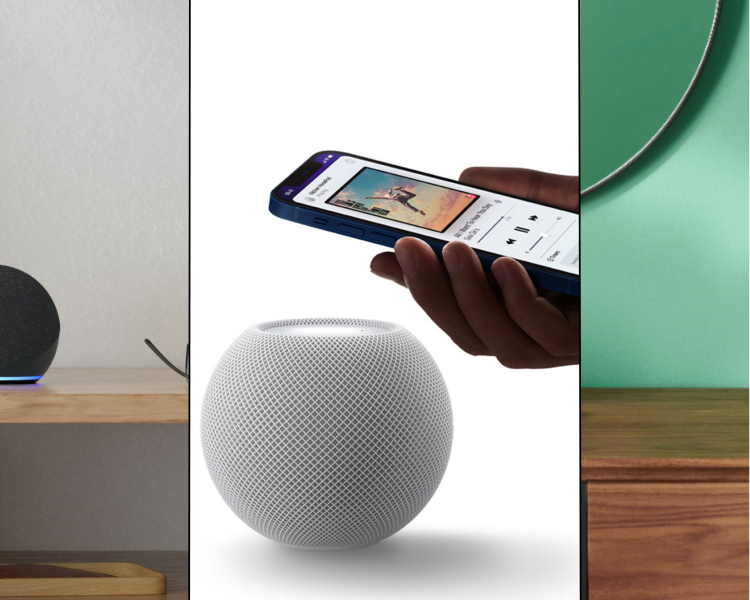Finding a happy medium between creating a comfortable living environment and paying more for one's living expenses may be a trying and often frustrating task. Then along came the smart thermostat. They are an excellent approach to improving the value of your property while maintaining that equilibrium. The finest smart thermostats can be controlled using an app, have a huge variety of features, and are far handier than traditional thermostats because they allow you to manage the temperature in your home from outside the house. This allows you to begin cooling the house while you are still on your way home from your summer vacation or heating the house before you get home from your commute. This makes it simple to live a pleasant lifestyle while simultaneously ensuring your monthly energy cost is as low as possible.
Because it is a smart device, most leading thermostats may be operated by voice commands issued through Alexa, Google Assistant, or Siri when used with a suitable smart display or speaker.
- HomeKit 101
- How To Get Started with HomeKit
- HomeKit Requirements
- Ways To Control HomeKit Devices
- What HomeKit Compatible Thermostats Can Do
- Thermostats Compatible With Apple HomeKit
HomeKit 101
HomeKit is Apple's smart home platform. Using an Apple device is designed to give you control over a wide variety of internet-connected home devices, ranging from HomeKit thermostats and plugs to window blinds, light bulbs, and more. HomeKit was developed so that you can control all of these devices with your iOS or macOS device.
You've probably heard the phrase "Internet of Things" before because, in today's world, many things can be connected to the internet. The Internet of Things is a jumbled collection of "smart" devices that link to the internet and may be managed by various platforms, such as Google Home, Samsung SmartThings, and Amazon's Alexa. This collection of "smart" products can be described as a perplexing combination.
HomeKit is Apple's answer for the "Internet of Things," which connects HomeKit-enabled smart accessories to enable you to control them using other Apple devices. HomeKit-enabled smart accessories can be used to control other HomeKit-enabled smart accessories.
How To Get Started
Purchasing any HomeKit-enabled device, such as a Homekit smart plug, light bulb, AirPlay 2 speaker, Apple TV, HomePod, HomePod mini, thermostat, or another product, is all required to get started with HomeKit.
Launch the "Home" app, which is already pre-installed on your iOS device if you haven't done so already. Tap the "Add Accessory" button that's located on the primary screen of the Home app, and then follow the steps that appear once the rear camera screen opens up.
Every HomeKit product ships with a HomeKit QR code printed on it, which must be scanned using the camera on your iOS device. When you scan the HomeKit code, a new device will be added to the HomeKit framework. After that, you will need to complete a few more steps to assign it to a room, which is an essential stage in organizing your HomeKit devices.

HomeKit Requirements
HomeKit can only be used with an iPhone, iPad, or iPod touch that is updated to the most recent version of iOS and at least one other device capable of communicating with HomeKit.
To use the Home app on your Mac, you must run macOS Mojave or a later version. Additionally, if you want to control your devices while you are away from home, you need a Home Hub, which can be an Apple TV, iPad, HomePod, or HomePod mini.

Ways To Control HomeKit Devices
The wonderful thing about HomeKit is the numerous ways you may exercise control over gadgets that are compatible with HomeKit.
You can ask Siri to do HomeKit activities by using voice commands on the iPhone, iPad, iPod touch, Mac, Apple Watch, HomePod, or Apple TV. Siri is compatible with Apple's iOS and macOS operating systems.
The Home app and the app that was packaged with the device both allow for manual control of connected devices. Each HomeKit gadget can be controlled via an app that can be obtained from the iOS App Store and is downloadable for free.
HomeKit-enabled button-type devices that function as remotes to activate HomeKit scenes physically may also be purchased, and there are switches for controlling HomeKit items such as lighting. Both of these types of devices are available for purchase.
What HomeKit Compatible Thermostats Can Do
Apple's Connected House program, which promises to automate your control over the many devices and appliances in your home, includes the HomeKit Compatible thermostat and other HomeKit-enabled products. You operate linked items through your mobile phone or tablet, most conveniently by providing your orders through Siri on your iPhone or iPad. This saves you from getting up and moving around to turn on the lights, start the oven, or adjust the temperature.
However, the idea is gaining traction as additional hardware manufacturers are still required to implement HomeKit. Apple is up against competition from companies such as Amazon, with its Echo smart speaker, which also enables users to control home appliances by speaking commands to a voice assistant, and Nest, which is owned by Google and produces a smart thermostat as well as a smoke detector. Both of these companies are Apple's rivals.

Thermostats Compatible With Apple HomeKit
This section is dedicated to the best HomeKit-compatible thermostats you can install in your house and set the environment of your place just the way you like it.
ecobee Smart Thermostat - with Voice Control
Many people consider the ecobee smart thermostat to be one of the best purchases for a smart home that can be made right now. In addition to remote controls for your house's heating and air conditioning, the ecobee thermostat boasts an integrated microphone that enables you to summon either Siri or Alexa, a convenient feature.
The ecobee SmartThermostat also comes with a remote temperature sensor, which allows it to use the temperature in the rooms most essential to you as the actual indicator of the climate in your home.

EMERSON Sensi Touch wifi Smart Thermostat with Touchscreen Color Display
The Sensi Touch thermostat from Emerson has a sizable touch display with a widescreen, making settings directly on the device simple and fast. When we talk about modifications, we should mention that the Sensi Touch provides shortcuts for easy access to regular features, such as the ability to turn on your home fan right from the home screen.
The Sensi Touch has a backlight feature that illuminates the area around it at night. This feature prevents the touchscreen from illuminating the entire room.

iDevices IDEV0005AND5 FBA_2843481 wifi Smart Thermostat
The iDevices Smart Thermostat currently holds the title of HomeKit thermostat with the lowest price point. Don't be fooled by its inexpensive cost; this thermostat offers all of the convenience features that are standard on HomeKit thermostats, such as automation. Touch controls on the front of the thermostat may be used to adjust the temperature up or down, and a small LCD displays the current temperature in the center of the display.

Lux Kono KN-S-AMZ-004 wifi Enabled Smart Thermostat.
With the option to switch out its faceplate, the Lux Kono offers a fresh perspective on the conventional thermostat design. You have the option of using a faceplate that is paintable if one of the nine available styles does not quite complement the aesthetic of your space.
With a convenient dial, you can make speedy adjustments to the temperature in your home simply by spinning it, similar to how you would alter the volume on a radio.

Honeywell Home T9 wifi Smart Thermostat with 1 Smart Room Sensor
The Honeywell Home T9 features a remote room sensor, much like the ecobee smart thermostat, which enables the device to provide coverage throughout the entire house. You may regulate the heating and air conditioning in your home for your bedroom by using remote sensors, or your thermostat can take an average of all of your rooms to provide optimal comfort throughout the entire house.

Ecobee3 Lite SmartThermostat
Users of ecobee's lower-cost thermostat receive the fundamentals of smart home features, minus the bells and whistles of more expensive models. On the other hand, this thermostat does not come with a remote room sensor like its more expensive sibling does not automatically make it the less desirable option. They are still interoperable, making it simple to add more if that becomes necessary in the future. The Ecobee 3 Lite does not include a microphone or Alexa, making it ideal for individuals searching for an intelligent solution that does not require them to sacrifice their privacy.

EVVR Homekit Smart Relay Switch
Speaking of thermostats, if you are still behind the curve in giving your home a smart "overhaul," this piece of equipment will sweeten the deal for you. EVVR Homekit Light Switch empowers you to take control of all the conventional and smart light bulbs and other fixtures around the house.
The best part, as always, is that it works seamlessly with HomeKit and other compatible smart home hubs.
Concluding Remarks
If you have got one of the latest HomeKit thermostats in your home, you can take advantage of some cool features, such as voice control with Siri and control through the Home app. HomeKit also enables you to integrate your new thermostat with other devices, such as the finest HomeKit door locks, bringing automation and sceneries to your home.
Looking for a way to streamline your home appliances and fixtures? Contact us for intelligent solutions!