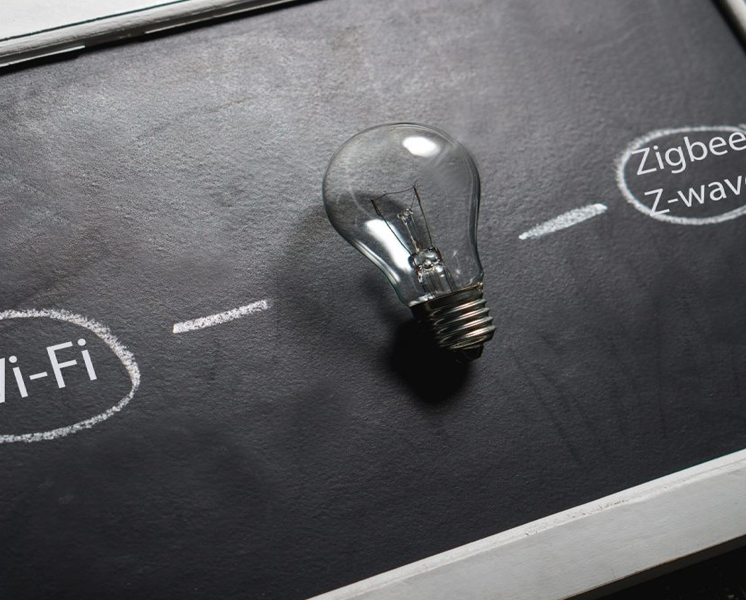To ensure all your home appliances or devices work in sync, you must look for a home automation system. However, picking the right one can be tricky as many options offer advantages and disadvantages. The most common ones are Apple Homekit, ZigBee, and Z-Wave. All of these are good, easy to configure, and built to receive and send signals, but Apple Homekit is slightly more affordable compared to ZigBee and Z-Wave.
So, if you are wondering which innovative home system you need from these options to enable communication between your home devices, we got you covered. Let's discuss the details of ZigBee vs Z-Wave vs Homekit, their features, benefits, drawbacks, and much more. Let's dive in!
- What are Homekit Protocols?
- What are ZigBee Protocols?
- What are Z-Wave Protocols?
- Which Version of In-Wall Relay Switch is Best?
- Buying Guide for Evvr In-Wall Relay Switch
What are Homekit Protocols?
Typically, Homekit is Apple's innovative home automation platform that allows you to control wirelessly enabled devices and make your home smarter. These devices can be anything from smart thermostats to smart fireplaces and lighting, all controlled using Apple devices. It was first introduced in 2014 and uses communication protocols like WiFi and Bluetooth. In this, you don't need a separate system or hub to automate your home. Instead, Homekit allows you to control all your devices and appliances using an Apple Watch, Tablet, iPhone, etc.
You don't need to add devices to its system as it automatically configures new devices and efficiently syncs all your wireless devices, making your life easier. What makes Apple Homekit better is that you can even use Alexa or Siri to give voice commands and take complete charge of your home devices. Moreover, getting started with Homekit isn't complicated; buy Homekit-friendly products like Airplay 2, Apple Speakers, Homekit smart switch, Homekit light switch, etc., and follow a few setup steps to start!
How to Set Up Homekit?
Homekit isn't a specific product or software; instead, it's a complete framework that works perfectly with wireless or smart devices. In ZigBee vs Z-Wave vs Homekit, the Homekit is better as it's easy to set up. Following are the steps you need to follow to connect your Homekit devices to Bluetooth or WiFi and automate everything:
- Open the "Home" app that's pre-installed in almost all Apple devices.
- From there, click on the "Add Accessory" option.
- Scan the QR code available on the Homekit product, and it will get added automatically.
- Lastly, give the new device a proper designation and name in the app to make the next time connection hassle-free.
Advantages of Homekit
Let's discuss the advantages of Homekit and get into the details of what makes it a suitable option in Homekit vs ZigBee vs Z-Wave:
More Secure
The primary focus of Homekit-enabled products and the Homekit platform is to ensure your home stays well-automated and free from all malicious attacks. HomeKit focuses on customer data encryption, in-device storage, and fast data processing that doesn't let the user rely on any other device for additional features or support.
Moreover, Apple also has an MFi certificate program that asks manufacturers to undergo strict testing before making their Homekit-compatible devices. All this is to make sure that all smart gadgets are directly communicating with the Homekit network and prevent all types of attacks.
No Need for Separate Hub
The most irritating thing with home automation is buying a separate hub to connect all your devices. However, this isn't the case with Homekit as it frees all homeowners from incurring the cost of adding another hardware. Whether you have a Homekit light switch or door sensor, all you need is a smoothly working WiFi or Bluetooth and Apple device. You can easily make your Apple TV a hub by connecting home kit appliances with it and get full control over all your devices.
Supports One Mobile App
Another issue people face while selecting the right home automation system is the installation of multiple apps for different devices that come with it. Homekit understood this concern and introduced a comprehensive app that allows users to monitor or adjust almost all devices and appliances through it.
Disadvantages of Homekit
There are a few disadvantages of Homekit that you should consider before making any decision in ZigBee vs Z-Wave vs Homekit.
Apple Devices are Must
If you plan to operate your Homekit appliances with a Samsung phone, we are sorry to break it to you; it's impossible. To run all your Homekit appliances smoothly, you need an Apple device, which can be anything from your Apple smartwatch to your iPhone or Apple TV.
Costly Option
Undoubtedly, Homekit promises great privacy and data encryption, but this comes at a cost. All Homekit devices are costly due to the quality you get and the variety of features, which make it a "Not For All" automation option.
Homekit is excellent for people who want a highly secure smart home system and have plenty of bucks to spend. However, if you are short on budget and don't own an iPhone, choosing ZigBee vs Z-Wave is the ideal solution.
What are ZigBee Protocols?
ZigBee is another smart home automation solution for those confused about which option to go with in ZigBee vs Z-Wave vs Homekit. It was first formulated in 1998, standardized in 2003, and revised in 2006 to bring users the most outstanding smart system. Additionally, it's a superior wireless technology that follows the IEEE 802.15.4 protocol, a high-level communication protocol. It is a low-power mesh network that is widely used in homes and in small sectors that need an automation option.
ZigBee is more accessible and less expensive than other networks like PAN, such as Bluetooth or WiFi. You need to buy a separate hub or coordinator like Amazon echo plus to run your ZigBee-enabled devices smoothly. What makes ZigBee more ideal is that it can connect over 65000 devices like the ZigBee light switch, etc., or nodes in the same network without any data fluctuation or dissipation. It can communicate to all your home appliances within a range of 35 to 70 feet.

How to Set Up ZigBee?
Let's discuss the step-by-step procedure for setting up your ZigBee with Amazon Echo:
- First, check if your Amazon Echo is on and Alexa is running fine, and then log in to your Amazon account using your smartphone.
- Click on the navigation bar and then tap the + button at the top right corner.
- Select your device type and add it to this section. Meanwhile, make sure your ZigBee is also running smoothly.
- Lastly, tap discovered devices on the Alexa app and get the charge of all your home's Appliances.
Advantages of ZigBee
There are many advantages of ZigBee, and we have listed a few below:
High Node or Devices Support
ZigBee can support over 65000 devices or nodes at once in a mesh network which makes it an ideal choice for people having multi-story houses or official buildings.
Compatible with Low-Powered Devices
ZigBee is compatible with low-powered devices that are battery-operated and have low bandwidth. This means with ZigBee, you can control minor to major appliances such as sensors, object tags, etc. Additionally, it's an excellent alternative for WiFi and Bluetooth.
Disadvantages of ZigBee
Let's have a quick look at the disadvantage of ZigBee to ensure you are making the right choice in ZigBee vs Z-Wave vs Homekit.
Low Security
ZigBee is vulnerable to security threats which can often risk your home's automation and give the attacker complete control over your home devices. It's because ZigBee is prone to interferences and data loss through node failure.
What are Z-Wave Protocols?
The last option in ZigBee vs Z-Wave vs Homekit is Z-Wave, which is the least preferred one. First introduced in 1999 by a company named Zensys, the Z-Wave is a different way of getting control over all your home's devices. The Z-Wave protocol is operated on a low frequency of 908.42 bands in the US; for European people, its frequency is 868.42 MHZ.
It also works with a hub and is compatible with multiple wireless devices like the Z-Wave light switch; however, its data transmission range is much lower than Homekit and ZigBee. This system is a powerful alternative to Bluetooth but has lower power than WiFi, and it also uses a mesh network. The setting up procedure of Z-Wave is similar to ZigBee, so you can follow the same steps to pair it.

Advantages of Z-Wave
Here are some of the advantages of Z-Wave that make it a suitable option for many:
Simple Installation
The installation of Z-Wave into your home is straightforward, as all you need to do is to add the device to the app, turn it on, and control it using your PC or tablet. What's the best part? You don't need a particular brand gadget to make your Z-Wave system work.
Affordable
In ZigBee vs Z-Wave vs Homekit, the most affordable option is Z-Wave as it doesn't require installation from a special contractor and comes at a pretty low cost. It's available for everyone and helps you expand your home automation.
Disadvantages of Z-Wave
Here's the most common disadvantage you'll face while using a Z-Wave system for home automation:
Limited Coverage
The Z-Wave has limited coverage, which means to use multiple devices in a multi-story building, you need to install several Z-Wave devices, or else automation isn't possible.
This home automation system is mainly for those who want a limited coverage innovative solution at affordable prices.
Which Version of In-Wall Relay Switch is Best?
A smart in-wall is a two-part switch having a smart relay and controller and comes in a small size. In ZigBee vs Z-Wave vs Homekit, the best version is Homekit, as it's more secure, versatile, and easy to use. Evvr has the most fantastic In-Wall Relay Switch and offers three versions of it. The following are the specific features of each version:
- Evvr Homekit In-Wall Relay Switch: It supports a single live wire option which isn't available in products of the same category. Moreover, it gets directly connected to the device without a hub.
- Evvr ZigBee In-Wall Relay Switch: This switch is tested and certified according to the ZigBee Alliance to ensure it's compatible. You can use it using a ZigBee hub, and in case you face low data coverage, consult Evvr to enhance the network range.
- Evvr Z-Wave In-Wall Relay Switch: It has S2 encryption and offers all home automation features. You can quickly add this device to your smartphone using SmartStart Scan Code.
Buying Guide for Evvr In-Wall Relay Switch
Let's discuss a few factors that you should consider before buying any or Every in-wall relay switch:
Connectivity
First, check the connectivity of the in-wall relay switch you are buying, whether it's Homekit, ZigBee, or Z-wave. Go with the one that is according to your needs. If you have an Apple device and enough money to spend, then the Homekit version is the best. However, if you have a short budget and don't want a very secure network, ZigBee or Z-wave are good choices.
Range
Next, check the range of the in-wall relay switch you are buying. If it's Homekit and connected to WiFi, you can expect control over your devices within 30 to 100 feet. However, with ZigBee and Z-Wave, it's 35 to 70 feet and 30 feet, respectively. So, before picking any in-wall relay switch version, analyze your usage area and make decisions accordingly.
Size
The last thing to check is the size of the in-wall relay switch. Typical relay switches available in the market have huge sizes, making installation difficult. So, if you are short on space, go with a smaller size, and you can find it easily in the Evvr in-wall relay switches collection.
Conclusion
Undoubtedly, Homekit is the leading choice in ZigBee vs Z-Wave vs Homekit as you get to enjoy top-notch security and excellent signal range. Next is ZigBee, with a bit more features to offer than Z-Wave.
In the same way, Homekit in-wall relay switches are superior over ZigBee and Z-Wave in-wall relay switches and a perfect home automation system. So, if you want an in-wall relay switch to make your home automated and well-controlled, the Evvr in-wall relay switch is the ideal choice. They offer you all three versions of the relay switch, so you can select the one that best suits your needs and budget. Evvr can offer you a comprehensive smart home solution whether you are an integrator, professional installer, distributor, or DIYer. Get in touch with us and become our partner today!