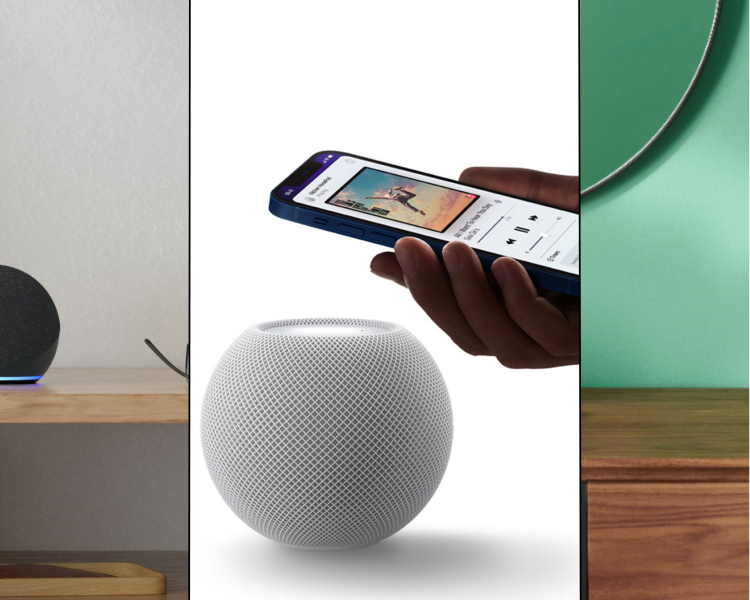More and more people are interested in smart homes. When you can yell at Siri or the closest smart speaker to turn on the coffee maker for you, why get out of bed and do it yourself? Our phones are increasingly serving as the hub of our life. aIt's not only about using social media, messaging, making calls, and taking pictures anymore. Our bank cards, medical history, IDs (in some countries), house and car keys, and more are now stored on our phones.
Apple HomeKit is one approach to managing all of your smart devices from a single app for people developing a smart home. You can set up scenes, automate tasks, and control compatible accessories with the Home app. If you have a HomeKit hub, such as an Apple TV or HomePod, you can operate your compatible gadgets while outside. In that case, does Apple HomeKit support the Doorbell and video doorbell?
- What HomeKit Brings To The Table
- HomeKit Secure Video
- Apple HomeKit Compatible Doorbells & Accessories
- The Best Apple HomeKit Doorbells
What HomeKit Brings To The Table
HomeKit is software that connects smart home items and gives appliances like Homekit lights, locks, cameras, Homekit thermostats, smart plugs, and more additional capabilities. It is neither a product nor a piece of software. With Apple devices in hand or a few easy Siri voice commands, HomeKit enables you to operate smart home appliances.
The real magic of HomeKit is when you have multiple HomeKit-enabled products because you can control them all at once using gestures or set up automation so that they activate automatically. While controlling smart home products with Siri or an iPhone is convenient, the real magic of HomeKit comes when you have multiple smart home products.

As an illustration, you could devise a "Good night" mode that locks the doors, closes the garage, dims the lights, lowers the temperature, and then turns on a night light once motion is detected. With automation, you may program individual HomeKit devices to turn on or off at particular times, as well as whole scenes, such as the previously mentioned "Good night" scene, to activate at a predetermined moment.
Since HomeKit has been available for five years, you may create setups, scenes, and automation that are as simple or complicated as you hope. There are also many different HomeKit items available for purchase. You can create a streamlined, automated, and simple-to-manage smart home environment with a little effort and money.
HomeKit Secure Video
HomeKit Secure Video is an API Apple launched with iOS 13 that allows users to examine video from compatible smart home cameras in-house using an iPad, Apple TV, or HomePod.
Video feeds are uploaded to iCloud and are end-to-end encrypted, so only you can see the video content without worrying about hackers gaining access. Eufy, Eve, and Logitech are just a few of the camera companies that have released HomeKit Secure Video cameras.

HomeKit Secure Video can only be used with a premium iCloud subscription, which starts at $0.99 per month. You can connect one HomeKit Secure Video camera with the 50GB $0.99 plan, but you can connect up to five cameras with the $2.99 monthly subscription. You may connect an unlimited number of HomeKit Secure Video Cameras with the $9.99 per month plan. With all of these options, none of the recorded video data counts against your iCloud storage.
Apple HomeKit Compatible Doorbells & Accessories
Since Apple HomeKit is part of the initiative to redefine homes and living with convenience, many doorbells and other accessories are compatible with Apple Homekit. Besides Amazon's Alexa and Google, Apple is among the megabrands offering these products to automate home processes.
The Best Apple HomeKit Doorbells
Netatmo Smart Video Doorbell
Netatmo's Smart Video Doorbell is their newest smart product with a 2-megapixel camera and 5X digital zoom, and a 160-degree field of view. When someone rings the bell, HomeKit notifies you so you can view live videos and chat with your visitor.
Built-in infrared night vision allows the device to record 1080p HDR videos at night. Person detection works locally on the Doorbell, so it works even if your internet is unstable. It alerts you whenever someone approaches the Doorbell without ringing it.
The surveillance footage can be recorded into a preinstalled 8GB micro-SD card and transferred to Dropbox or an FTP server. Most HomeKit compatible doorbells don't offer this capability since cloud storage requires a monthly/yearly price.
It can function from -10°C to +40°C. HZO nano-coating resists rain. It needs an internet-connected 2.4GHz wifi network. The device's security includes IPSec and TLS. Netatmo supports Android 5.0+ and iOS 10+. PC and Mac users must utilize a company-developed web app.

Yobi B3
iBaby Labs' HomeKit compatible Doorbell has a 180° infrared camera that can record day and night. Dual PIR sensors detect motion, like the company's baby monitors. It's not activated by cars in the driveway, a common problem with image-based human detection.
Now, the HomeKit integration. The Yobi B3 is HomeKit-ready. Scanning the QR Code sets it up, and its companion app has no extra procedures. I was amazed by how quickly its live view feature loaded live video.
Most video doorbells I've tried offer you a peek in 3 to 5 seconds. The Yobi B3 gives quick live footage. The company also plans to implement HomeKit Secure Video soon. The technology doesn't capture or store footage, which is its main flaw. The device is advertised to be waterproof and weatherproof, although no certifications are offered.
Apple HomeKit works with 2.4 GHz wifi. Away from home mode requires a Homepod/Apple TV/iPad as a home hub. The Doorbell requires iOS and tvOS 10.3 or higher and has a one-year guarantee with a 30-day return policy.

Robin Proline Compact
The Robin Proline Compact Doorbell targets a specific market of those who want a Wi-Fi-free video doorbell. Robin Telecoms makes SIP-based intercoms in the Netherlands, and The Proline Compact smart doorbell is their newest iteration.
The tiny Proline costs less and is optimized for Apple HomeKit. Since the program is Apple-centric, all surveillance files will be backed up to a valid iCloud account. Motion detection alerts the user via iOS's Home app. Wired ethernet will be used, which reduces wifi reliance and may improve security.
Any data access requires being at the network installation. Using Power-over-Ethernet (PoE), ethernet powers the device. This gadget's high price is justified by its technology and benefits. The Doorbell features a built-in relay that can be used as a chime switch.
The camera has a field of vision of about 130-degree and 5 megapixels. Compared to its Wi-Fi-based peers, it can only record at 720p. The IP53-rated equipment should be dust- and water-resistant and sturdy. Nano-coating UV protects the camera lens glass. The item is built of 3mm thick brushed aluminum.
The camera's front optical glass is toughened for durability, and the switch can be engraved with the user's name. Nameplate LED backlight. The Doorbell has a 48-month, duty-free warranty. iOS 13.2/tvOS13.2+/iPadOS 13.2 are required. The device is a one-of-a-kind product for a certain consumer yet lacks HD recording and night vision.

Logitech Circle View
Logitech released the Circle View Video Doorbell without much fanfare, but its capabilities have attracted many HomeKit users. Logitech Circle View Doorbell contains a 1200 x 1600 Full HD camera. It has an LED strip that can light a 6ft area at full brightness. It has color night vision to spot intruders.
The sensor features HDR and a 160° field of view to see your visitor in sunlight, shade, or rain. The huge field of view means you can see them no matter how short or tall they are.
The device's front glass features a button on the bottom, and the bottom part of the button is touch-sensitive, so you'll never miss it. It's rated IP65, protecting it from the weather in the shade.
The Logitech Circle View Doorbell was created with Apple HomeKit in mind, making setup easy. Integration with HomeKit and HomeKit Secure Video lets you store up to 10 days of footage on iCloud.
You can configure custom motion detection zones and sort motion by cause (human, animal, vehicle, etc.). When the doorbell rings, your iPhone notifies you.

Final Thoughts
Doorbells are not the only modern appliances you can hook up with your HomeKit and control from the convenience of your bed or from across the globe with remote access. EVVR, a leading smart home solutions provider, offers Energy Monitoring Smart Plug HomeKit enabled that works with lighting fixtures, even if you still need to give your house an innovative makeover.
EVVR Energy Monitoring Smart Plug and Relay HomeKit-enabled can control your appliances on/off via HomeKit, EVVR App or the built-in button. This smart plug connects both older and newer home gadgets, and gives outdated appliances new and smart life.
Introducing the EVVR Energy Monitoring Smart Plug – currently crowdfunding with an exclusive invitation for you to explore its features. Limited-Time Pre-Sale Alert! Get smart with EVVR Smart Plug at 15% to 35% off discounts!