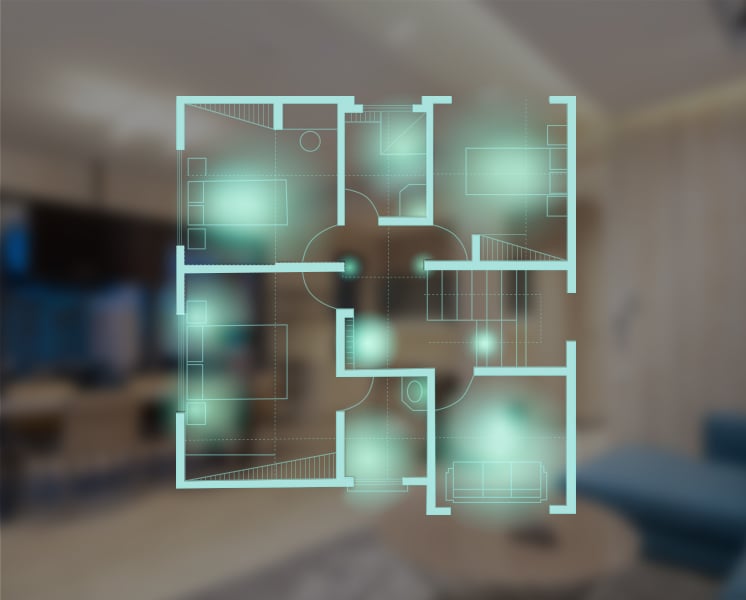Can you imagine a world without Bluetooth and WiFi where dozens of wires surround you to establish a tech connection? Of course, it seems a bit scary as you will end up with slow dial-up links and never-ending web pages downloading in such a situation. That's where Bluetooth and WiFi help you. These wireless connections allow you to perform specific tasks varying from talking to a loved one sitting miles away to sharing some of the memorable moments from one device to another. However, with the availability of these technologies, many people find it hard to understand the Bluetooth vs WiFi complexity.
If you’re one such having ambiguities like do you need WiFi for Bluetooth or does Bluetooth work without WiFi, we got you covered. This article will discuss everything from basic explanations of Bluetooth and WiFi to their differences. In addition, we’ll see how these affect smart home technologies. So, let's dig further!
- What is Bluetooth?
- What is WiFi?
- Bluetooth Vs. WiFi - Major Differences
- Comparison Chart of Bluetooth vs WiFi
- Do You Need WiFi for Bluetooth?
- FAQs of Bluetooth vs WiFi
What is Bluetooth?
Bluetooth refers to wireless technology or connection that utilizes radio signals to transfer data at short distances. It doesn't require a specific router or password to provide a connection. You can connect it by turning on the Bluetooth on both parties— sender, and receiver. Next, press the Bluetooth button and select your device from the "available devices or connections" option. Now, your device will be connected, and you can perform your tasks efficiently.
Moreover, it may surprise you, but you can connect around eight devices with your Bluetooth to send and receive encrypted data from the chips embedded in the devices. Typically, Bluetooth works under 30 feet range, so if you try to pair it with a device at a distance above this, you will not be able to connect or transfer anything.
You can use the Bluetooth option for anything, from pairing your car's speaker to your phone to jamming on your favorite song to sending pictures and videos to other devices. However, there's one downside of this technology in Bluetooth vs WiFi: If you have an older tech device and there's any other Bluetooth-open device in your range, your phone or computer will automatically connect to it. To avoid this, you can check the linked devices option from time to time or keep your Bluetooth shut when not in use. In addition, modern devices require pairing permission before connecting you to the desired network.
What is WiFi?
The history of WiFi dates back to the 1960s when the U.S. Defense Network introduced the first Advanced Research Projects Agency Network. However, the term WiFi first entered the scene in 1997 with the release of IEEE 802.11. WiFi is another wireless technology that connects your device to the internet using a router as the source.
You can also refer to WiFi as an internet connection that is shared on multiple devices in your home or official buildings. To get linked with WiFi, you need to enter a password that the internet service provider provides, or you can also set a password of your choice to prevent others from using your connection. What makes WiFi relatively superior in Bluetooth Vs WiFi is that it can be available within the 150 to 300 feet range.
The first WiFi connection had a speed of 2.4 GHz, but technology has made it possible for everyone to access the WiFi with at least 3.6 GHz to 5 GHz speed. If you see the WiFi icon on your phone or computer, it shows that the device can link with WiFi. And if you find it on hotel walls, they provide free WiFi services. It is suggested to always go with password-protected WiFi as public ones are more prone to cyber-attacks and data theft.
Bluetooth Vs. WiFi - Major Differences
Now that you know what Bluetooth and WiFi are, it's time to answer your "What is the difference between Bluetooth and WiFi" question. Let's get into the details of the difference between Bluetooth and WiFi!
1. Bandwidth
Bandwidth refers to the capacity of a network to transfer data within a given time. The bandwidth of WiFi is high and is around 5 MHz per channel. In contrast, Bluetooth has a bandwidth of 1 MHz per channel, which is relatively low.
2. Connection Setup
In Bluetooth vs WiFi, Bluetooth needs a device with a Bluetooth adapter to make a proper and stable connection. While WiFi requires both adapter and a router for high-speed signals.
3. Ease of Use
Another difference between Bluetooth and WiFi is that the former is easy to use, requiring only simple switching between devices. But in the case of WiFi, you need to establish a proper software and hardware system before using it.
4. Cost
WiFi is quite costly as you must buy a proper setup and router from an internet service provider. However, Bluetooth is embedded in the phone, and you can quickly turn it on by clicking on the Bluetooth option, making it more affordable.
5. Radio signal Range
The radio signal range of Bluetooth is 10 meters, which is way less than that of WiFi, having a range of around 100 meters.
6. Frequency Range
The frequency range of Bluetooth ranges from 2.4 GHz to 2.48 GHz, and for WiFi, it's 2.4 GHz to 5 GHz.
7. Security
When we have Bluetooth Vs., the WiFi comparison appears to be more solid and secure as it uses Wired Equivalent Privacy and WiFi Protected Access. On the other hand, Bluetooth uses authentication and encryption keys for security.
Comparison Chart of Bluetooth vs WiFi
|
Features |
Bluetooth |
WiFi |
|
Bandwidth |
Low |
High |
|
Connection Flexibility |
Only connects to a maximum of 8 devices at once |
Can connect to multiple devices at a time |
|
Range |
10 meters |
100 meters |
|
Security |
Not very secure |
Good security if there's a password |
|
Frequency Range |
2.4 GHz to 2.48 GHz |
2 GHz to 5 GHz |
>> Zigbee vs Bluetooth vs WiFi, what's the difference?
Do You Need WiFi for Bluetooth?
You don't need WiFi or data to connect or run Bluetooth. But in exceptional cases, your device may ask for WiFi to transfer heavy data. For instance, if you are trying to transfer your documents from a computer to the printer on a LAN, you need WiFi for successful sending.
In contrast, if your printer has only the Bluetooth option, then WiFi isn't mandatory. Moreover, WiFi is suitable for long distances as it has good range and connectivity; Bluetooth is useful when you are camping with friends and need to share things quickly. So, if you’re wondering that does Bluetooth work without WiFi, then the simple answer is no, with a few exceptions.
Bluetooth Vs. WiFi - Functions in Smart Home
Nowadays, many electronic devices and appliances are being introduced in the market featuring WiFi or Bluetooth technology. This allows you to automate your home, thus building a robust intelligent home foundation. In Bluetooth vs WiFi comparison, both have advantages and reasons that make one better than the other. Let's discuss both these in detail so you can find out the best wireless technology for home automation!

Pros of Using WiFi for Building a Smart Home
There are several benefits of using WiFi-based appliances in your home. Here are a few of them:
- With WiFi, you don't have to bring extra hardware to connect or set up the appliances. It's because devices nowadays come with WiFi chips that don't need wires for connectivity.
- You can easily use WiFi to instruct and operate your devices from at least 150 feet away, which is way more than the ten meters distance limit of Bluetooth.
- Connecting the devices with WiFi doesn't add to your monthly internet bills.
- You can link as many devices with your WiFi as you want, and you'll not see any fluctuation in their functioning.
Cons:
Like everything, WiFi also has a few drawbacks that are:
- WiFi consumes much power to run wireless devices, so you need to charge it more often than Bluetooth.
- The speed of the WiFi will affect the performance of your smart home appliances.
Pros of Using Bluetooth for Building a Smart Home
In Bluetooth vs WiFi, Bluetooth has a fair share of benefits that help you create efficient home automation. Here are a few of them:
- Bluetooth uses little to no energy, which means with Bluetooth, the battery of your home devices or appliances will last longer. So, you don't need to replace them as quickly as with a WiFi connection.
- It doesn't need any specific software installation and is very easy to use.
- If your device has Bluetooth connectivity, it'll connect with any device available in its range with Bluetooth on.
- Unlike WiFi, you don't need to pay for a Bluetooth connection as it's free of cost.
Cons:
Here are the downsides of connecting Bluetooth with your home devices:
- You need to be within the 10 meters range around the device to operate it successfully with Bluetooth.
- Sometimes WiFi and Bluetooth being on at the same time can result in Bluetooth WiFi interference, resulting in improper device functioning.
FAQs of Bluetooth vs WiFi
Who invented WiFi and Bluetooth?
Hedy Lamarr pioneered WiFi and GPS, while Jaap Haartsen invented Bluetooth in 1994.
Does Bluetooth Interfere with WiFi?
Yes, Bluetooth interferes with WiFi because, in some cases, both wireless connections use the same radio frequency. This results in interference and connectivity issues.
What is Better in Bluetooth vs WiFi?
WiFi is a better choice as it has good speed and better range than Bluetooth. However, if you are tight on budget, Bluetooth is handy too.
Can You Leave Your Bluetooth On All the Time?
No, it is suggested not to leave your Bluetooth on when not in use. Otherwise, hackers can get into your device and steal valuable information for their malicious aims.
Conclusion
In Bluetooth Vs. WiFi, the latter certainly takes the lead due to its advantages over Bluetooth. The benefits of WiFi for building a smart home are incredibly excellent. So, if you are also looking for something to automate your home, Evvr Center Lite has the best solution. We have a device that works perfectly with WiFi, Bluetooth, ZigBee, and Z-Wave.
It can connect to multiple appliances or devices at once and keep all your data private. When there's no power, the Evvr Center Lite Automation Control System records the device activity, stores data for backup, and troubleshoots minor issues. With this fantastic product by Evvr, say Goodbye to data loss and welcome a smart home! Evvr can offer you a comprehensive smart home solution whether you are an integrator, professional installer, distributor, or DIYer. Get in touch with us and become our partner today!