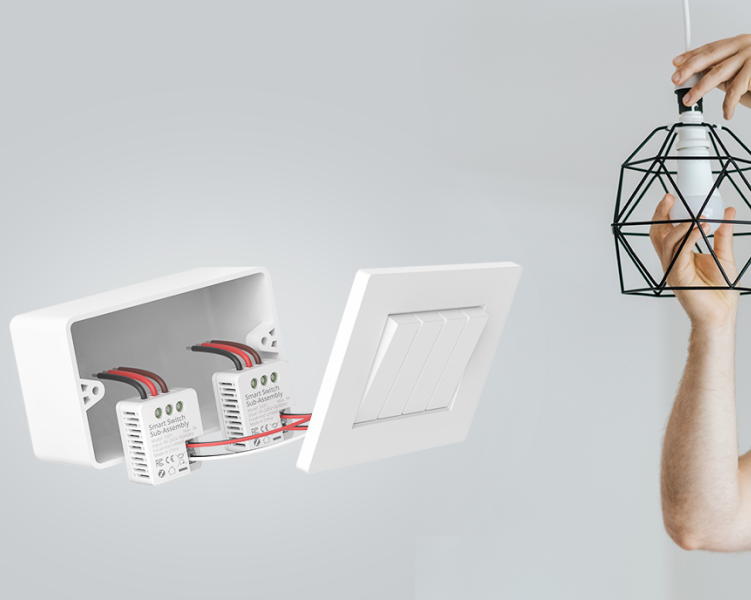- 3ウェイスイッチ用のEVVRインウォールリレースイッチの導入
- インストール前の準備
- EVVRインコールスイッチをインストールする方法3ウェイスイッチを制御する
- EVVR内リレーをインストールする方法3ウェイスイッチを制御する
3ウェイスイッチ用のEVVRインウォールリレースイッチの導入
EVVRスマートインウォールリレースイッチ は、古い住宅や商業用の建物と完全に機能する、例外的な中立ワイヤースマートリレースイッチです。家の既存のコンポーネントをアップグレードしてインストールする必要はありません。
EVVRインウォールリレースイッチには、スマートリレーとスマートスイッチサブアセンブリが含まれています。 スマートリレー ランプの近くに設置することをお勧めします。これは、電球、白熱、ハロゲン、蛍光、LED電球をサポートし、最小負荷は必要ありません。スマートスイッチは壁のスイッチの後ろに取り付けられており、ニュートラルワイヤは必要ありません。さらに、スマートスイッチのサイズは非常にコンパクトです。 2つのスマートスイッチは、ほとんどの電気ボックスに収まり、最大4杯の壁スイッチをサポートできます。

また、2部構成のデバイスであるにもかかわらず、メカニカルスイッチを制御する必要がない場合は、サブアセンブリを実際にインストールする必要はありません。 それでも、このようにして、機械式スイッチからライトをオフにした後、WiFi接続が中断されないことをお勧めし、ネットワークコマンドを介してライトを制御し続けることができます。 そして、私はこれがスマート電球で一般的な出来事であることを知っています。
EVVRは、ハードワイヤードソリューションを設計しました。 これは、接続が中断されないことを意味します。インターネットがなくなったときに、機械式の壁スイッチからライトのオン/オフを引き続きオン/オフにすることができます。
スマートリレーのパッケージを開くと、両面フォームパッド、取扱説明書、スマートリレーデバイスが表示されます。 Smart Switchサブアセンブリのパッケージを開くと、2つのパネルコネクタワイヤ、Smart Switch Instruce ManualとSmart Switchデバイスが表示されます。 我々は持っています HomeKit、Zigbee、およびZ-Wave バージョン。

ここでは、1つのスマートスイッチサブアセンブリと2つのスマートリレーを含むダブルスイッチキットが必要です。 ホームキットバージョン インストール用。
インストール前の準備
まず第一に、これらのデバイスのすべてのインストールは、資格のあるまたはライセンスされた電気技師が実行する必要があることに注意してください。また、電気設備のための地元のガイドラインと法律に従ってください。

壁のリレースイッチを設置する前に、ブレーカーまたは電気サービスパネルで電源がオフになっていることを確認する必要があります。
そして、これらのツールを準備する方が良いでしょう。
- 電圧テスター
- ケーブルカッター
- ドライバー

EVVRインコールスイッチをインストールする方法3ウェイスイッチを制御する
電源がオフになっていることを確認したら、インストールを設定できます。 2つのコンポーネント間に標準のインストールシーケンスはありません。ただし、ここでは、最初にスマートスイッチサブアセンブリ(スマートスイッチパーツ)をインストールします。
壁のスイッチからフェイスプレートを取り外します。 ご覧のとおり、ヨーロッパの標準配線があります。
ライブワイヤは茶色で、荷重線は黒と灰色で、接地ワイヤーは緑です。 ただし、標準のカラーコードは地域ごとに異なります。
安全またはワイヤーの色がわからない場合は、電源をオンにして電圧テスターを介して検証します。スイッチをオンまたはオフにするかどうかを通じて常に電流がある場合、それはライブワイヤーです。スイッチがオフになっているときに他のワイヤを通過する電流はありません。そして、電源をオフにして続行します。

これで、ライブワイヤとロードワイヤを見ることができます。ライブワイヤを上部のLコネクタに接続し、1ワイヤを上部の「L1」コネクタにロード1、「L2」コネクタに荷重2ワイヤを接続できます。

そして、パネルコネクタワイヤを取り、黒と赤のコネクタワイヤをSW1に挿入し、黒と白のコネクタワイヤをSW2端子に挿入し、荷重のために赤いワイヤーを「L1」に接続し、白いワイヤを白線に接続します。 L2 "と壁のスイッチの「L」端子への黒いワイヤーは、それぞれ壁を取り出しました。

スマートスイッチのインストールが完了したので、ボックスに戻します。
EVVR内リレーをインストールする方法3ウェイスイッチを制御する
次に、スマートリレーのインストールを開始できます。ランプの近くにスマートリレーをインストールすることをお勧めします。よく輝かれた配線図をSmart Relay Instruce Manualで見つけることができます。
照明器具のカバーを取り外すことから始めることができます。
電球に行く2つのワイヤを取り外します。ライブワイヤを上部のL端子に接続し、ニュートラルワイヤを最初のN端子に接続します。ネジを固定します。 次に、ライブワイヤをライトからOUT端子に接続し、中性ワイヤをライトから残り/2番目のNポートに接続します。
2番目のスマートリレーにスマートリレーをインストールする上記の手順を繰り返します。

これで、電力をオンにして、ワイヤが正しく接続されているかどうかを確認できます。 ワイヤが適切に接続されている場合は、壁のスイッチをオンにし、スイッチに接続されたライトがオンになっている間にインジケータライトが点灯します。
これで、インストールが終了しました。 QRコードをスキャンして、スマートリレーをネットワークに設定します。壁のリレースイッチZigbeeまたはZ-Waveモデルをネットワークに追加するための独自のZigbee 3.0またはZ-Wave Gatewaysの指示に従ってください。
ご覧のとおり、携帯電話と元の機械式壁スイッチからライトを同時に制御できます。 最初に述べたように、壁のスイッチをオフにしたとしても、ネットワークコマンドを介して携帯電話からのライトを制御することができます。
最後に、付属の両面テープまたはネジを使用してスマートリレーを固定し、照明器具を元に戻すことができます。
さて、楽しんでください EVVRスマートリレースイッチ あなたの人生で!