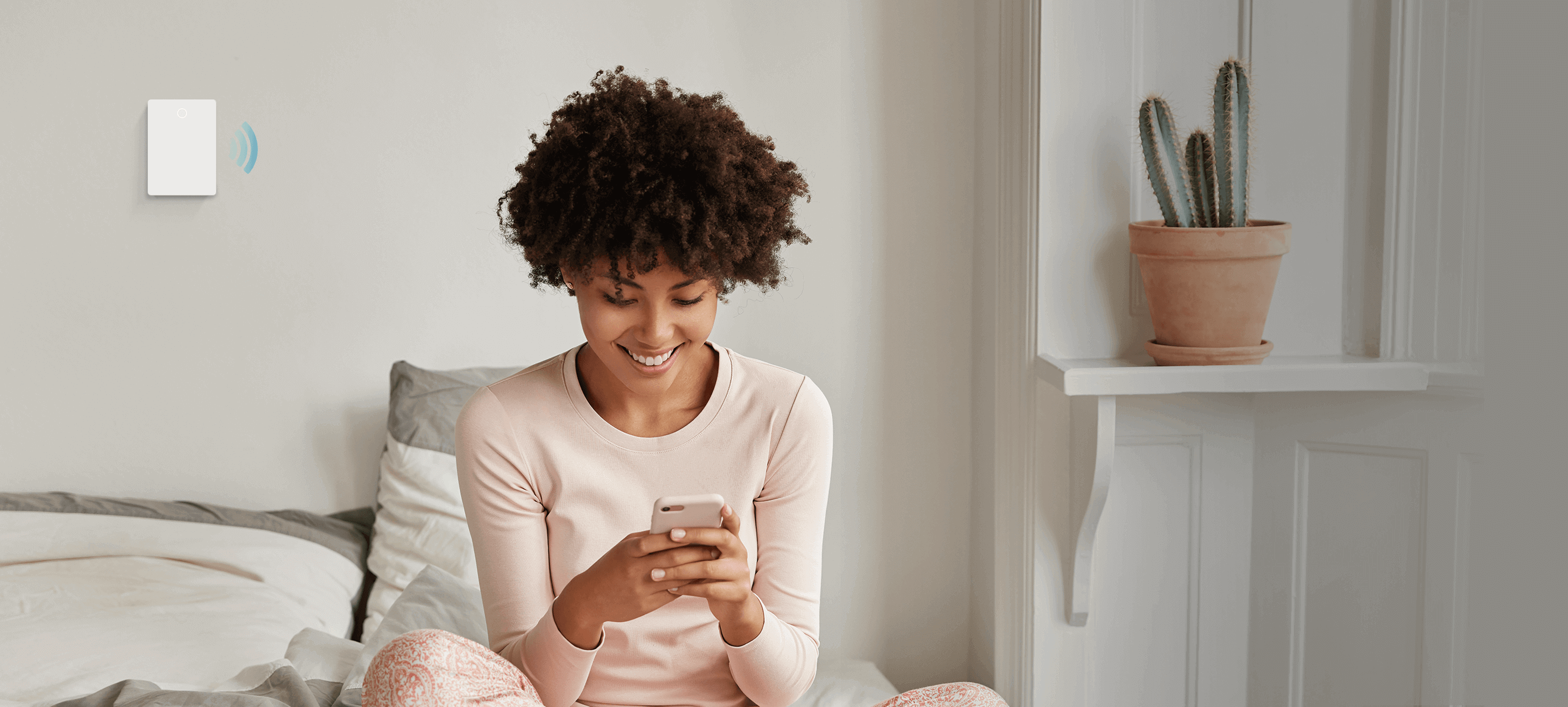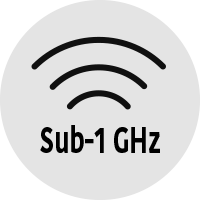CES 2023 Innovation Awards honoree - EVVR Hub
The first innovative in-wall multi-protocol hub to make your space smarter
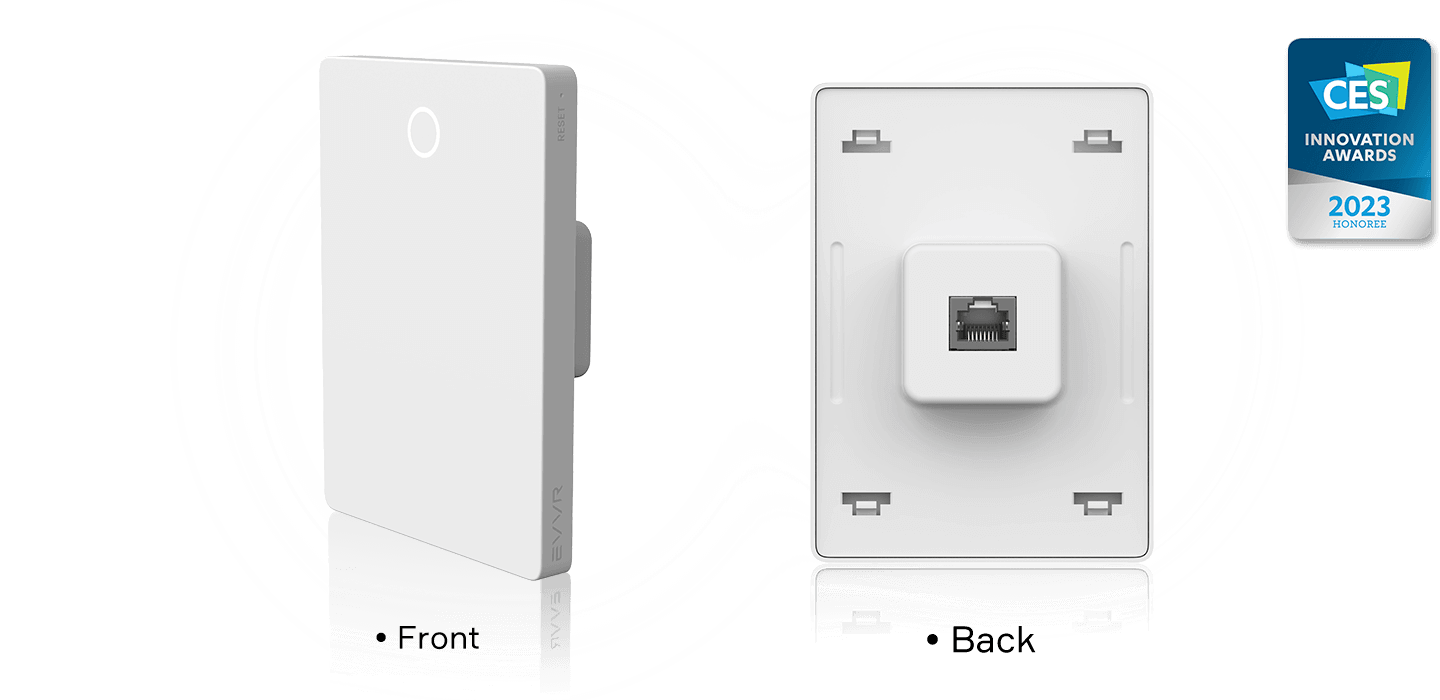
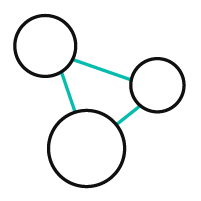
Wide range of connections
EVVR Hub works as a Wi-Fi Access Point and connect wirelessly with a wide range of home automation devices and make them work together.
Complete controller with EVVR OS
Running on EVVR OS, it works with various smart building technologies and protocols, integrating accessories from different vendors into one system, it's vendor-neutral and protocol-agnostic.
Unified and friendly operator interface
Provide users with a unified interface to operate smart devices and accessories from multiple manufacturers, with an interface that supports iOS and Android
Secure connection and data encryption
When connecting and controlling the smart device remotely, Peer-to-peer network connection and data encryption are in place when accessing your automation device remotely.

Store your data locally
It provides trustworthy local connectivity. Without an internet connection, smart devices can be controlled entirely locally. Your whole private data is processed and kept locally, not in the cloud, in real-time.
Additional development kits
We provide additional development kits (EVVR Studio, controller SDK and App SDK) for developers to create additional functionalities and for a more compatible hub.
Smart building controller starts with EVVR Hub
One EVVR Hub can connect and automate smart devices with multi protocols, acts as a smart building controller, allows you to integrate security, heating and air, lighting, entertainment, and other customized systems with simple convenience.
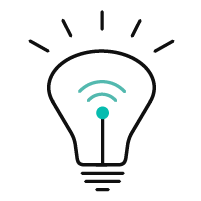
Lighting
EVVR Hub enables you to make rules that determine which lighting is used depending on the time of day - dim overhead lighting in the morning, bright overhead lighting in the afternoon and table lamps in the evening. Adding intelligent wireless control to your lighting has real benefits and it's relatively easy to do using EVVR automation systems and devices.
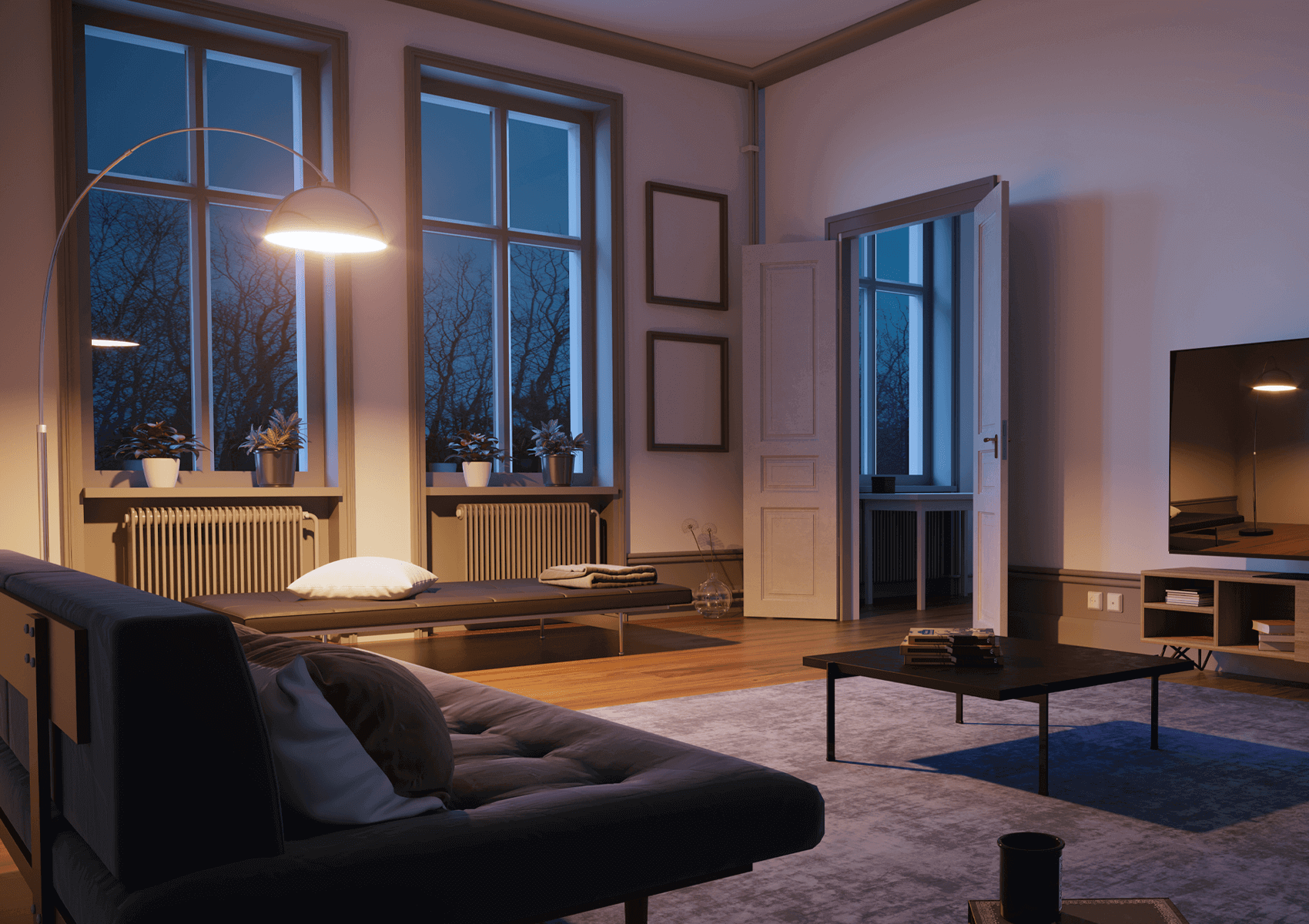
Heating
Your heating system is probably already controlled from a timer. EVVR automation solution brings a more comfortable experience and reduce your energy bills by intelligent control of heating and temperature.

Security
Modern Smart Alarm Security systems allow you to secure space and people as well as getting the benefits of a modern smart building. A smart security system can be easily installed, with little or no wiring, at an affordable cost, and with negligible running costs. Adding a smart alarm, or wireless automation has real benefits and instantly guarantees security.

Energy
Using automation to monitor and control your space's energy use and see whether it can actually make a difference. EVVR Hub works with multi-protocols smart devices, enables you to choose the best products for your smart lighting, blinds, heating and more.

Emergency
One of the easiest and most effective ways to protect people and places is to install a smoke alarm and Carbon Monoxide (CO) alarm. EVVR Hub works with multi-protocols smart alarm and CO alarm products, enables your 24/7 control in case of any emergency.

Smart hub with endless possibilities for buildings automation.
EVVR Hub's architecture is entirely modular with "Drivers" that allow devices to work on the system and "Extensions" that allow you to do more complex things without having to do the hard work of writing the code yourself and with a vast array available out-of-the-box most devices and usage scenarios will likely already be covered.
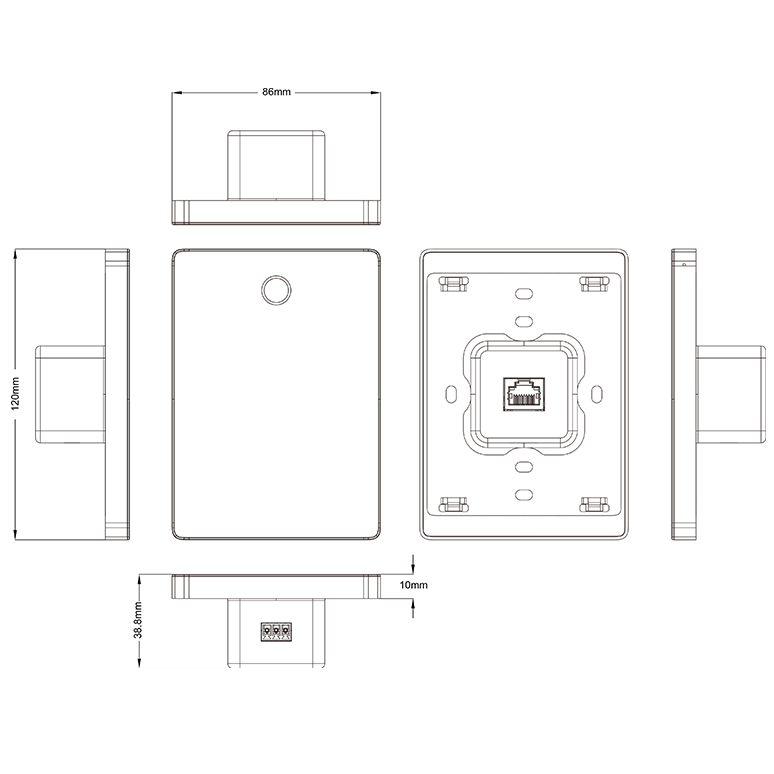
EVVR Automation Controller
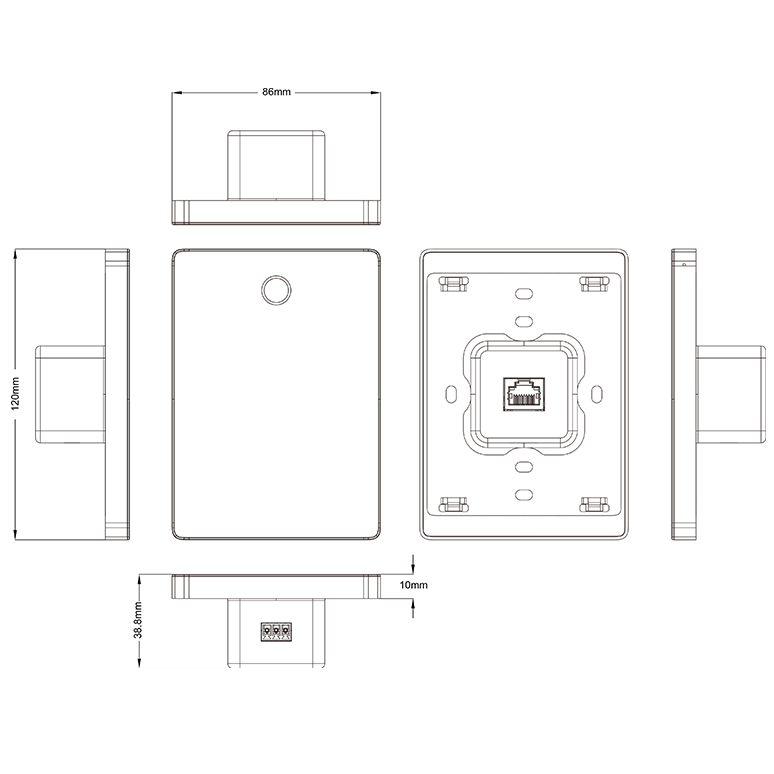
Hardware Features
Automation Support
General
Downloads
FAQs
Don’s see your question answered below? Contact us today.
What is the main features of EVVR Hub?
EVVR Hub is a gateway which support multiple protocols of smart devices, several EVVR Hub could be easily linked together to cover the reliable wireless connection for larger area. It could connect to EVVR Center and utilize its high performance to do complicated computing. It supports Zigbee, Sub-1 GHz Proprietary Protocol, Bluetooth, Wi-Fi protocol for connecting smart devices, could work as Wi-Fi access point.
How to reset the EVVR Hub?
Press and hold the restart button of EVVR Hub for more than 10s and the indicator light will flash quickly, then you have got it reset.
Do I need to connect EVVR Hub to router through network cable?
EVVR Hub supports 2 ways of connection: 1. network cable; 2. Wifi.
As a developer/ integrator/ installer, can I customize my own EVVR Hub?
Yes, EVVR Studio, API and SDK are provided to help you quickly customize and integrate EVVR into existing systems.
Can I control the device without network?
Sure, switch to LAN mode if EVVR Hub disconnects to network more than five minutes. For Zigbee devices which connect to the same Pad, you can control it without network.
What is the main features of EVVR Hub?
How to reset the EVVR Hub?
Do I need to connect EVVR Hub to router through network cable?
As a developer/ integrator/ installer, can I customize my own EVVR Hub?
Can I control the device without network?
High Compatibility
EVVR Hub is compatible with multiple wireless protocols including standard Zigbee 3.0 devices, Sub-1 GHz Proprietary Protocol, WiFi a/b/g/n/ac/ax Bluetooth 5.0, and will support Matter protocol in the near future via software upgrade. It functions as a smart hub that integrates with Google Assistant and Alexa.