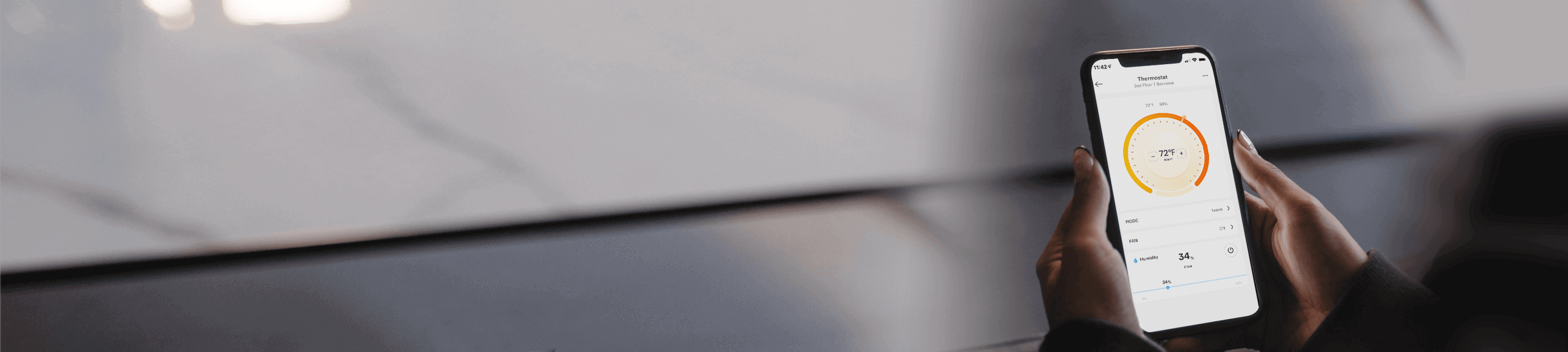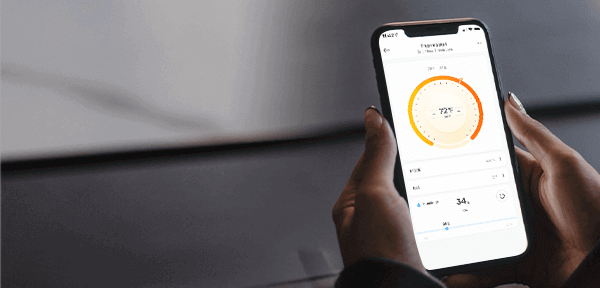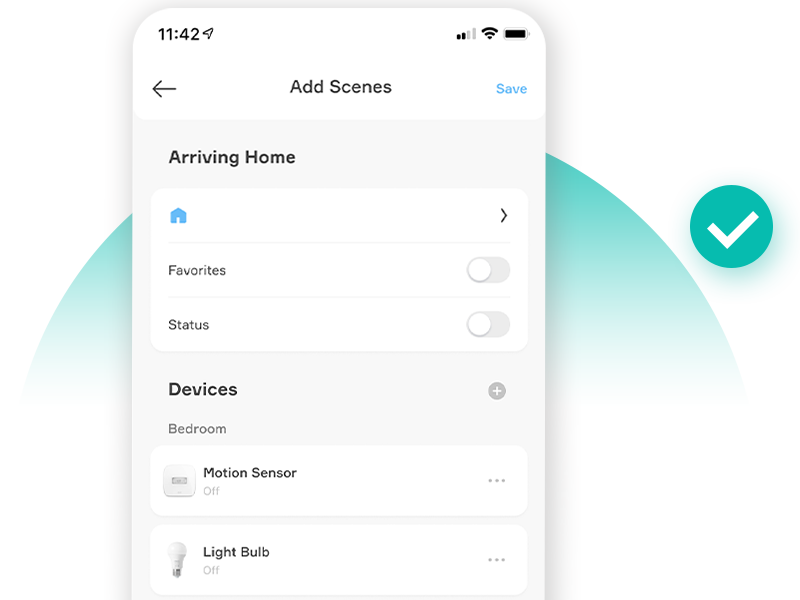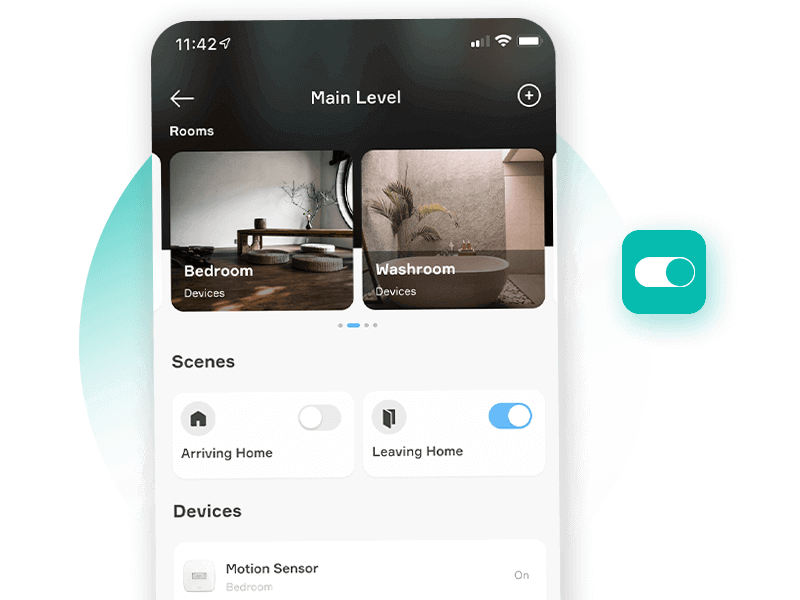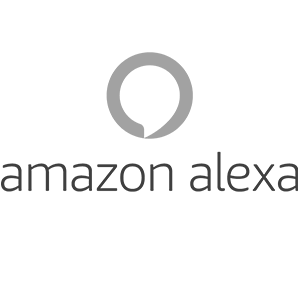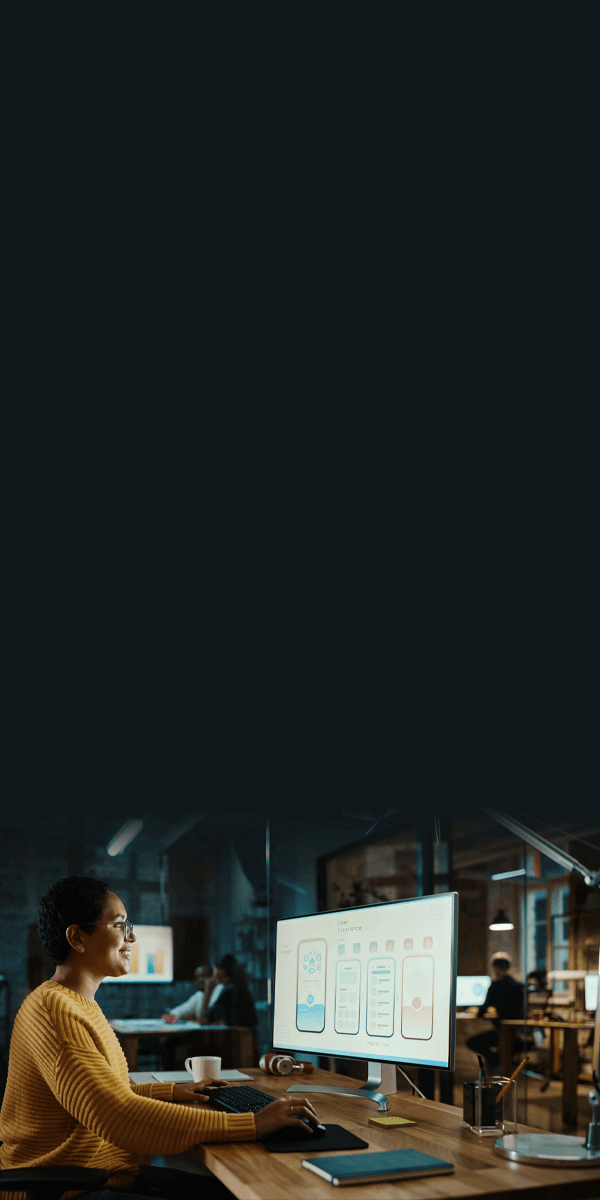An easy-to-use smart app with humans at heart.
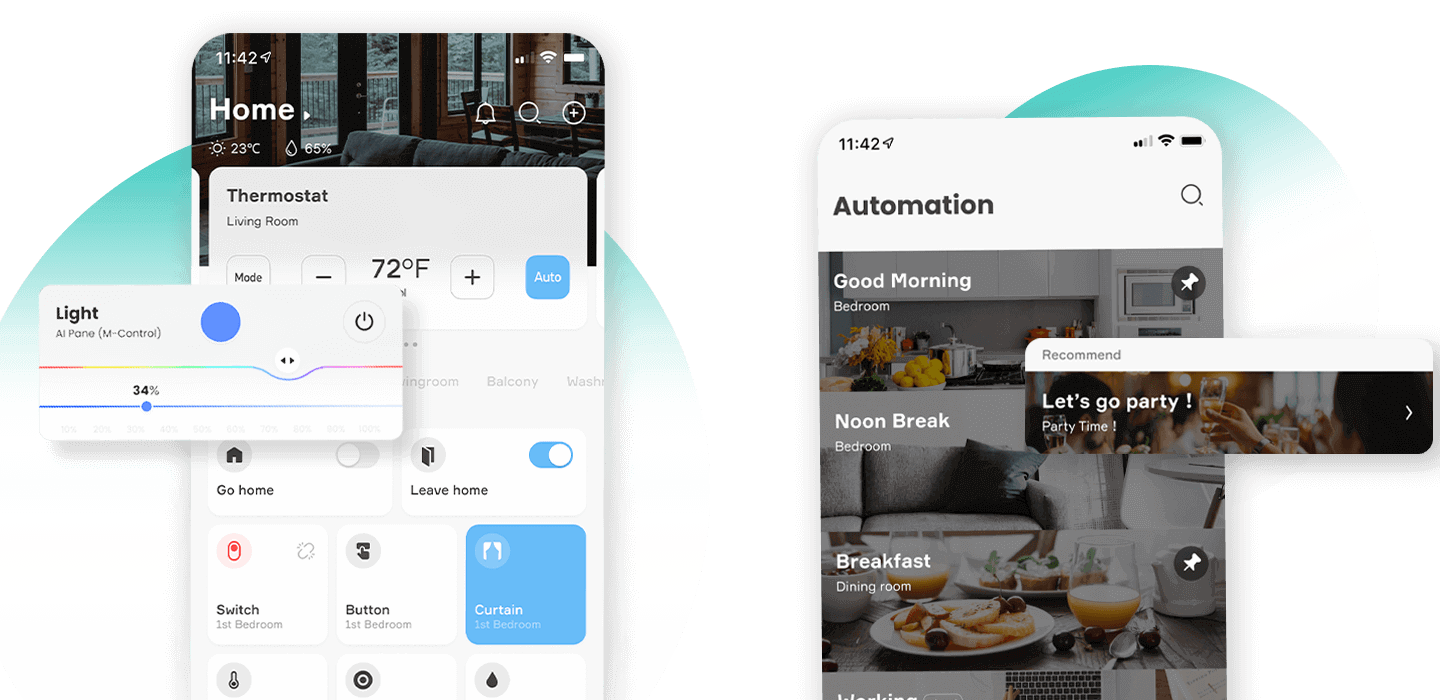
Local Control and Data Storage
All your private data is processed and stored locally in real-time. Enterprise-class data encryption ensures unparalleled user privacy when you access the system remotely.
Share Control with Users
Invite administrator users, customers, family members and more as you want to manage the devices in the space. You can grant different roles and personalize managing authority to each person.
Real-time Notifications
Keep updated with your entities condition with the real-time notifications sent to your phone if anything unusual happens or a new user is added.
Monitor Multi-Locations At One Time
Save multiple accounts at one app and swiftly switch from different classified accounts. Monitor and receive real-time notifications from various locations at one time.
SDK for Expanded Compatibility
With provided SDK, you can develop integration drivers and integrate any smart devices supporting standard Zigbee 3.0, Sub-1 GHz Proprietary Protocol and Wi-Fi protocols to the EVVR system.
Select, Set Up and Add Scenes With A Touch
EVVR Scenes' Store offers unparalleled convenience and endless possibilities for your automation experience.
At EVVR Scenes' Store, multiple function is available, including: find the popular, high-rated scenes recommendation, search for the scenes, fast set up, share your scenes with others, download drivers and extensions developed by the enthusiasts and evangelists.
Mode can be set to your preference: setting a "Welcome" mode to adjust the temperature, open the shades and tune the light to a perfect ambiance;
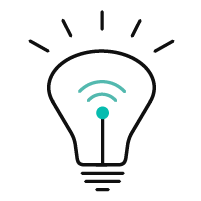
Lighting
EVVR App is smart enough to combine light switches and dimmers. With a press on a button or a tap on your smartphone, you can change the atmosphere. And there’s more … Discover all the options by downloading EVVR App!
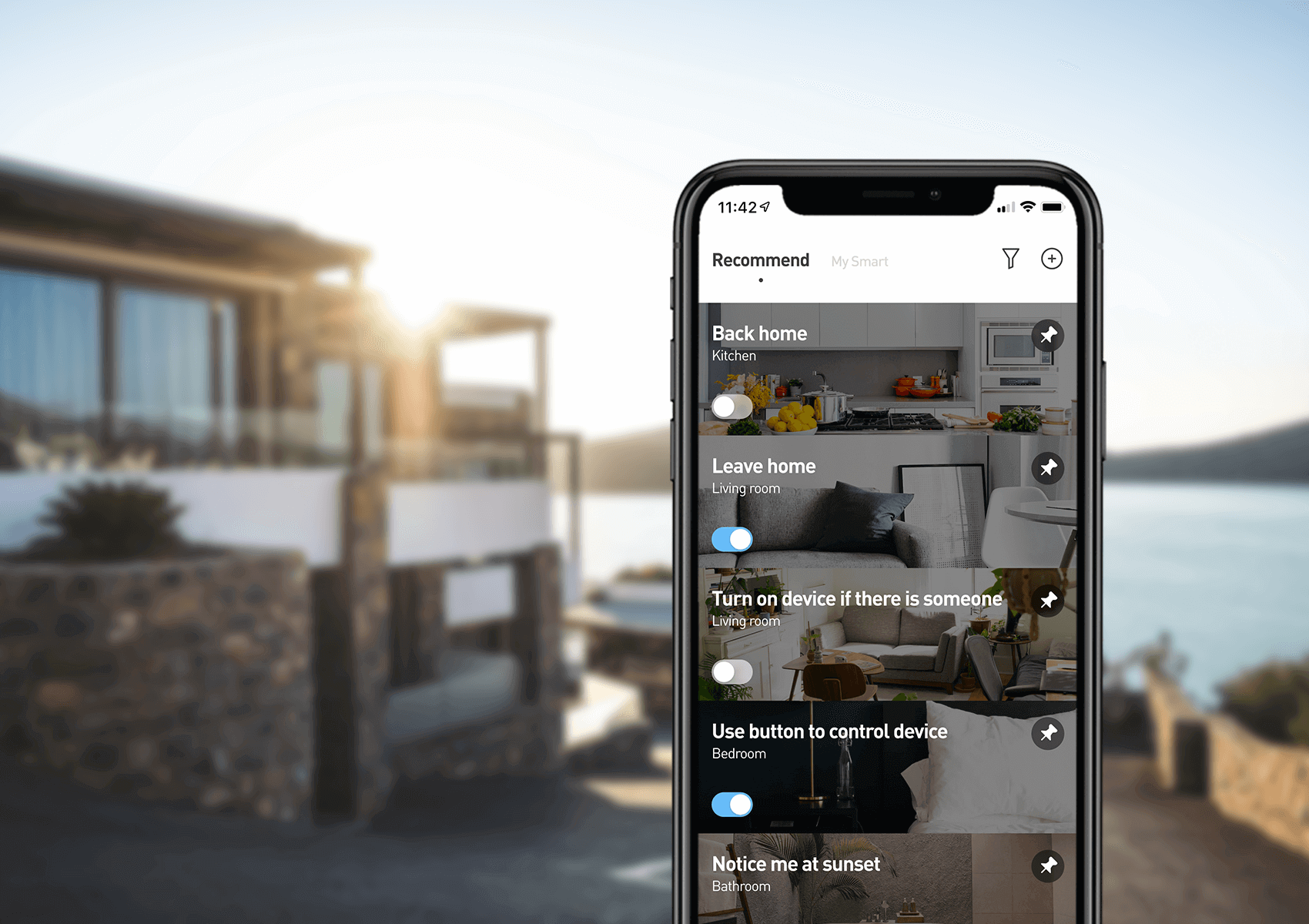

Security
A safe space is guaranteed. EVVR App is always alert for optimal performance and unexpected behavior, triggering notifications and automatic system activation as needed.
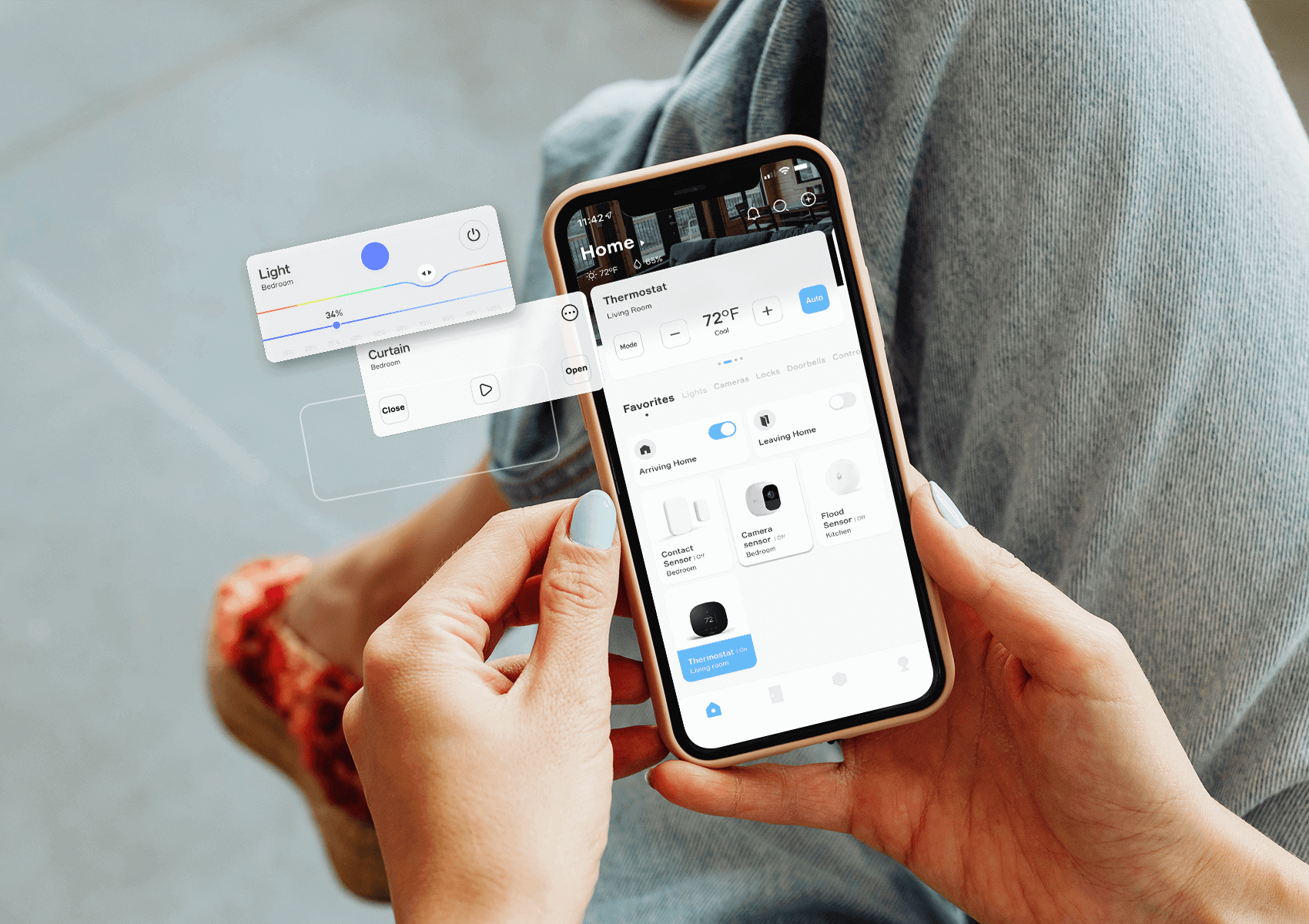
Climate
The right temperature at all times. Set you temperature for each room, set detailed programs for weekdays and weekends or operate your thermostat remotely and save energy with ONE climate control.
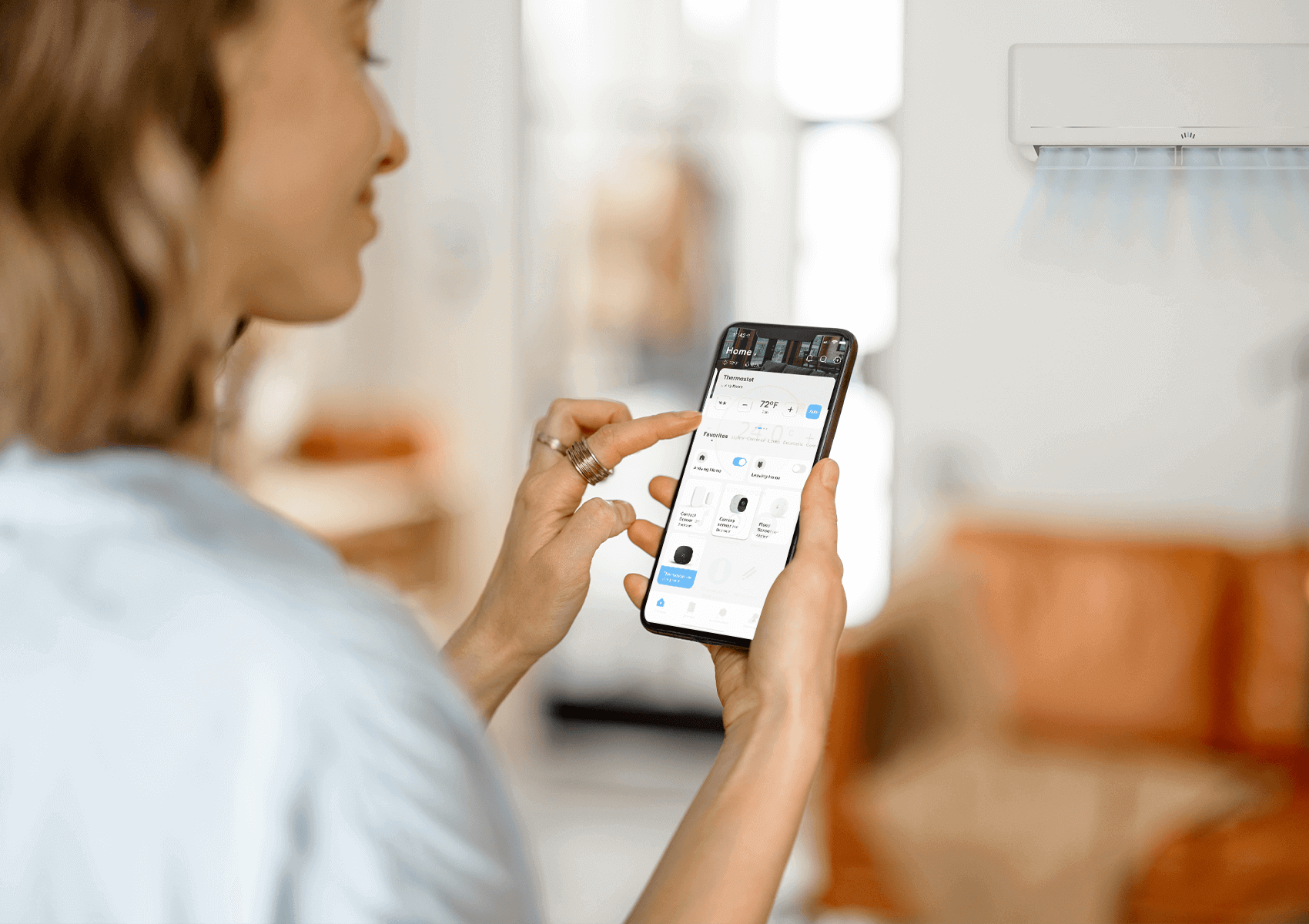
Manage Devices At The First Glance
Find and manage your most often used devices recommended by EVVR at the "Panel Area" once you open the app. You can also separate your smart devices into groups based on the device types or the rooms they are in. Access different groups and devices simply with a swipe and control everything as you like with a touch.
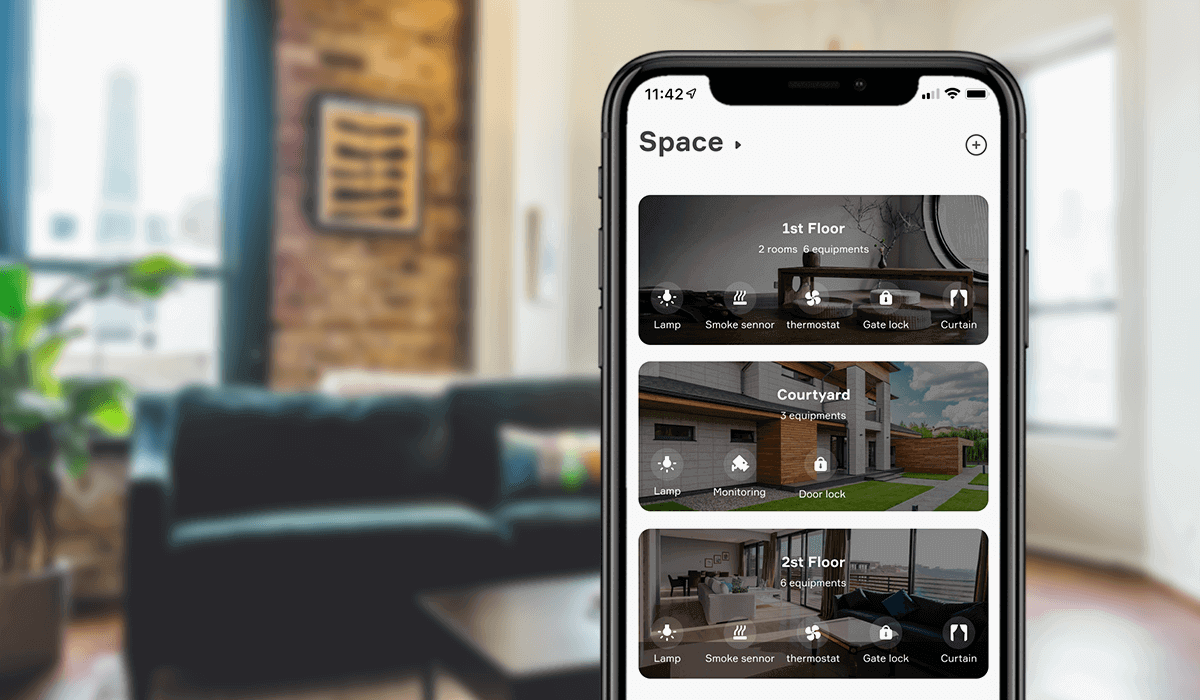
Intuitive Space Set Up
In a complex with multiple floors and functional rooms, it can be tiring to find a specific room from a flat view listing all rooms and devices on the same page.
With EVVR App, you can create "Rooms" under different "Floors" and more "Sub-Rooms" under any specific "Room", based on real design and layout. Get an overview and access your smart devices in different spaces intuitively on screen.
With EVVR App, you can create "Rooms" under different "Floors" and more "Sub-Rooms" under any specific "Room", based on real design and layout. Get an overview and access your smart devices in different spaces intuitively on screen.
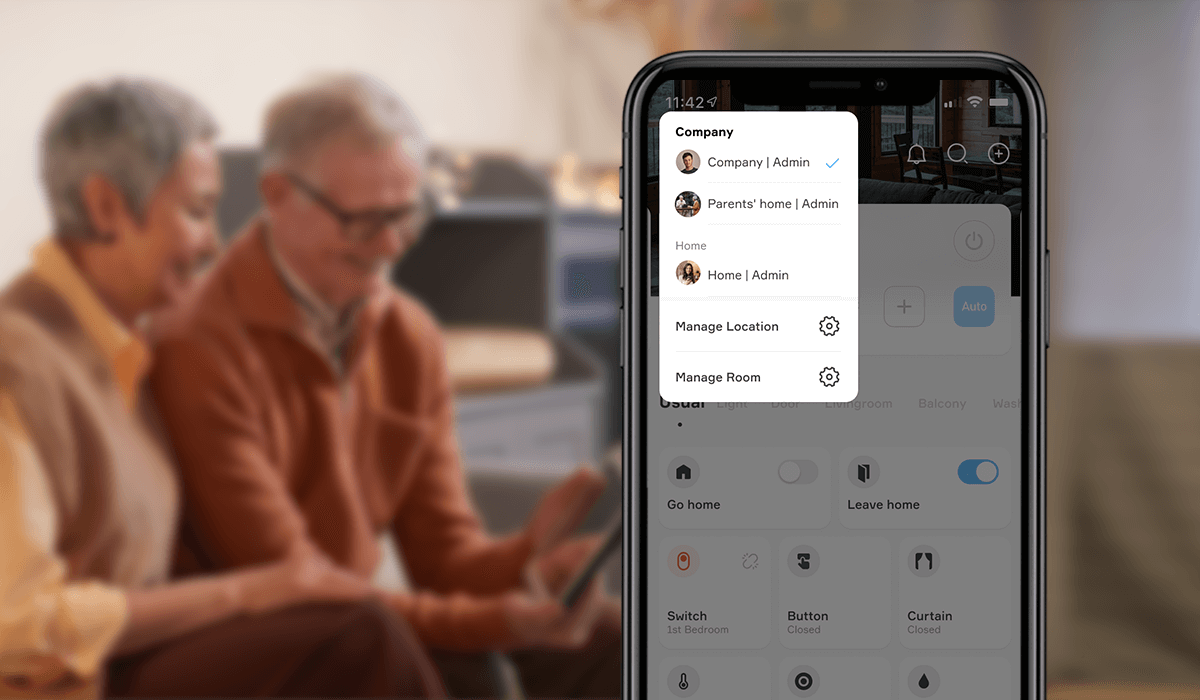
Customized Interface for Various System Roles
You can grant different roles and personalize different levels of managing authority to multiple users.
EVVR App's interfaces change and adapt seamlessly based on users' authority, e.g., junior administrator, only need basic devices' usage, can have a simplified App view and control devices at utmost convenience.
EVVR App's interfaces change and adapt seamlessly based on users' authority, e.g., junior administrator, only need basic devices' usage, can have a simplified App view and control devices at utmost convenience.

Local Control and Data Privacy
All private data is processed and stored in real-time and locally. In addition, enterprise-class data encryption ensures unparalleled user privacy when accessing the system remotely.
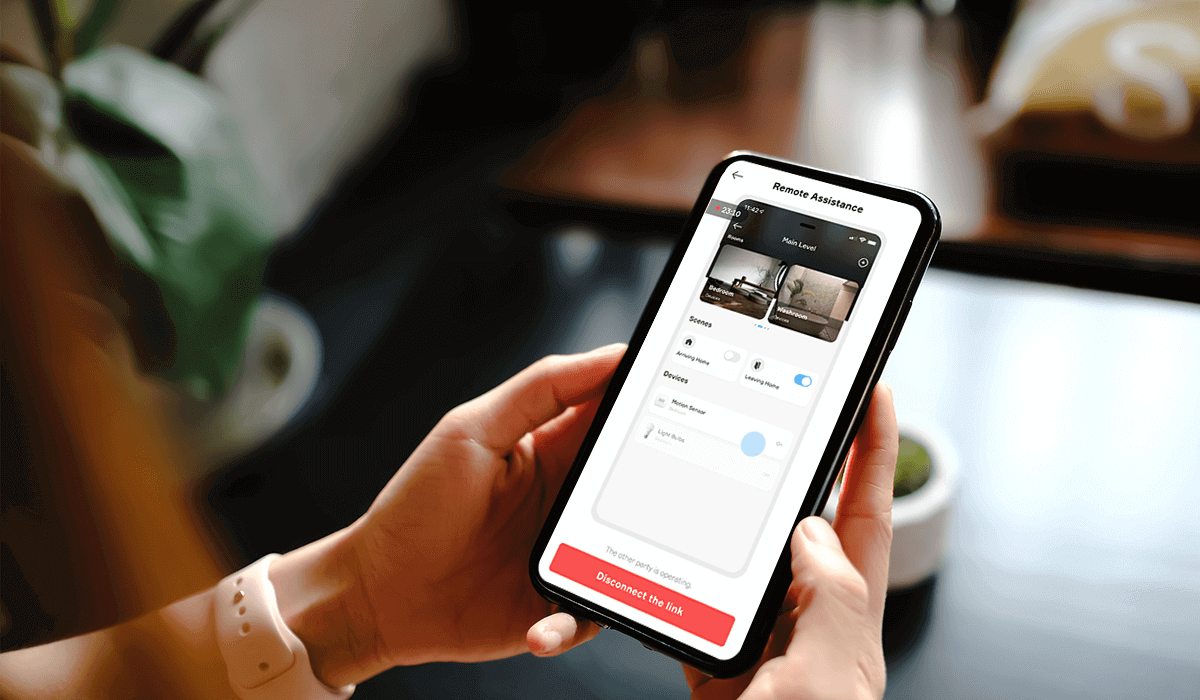
Easy Remote Assistance Mode
With the Remote Assistance Mode, installers can take over the EVVR App and solve issues for space owners easily at a distance. Meanwhile, owners can track the supporting progress remotely via Live-stream view.

Local Mesh Network
Add more EVVR controllers that perform as connection bridges to the existing network, and form a local control mesh network for a commercial and bigger space.

OTA for Remote Upgrade
Whether you are in Europe, America or Asia, you can upgrade your EVVR devices remotely at ease with EVVR OTA support.

EVVR Automation App
EVVR App serves as the primary control center for all EVVR controlled devices. All services can be monitored and managed using the app.

Operating System
IOS
iOS® 12 or higher
Android
Android OS 5.0 or higher
Language
Available language
English
Networking
Networking requirements
Local network, mesh network and cellular network.
Downloads
FAQ
This section contains answers to the most frequently asked questions (FAQ) about EVVR App. If you can’t find an answer here, email our support team. However you contact us, we’ll be happy to help you.
What is EVVR App?
EVVR App takes full control of your space using the one device that goes with you everywhere. The EVVR App turns your iPhone, iPad, or Android device into the ultimate mobile EVVR touch screen, enabling control of lighting, climate control, security and more.
What functions and benefits does the App offer?
The app simplifies the control of various devices. It also ensures a seamless collaboration of the connected devices, so that you can benefit from the full potential of automation. In addition to the simple and central control of your smart devices, our automation function also creates real added value.
What are the technical requirements for downloading the App?
The EVVR app is available for smartphones with Android and iOS. The minimum requirement is Android 5.0 or iOS 12.0.
What is EVVR App?
EVVR App takes full control of your space using the one device that goes with you everywhere. The EVVR App turns your iPhone, iPad, or Android device into the ultimate mobile EVVR touch screen, enabling control of lighting, climate control, security and more.
What functions and benefits does the App offer?
The app simplifies the control of various devices. It also ensures a seamless collaboration of the connected devices, so that you can benefit from the full potential of automation. In addition to the simple and central control of your smart devices, our automation function also creates real added value.
What are the technical requirements for downloading the App?
The EVVR app is available for smartphones with Android and iOS. The minimum requirement is Android 5.0 or iOS 12.0.
Compatibility
EVVR maintains cooperation with a strong partner network. With EVVR App, you have the the freedom to choose the best product.