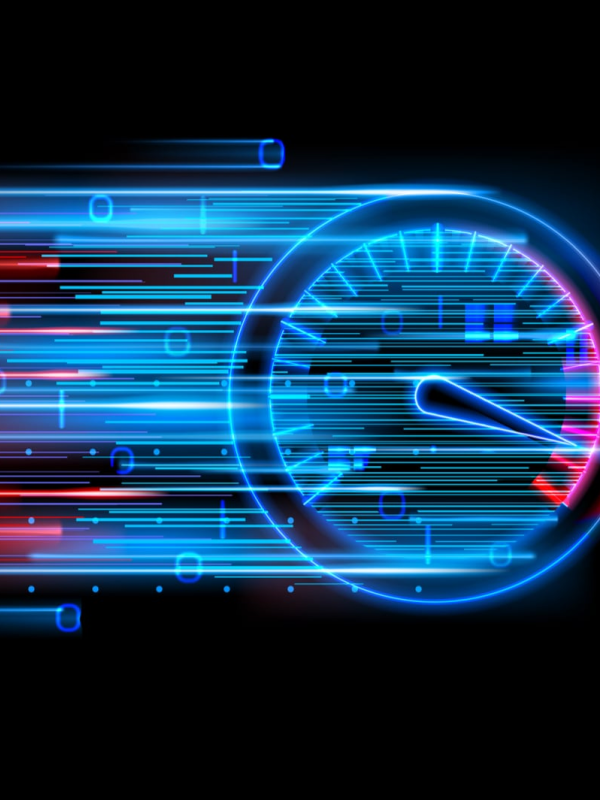When you are working on a project at work and want to purchase a flight when your internet is acting up, you begin to question whether your internet speed is dangerously slow.
The way we live, work, and engage with our environment has been completely transformed by the Internet of Things (IoT). IoT devices are becoming a necessary component of everything from industrial automation to smart homes. However, a robust and dependable data connection is necessary for these gadgets to operate without a hitch. Reliable data plans are vital in this situation.
It's not as difficult to check your internet speed. Restarting your WiFi modem can be the easiest way to solve the issue. To check your internet speed, follow the instructions below.
EVVR is your trusted partner for smart home software and hardware solutions. Whether you need a smart plug to get started or a complete overhaul of your traditional home, we have got you covered. Connect with us today for a chat, and we'll get started right away!
- Importance of Reliable Internet Connection for Smart Homes
- How to Gauge Your Internet Speed & Quality
- Breakdown of Indicators For The Internet Speed
- Internet Speed Test On Your Computer
- Evaluate the Results Of the Internet Connection
- Things to do If Your Internet Speed is Slow
- EVVR Smart Plug Takes Your Smart Living Experience to the Next Level
Importance of Reliable Internet Connection for Smart Homes
Essence of Internet of Things (IoT) Connectivity
IoT devices can communicate and share data because they are connected to different networks. The IoT ecosystem relies heavily on this connectivity, which makes it possible for devices to function effectively and provide the desired results.
However, not every data plan is made equally. Some might not be designed with IoT devices in mind, even though they might offer high-speed internet connectivity. Reliable data plans provide a seamless and uninterrupted connection by precisely meeting the requirements of IoT devices.

Reliability Across the Board
The increased security and dependability that trustworthy data plans for IoT devices offer is one of their main benefits. IoT devices frequently manage sensitive data and carry out essential functions. As a result, to guarantee that the devices run without error, a robust and secure network connection is crucial.
- Keeps IoT devices operating without interruption
- Shields private information against unwanted access
- Plummets the probability of data breaches and cyberattacks
- Reliable data plans improve the security and dependability of IoT devices.
- They safeguard private information and guarantee continuous operation.
- Selecting a trustworthy data plan lowers the chance of cyberattacks.
Bandwidth Management
IoT devices use up a lot of data, and these must be sent and processed instantly. Reliable data plans are made to efficiently manage and prioritize bandwidth, guaranteeing uninterrupted device communication and reducing latency.
- Enhances the distribution of bandwidth for effective data transfer
- Guarantees real-time connectivity and lowers latency
- Allows several IoT devices to operate at once
- Reliable data plans efficiently control IoT device bandwidth.
- They reduce latency and make communication possible in real-time.
- Multiple devices can run concurrently without performance issues.
Money-Saving
Reliable data plans provide affordable solutions that are suited to IoT device requirements. By ensuring that data usage is efficient, they optimize expenses for both individuals and organizations that use IoT technology.
- Budget-friendly data plans tailored to the Internet of Things needs
- Optimized data use cuts down on wasteful spending.
- Adaptable pricing models for various Internet of Things applications
- Reliable data plans offer affordable IoT device options.
- They minimize needless costs and maximize the use of data.
- Flexible price models meet the various demands of IoT use cases.
How to Gauge Your Internet Speed & Quality
A "good internet speed" is determined by a number of variables, including how often you use the internet on a daily basis, how many people use it in your home, and what you use it for (e.g., working from home, watching Netflix, or playing online games). The Federal Communications Commission (FCC) has, therefore, established the minimum benchmark for broadband internet at 25 Mbps for download and the same, if not more, for upload, as a general rule of thumb. It is advised, therefore, that a good upload speed be at least 10 Mbps and a good download speed be at least 100 Mbps.

Breakdown of Indicators For The Internet Speed
Download Speed
Download speed, another name for bandwidth, measures the speed at which data moves from the internet to your device. When downloading a program or streaming your favorite TV, this measure matters.
Upload Speed
When you upload images to social media, for example, your device's upload speed indicates how quickly it can transport information to another site online.
Latency
The time it takes for a signal to travel from your device to your internet service provider and back is called latency, or lag. When trying to stream video, a higher latency justifies a larger rate of buffering.
Internet Speed Test On Your Computer
Numerous websites on the internet offer free WiFi speed assessments. We suggest using CloudFlare, Fast.com, or Speedtest.net. With regard to download and upload speeds, each test should take no more than sixty seconds. To get the best results, run a few WiFi tests.
The amount of WiFi that each household uses varies, as does the WiFi speed that is required. A recommendation on broadband speeds based on the number of users and devices on a network was released by the Federal Communications Commission. Three to eight Mbps is the range for standard service, which is suggested for light usage. The suggested bandwidth for three users/devices is 12 to 25 Mbps for medium service. A high service tier with more than 25 Mbps is advised for any family with more than four users or devices.
Keep in mind that the amount of devices utilizing the router and the time of day both affect how fast your internet is. Ideally, you would connect your ISP's modem to an Ethernet cable, but this might not be possible.
Evaluate the Results Of the Internet Connection
If you can't understand the results of an internet speed test, they are meaningless. Examine your download speeds to see how quickly files will download, how many devices your WiFi can support, and your video streaming capabilities. DSL speeds will inevitably be lower. Because other homes on the cable may be causing congestion, cable internet may be operating slowly.
If the latency is less than twenty ms, everything should be good with your WiFi. However, lag issues will arise if latency exceeds 150 ms. Try switching to fiber for a lower latency if you're experiencing lag problems; alternatively, your router may be outdated and need to be replaced or you need to restart your router.
If you've tried the fixes mentioned above and your WiFi troubles persist, there may be a malware infection, an outdated router, ISP issues, or damaged hardware to blame. Use an antivirus program to find malicious software.
Things to do If Your Internet Speed is Slow
After 30 seconds of inactivity, turn your WiFi modem back on. Usually, this is a simple solution to slow the internet. If you're still having trouble, read this article about how to get faster internet.
If your internet provider is limiting the speed of your connection, calling them to complain about the slow service won't help. Additionally, determine if your internet provider has reported an outage by visiting their website. You don't need to troubleshoot if your supplier has reported a problem.
Finally, give your internet provider a call to find out if your WiFi modem is compatible with the speed of your plan or if there is a promotion that qualifies for an upgrade to a better internet connection.

EVVR Smart Plug Takes Your Smart Living Experience to the Next Level
EVVR is a leading brand for software and hardware solutions in the smart home field. It does not matter if you want to try out a single appliance or overhaul your home completely. We are the best option for you. EVVR Smart Plug can help you monitor your internet connection by offering you control, even away from that device. Even if it is a light or a fan, you can take advantage of the power through your smartphone app. So, what are you waiting for?