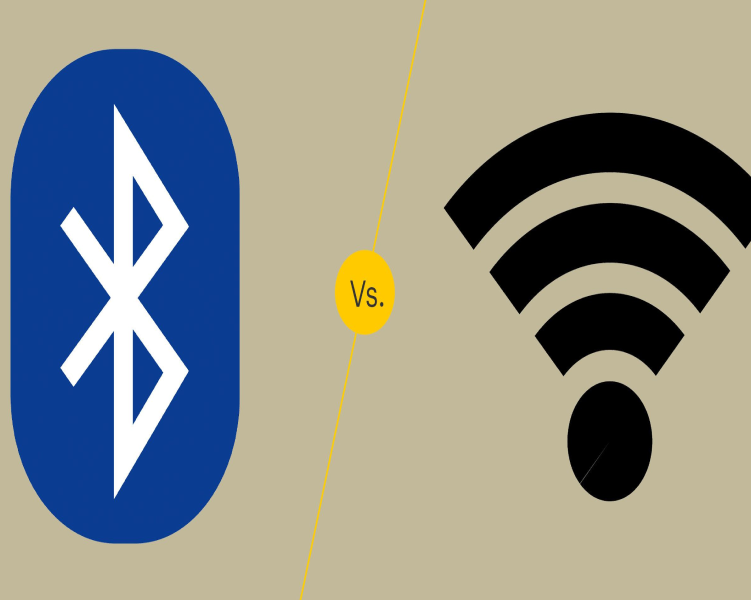Technology has made our life smarter and easier and is becoming the new norm for urban life. Today, the smart touch of technology is not confined only to our living room as well; it even reaches that fountain in the backyard. Your regular Wi-fi might not be sufficient for controlling outdoor devices such as Evvr Center Lite or smart pool water monitor.
Smart outdoor devices can change one's living experience altogether. Say you want a night vision smart camera but do not prefer the hassle of wire and stuff. Using mesh Wi-Fi, you can have full control over the camera and monitor your surrounding house with the tip of your finger.
This is just one example. Surely there are more, and we will talk about them later. But, before that, do you know what mesh Wi-Fi is and the advantage and disadvantages it has to offer? How many smart outdoor devices have you heard of, and which one might suit your needs? If you are drowned in all these questions, you have come to the right place.
Here, we will talk about mesh Wi-Fi outdoors, how it works, and how you can extend it. Moreover, we will talk about 3 Best Smart Outdoor Devices that work with Mesh Wi-Fi. If you are interested, read on.
- Can mesh WiFi be used Outdoors? How to extend Wi-Fi Outdoors?
- 3 Best Wi-Fi Extenders in 2022
- 3 Best Smart Outdoor Devices that Work with Mesh Wi-Fi
- FAQs of Mesh WiFi Extender
Can mesh WiFi be used Outdoors? How to extend Wi-Fi Outdoors?
Yes, mesh WI-Fi can be used outdoors, and many smart appliances that we use outdoors can be used because of it. Whether it's your burner gas grill or smart pool water monitor, rest assured there is mesh Wi-Fi at play. So, you can extend Wi-Fi outdoors using a mesh system or a mesh Wi-Fi router.
But what is this "mesh system", and how does it work? Now we will have the answer.
What is a “Mesh System”?
To put it simply, a mesh system or mesh Wi-Fi router is a junction point that joins two or more Wi-Fi access points. In doing so, it creates a single, seamless Wi-Fi network and an increased coverage where Wi-Fi is accessible. It can wipe out previous dead spots, and your home now can have 100% internet coverage, whether it covers your entire backyard or garage. So, it routes internet traffic between a connected modem and Wi-Fi-enabled gadgets. What is Mesh WiFi extender?
One example of a mesh Wi-Fi router is Evvr Center Lite which is easily connectable through Wi-Fi, Zigbee 3.0, Bluetooth or Z-wave Protocol. Moreover, your privacy is protected by peer-to-peer encryption. All the data is processed in real-time and stored locally. Its built-in battery ensures continued performance in case of a power outage.

Advantages of Mesh Router
Other than extending the range of your internet availability, there are benefits to offer. Let us look into 3 of them.
- Easy Management of Network- If your Wi-Fi is connected to several gadgets and you would like to control it now and then, you are in a disaster. Mesh Router, with the help of a software application, makes it simple, easy and without having LAN wire being carried to every device to run a gadget or cut off Wi-Fi access.
- Streamlined Connection- The mesh router doesn’t require constant reconnections as you are moving into your house. Since all broadcasts use the same signal, you do not have to deal with lags or route requests through multiple networks.
- Strong Security- The mesh Wi-Fi routers have the aforementioned easy network management. The role of this management is to check for and install firmware updates automatically. With up-to-date security always, you do not have to worry about online intruders.
Disadvantages of Mesh Router
Nothing is “perfect”, and Mesh Router is not above any drawbacks. Let us look at 2 of them.
- Wasted Resources- Remember, just because it is an awesome gadget doesn’t mean it will be suited for every home. Say your home is only 3000-5000 square feet; some dead zone can be fixed with range extenders. You do not need a Mess Router for that. So, in many cases, this just will be a wasted resource.
- More equipment- People who use Mesh routers for the proper reason have gadgets spread out all over their homes. To take full advantage of its capability, multiple mesh routers need to be installed, increasing the number of gadgets in the home.
3 Best Wi-Fi Extenders in 2022
So far, you have learnt about mesh Routers along with their advantages and disadvantages. Now, notice this- just because you have paid for the fastest internet speed doesn't mean you do have the best Wi-Fi network. The performance will vary based on where you are in the house and what smart devices you intend to control. It's possible that your Water guru sense might not carry out its job properly because of an unstable internet connection.
So, how do you solve this problem? The solution is simple, the router will need devices to connect, and then you can control/use the devices. A Wi-Fi extender is a compact, plug-in device and a range extender that uses built-in plug in radios and antennas to pair wirelessly with your router. Now that you know what a Wi-Fi extender is, here are the 3 best Wi-Fi extenders for 2022 that work with Mesh Wi-Fi.
TP-Link RE605X
First on our list is our overall best Wi-Fi extender in our list. One mesh-capable TP-Link RE605X is equipped with all the latest features provided by Wi-Fi 6- faster speeds, greater capacity, and reduced network congestion. It can serve you with speeds up to 1.8Gbps. It also has universal compatibility- it even supports new AX phones, laptops and other devices.
TP-Link RE605X contains all the features that you expect out of a modern range extender- Gigabit Ethernet Port, Intelligent Signal Light, and AP mode. Moreover, there is TP-Link Tether App using, which you can manage and access your network using a smartphone. It is also very easy to install and can be done in minutes.

Pros
- Equipped with Wi-Fi 6 features.
- It contains Gigabit Ethernet Port, Intelligent Signal Light, and AP mode.
- Universal compatibility
Cons
- You might need an adapter if you are out of the U.S.A, as the plug and the extender are designed for the US. Outlets and US. Household voltage.
Linksys RE7310
It's possible that you are out of luck and could find the best one that we mentioned in the beginning - TP-Link RE605X. Well, do not lose hope, as you can still have an option that offers almost the same service as the TP-Link RE605X.
Linksys RE7310 has uploads and downloads of up to 150Mbps, and the RE7310 returned an average of Wi-Fi 6 downloads throughout the entire multistory house of 132Mbps, which is closer to TP-Link RE605X. as for uploads, it is only 2 Mbps behind.
TP-Link RE605X contains all the features that you expect out of a modern range extender- Gigabit Ethernet Port, Intelligent Signal Light, and AP mode. Moreover, there is TP-Link Tether App using, which you can manage and access your network using a smartphone. Installation can be done in minutes.

Pros
- Simultaneous dual-band streaming ensures the strongest possible connection.
- Beamforming technology ensures that you have optimal performance.
- Easiest to set up and use.
Cons
- It only covers 2,000 Sq. Ft of the area, so if you have a very big house, the extender might not be good for you.
D-Link EaglePro AI
The smartest Wi-Fi extender on our list is the D-Link EaglePro AI. It has so many AI applications. Equipped with one mesh compatibility, this Wi-Fi extender can serve up to a download speed of 114Mbps for Wi-Fi 6 devices and 112Mbps for Wi-Fi 5 extenders. The Wi-Fi extender comes with both mesh optimiser, AI Wi-Fi optimiser, and traffic optimiser that not only creates a connection between the extender and the best Wi-Fi channel but also between the extender and the user.
TP-Link RE605X contains all the features that you expect out of a modern range extender, but there is more as well. The extender has AL parental controls, which, unlike other router extenders, offers you flexibility and control over your kids' internet activity. Moreover, you can control all its functions using a software application.

Pros
- Equipped with AI Wi-Fi optimiser, AI mesh optimiser, and AI Traffic optimiser.
- Smart AI can send notifications and keep you updated.
- Parental control for a safe internet environment.
Cons
- You might have difficulties in setting up this Wi-Fi extender, and it might take longer than expected if you are setting it up by yourself.
>> Learn more about best Mesh WiFi Extender
3 Best Smart Outdoor Devices that Work with Mesh Wi-Fi
So far, you have learnt about mesh Routers along with their advantages and disadvantages. The router will need devices to connect, and then you can control/use the devices, right? Here are the 3 best smart devices that work with Mesh Wi-Fi.
Weber Genesis II 3-Burner Gas Grill
First on our list is the best Gas Grill Machine on our list. Weber Genesis II 3-Burner Gas Grill is the party booster for any occasion because no party is the best hopping party if the grill is not lit. The grilling machine comes with a nice design and is very durable.
The grilling machine comes with the Weber Genesis app that allows you to monitor the temperature while it's grilling. The app also contains various grill recipes. It has a big space for grilling, and the handy burner is the right instrument for the party with your friends going in full swing.

Pros
- It has a nice design and is very durably built.
- It is easy to light and has handy extra burners.
- Equipped with Smart technology to control the grilling temperature.
Cons
- It has a learning curve with the Weber app.
- The assembly of the grilling machine takes a while.
WaterGuru Sense
We have the best smart pool water monitor on the second of our list. One who has a personal pool knows how much work went into maintaining it, regularly. Most of the task went on maintaining the amount of chlorine in the pool and the amount of water.
This outdoor smart home device is added to the pool’s water skimmer basket. Afterwards, it is connected to a smartphone via an app. The app will let you know how much water is needed to add to your pool or the amount of chlorine that is needed to add.

Pros
- The installation process is very easy.
- There are no subscription fees.
- Once it is set, there is no hassle. The gadget will work instantly.
Cons
- Testing takes a long time which might be impatient for some users.
- Only the parameter of the amount of chlorine does not make the water body safe. Other test parameters are not included.
Kasa Outdoor Smart Plug
The third on our list is the Best Smart Outdoor Plug. Kasa Outdoor Smart Plug comes with two AC outlets with a waterproof cover. Thus it is protected when you are not using it. Since it can be controlled via voice assistance, you always have control over Power ON and Power OFF, even if you are miles away. You can also schedule time for switching ON and switching OFF the plug. The plug is also easy and quick to set up.

Pros
- The plug is very easy and quick for setup.
- Equipped with two AC outlets with a voice control feature.
- You can create custom schedules for turning ON/OFF the plug.
Cons
- It has no auto-off setting, so the plug will remain ON until you turn it OFF.
FAQs of Mesh WiFi Extender
How far will mesh WiFi reach?
Mesh Wi-Fi are usually used in office buildings and they provide a signal covering 2,000 to 5,500 square feet.
Which is better, an extender or mesh?
They both have Pros and cons. Mesh Network Systems are usually Seamless, Efficient, and most importantly "Quick to Update." On the other hand, an extender can add to an existing Wi-Fi network, mesh systems are typically complete replacements for your home Wi-Fi which is very hard not easy at all.
Where shouldn’t I place Wi-Fi mesh?
Ideally, you'd want to place your mesh wifi router in an area above the floor, away from obstructions or electronics.
Does mesh WiFi slow down speed?
Yes, mesh does slow down your internet speed because every link, or “hop,” between routers will decrease the bandwidth by half. In a long “chain” of mesh links, where many devices are connected, this results in a very slow connection from end to end.
Can you connect Ethernet to mesh WiFi?
You can also use an Ethernet switch to connect your mesh satellites to your mesh router. If you have a Nighthawk Mesh system that only has a single Ethernet port on each router and satellite, an Ethernet switch provides additional ports to set up wired Ethernet backhaul for all your satellites.
Bottom Line
Wi-fi mesh systems are one of the best devices to extend your Wi-Fi network coverage around the house. They can provide superior coverage and offer non-stop internet connectivity both in and around your house.
If you’re working from home or need to be connected to the internet 24/7 you should go for a quality mesh wifi router to keep all the areas under wifi coverage.
So, what are you waiting for? Get a quality mesh wifi extender and secure internet all across your house.
If you need more information, please visit our Contact Us page and learn How to extend Mesh WiFi outdoors with outdoor smart devices. Evvr can offer you a comprehensive smart home solution whether you are an integrator, professional installer, distributor, or DIYer. Get in touch with us and become our partner today!