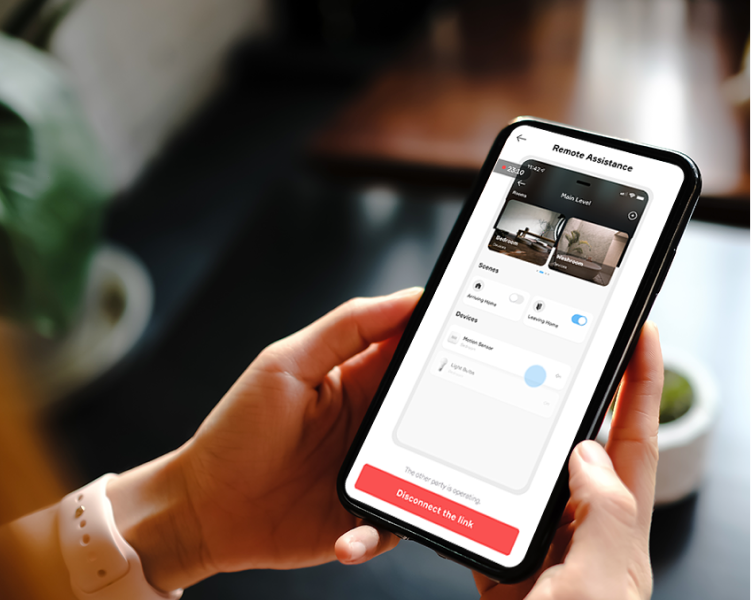A home automation system makes life more convenient by automating ordinary things around your home. Through the internet, you can connect all of your gadgets and manage them remotely using a mobile app or just voice commands. When you get home, you can, for instance, enjoy the temperature you selected by turning on the air conditioning while you are away.
Three elements are required for a primary home automation program: smart hubs, linked mobile apps, and smart devices. These are all connected and communicate with one another over the internet to carry out tasks remotely.
Typically, the system operates on three levels. The most basic level involves remotely monitoring the equipment or a scenario outside them. For instance, a remote temperature control system can display the room's temperature on your smartphone. The second step is controlled, where you may use the app to remotely turn on and off the system and raise or lower the air conditioning's temperature. The plan would automatically detect temperature changes and make the necessary adjustments at the automated level, which is the highest level.
- Introduction To A Smart Home App
- Functions of A Smart Home App
- User Control For Smart Home App
- Top Smart Home Control Applications
Introduction To A Smart Home App
One-purpose smart home apps include those that automate and manage a home's lighting system by controlling smart light bulbs. Smart home apps may automate and regulate house features and lighting, such as heating and cooling, water sprinklers, and appliances. Smart home apps may also monitor environments and systems and give alerts in the case of a problem with suitable sensors.
Home automation hubs are increasingly being used to link and operate various devices across the house. Some people begin with a seat and gradually add linked gadgets to it. Sensors, networking, the communications hub, and a mobile app are all included in innovative home starter kits offered by various suppliers. These components are required to connect and manage equipment in the home.
The user can often build sets of actions for specific conditions in smart home apps. For instance, a saved "Leaving for work" scenario might involve locking the doors, activating the security system, and adjusting the heating/cooling, window treatments, and lighting. In contrast, a saved "Coming home from work" scenario might involve the opposite actions.
Evvr has carved out a lasting reputation as the foremost choice of clients for smart home products and services. Everything can be bought and set up quickly, from smart switches to controllers and beyond!
Functions of A Smart Home App
Onboarding & Set Up
The onboarding feature helps a user set up a new device, connect it to the internet, create an account, and become familiar with how the app functions. The ideal instruments for this job are mobile apps. There is little room for movement because most smart home gadgets only feature a few simple buttons and a small display, if any, display at all. On the other hand, there are countless ways to make onboarding quick and straightforward with modern cell phones.
User Roles
The division of user responsibilities among the app's user roles may be the most crucial element for intelligent home systems. It is vital for security locks and procedures to monitor who has access to the application and data. But many additional devices that could have several users across the house and need various permissions and roles could benefit from this capability (e.g., admin, user, host, guest, etc.).
Push Notifications
If created and set up correctly, push notifications can be very helpful or obnoxious. Because many knowledgeable systems include customizable messages based on their importance and urgency,
Monitoring & Insights
Innovative home systems with IoT capabilities gather a lot of data. One of the best features of an intelligent home is that all of these systems utilize sensors to collect data, which they then know how to use. Some of this data is accessible to end users through mobile applications, enabling report creation and easy reading of the data. Another noteworthy point is that analytics tools can be helpful in some situations (such as weight tracking in apps for smart scales) and act as the brain of the entire app in others (e.g., the energy management system).
User Control For Smart Home App
Facial Recognition
Face recognition technology is widely used in Smart Home security systems with networked video cameras. The neural networks analyze facial landmarks in a person's photo, such as the eyes, cheekbones, nose, and chin, and compare the information to the images captured by cameras. An AI-based security system can correctly recognize the faces of a home's occupants and notify a homeowner via smartphone of any suspicious activities.
Biometric Access
Many biometric door locks, including those from August, Kwikset, Kevo, and Samsung, may be easily included in the ecosystems of Amazon, Google, or Samsung Smart Homes. Typically, they use two-factor authentication or optical scanners to snap pictures of a user's fingertips and store them for matching (again, computer vision is necessary) (fingerprints and passwords).
Natural Language Processing
Many times, voice recognition and natural language processing (NLP) tools like Amazon Transcribe and Azure Custom Speech Service or intelligent personal assistants like Siri, Alexa, or Google (News - Alert) Home are used in home automation apps. The program separates a person's voice from other sounds, turns the audio into a digital file, and uploads it to the cloud for NLP analysis. The cloud-based server extracts the meaning from Smart Home's database and other sources before launching the relevant action.
Learning User Preferences
Machine learning-enabled home automation apps gradually learn user preferences for the operation of essential home appliances, such as the temperature of air conditioners, the brightness of the lights, etc.
Top Smart Home Control Applications
Samsung SmartThings
Users may manage linked devices with the universal home automation app from Samsung called SmartThings. The use of numerous triggers allows users to automate actions. It comprises a Hub that wirelessly links to various equipment and sensors.
The app is simple and makes the user's smart devices more secure. It is easy to use, strong, and fast. The app, despite its name, also functions on Apple smartphones. It has a 4.3 rating across the board.

Google Assistant App
The best software for controlling all smart home gadgets is the Google Home app. This includes Chromecast, Google Wi-Fi, Google Home appliances, and Google Nest, among other things. Additionally, it can be employed to control smart devices from Nest, Philips Hue, and other compatible manufacturers.
The home tab gives you easy access to your most crucial controls and displays what is currently playing at home. The feed page shows your product families' most recent updates.
Once more, it provides you with an easy, straightforward approach to configuring, managing, and controlling your compatible connected devices as the best universal smart home software. Additionally, it gives access to Google Assistant, which may use voice commands to complete tasks and deliver answers to questions. One of the top five lifestyle apps in the Apple Store, Google Home, has more than 100 million Android installations.

Apple HomeKit App
The Apple Home app is a rival for the best smart home app title. The only way to operate HomeKit accessories is through it. Siri can issue various commands, as HomeKit is compatible with many smart home gadgets. However, it should be noted that this solution does not have a companion Android app.
Apple HomeKit is unquestionably the best iOS home automation app. It includes various hardware items that interact with one another via the HomeKit protocol. A gadget approved by Apple to run its code and communicate with other devices using the HomeKit framework is called a HomeKit-enabled accessory.

Philips Hue
Several alternatives are available for managing the bright lights in your house, but Philips Hue is among the most well-renowned. It offers a variety of connected lighting alternatives as well as starter kits that are reasonably priced.
Use the official Philips Hue app for basic control requirements if you have Philips Hue lighting. It is swift and straightforward to use. Additionally, it provides an excellent range of functions. Your lights' color and brightness can be changed. You can also program routines to run automatically on a schedule or for an event (like sunset).
Although the app might be better for smart homes on Android, it offers an excellent overview of all of your gadgets. You may use the app to see all the details about each light, including its brightness level, color temperature, and other information. The Philips Hue app has received positive reviews across several mobile platforms, earning ratings of 4.5 in the App Store and 4.4 on the Google Play Store, respectively.

More Control & Efficiency With Evvr App
You need more than smart appliances in your home. You need a system integrator or a controller to manage all the devices. Evvr App is a hassle-free solution to your home automation needs. It relies on local data storage options with real-time notifications and support for multiple locations in one go.

Are you feeling intrigued about the Evvr App? Get to know more here! Evvr can offer you a comprehensive smart home solution whether you are an integrator, professional installer, distributor, or DIYer. Get in touch with us and become our partner today!