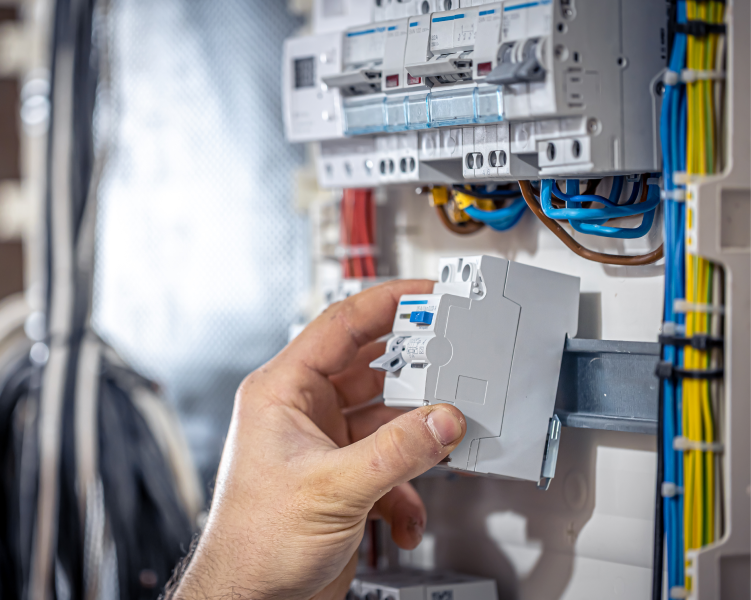It is not easy to move to a new home with your beloved smart home devices. The question on everyone's mind is, "How to move with your smart home devices effortlessly?" The answer lies in integrating them with the EVVR Smart Home System.
In this guide, we will show you how to move with your smart home devices in the most convenient way. We will also highlight the difficulties of setting up smart devices in a new environment and what you should do with the abandoned smart devices.
So, stay tuned...
- Why Moving with Your Smart Home Devices Important?
- How to Move with Your Smart Home Devices
- Difficulties of Setting Up Smart Home Devices When Moving
- What to Do with Your Smart Home Devices When Moving
- Make Your Home Management and Moving Easier: Use Smart Devices with the Same Smart Home System
Why Moving with Your Smart Home Devices Important?
It is always exciting to move to a new place. However, it also means dealing with packing, unpacking, and setting up your new space. If you are one of the many homeowners or renters with a smart house system, you might be wondering, "Why do I have to move with the smart home devices?" or simply, "How to move smart homes?"
Let's explore the following reasons to find the answer to this question.
● Convenience at Your Fingertips
One of the key advantages of having a smart home is the convenience it offers. You can control your lights, thermostats, security cameras, and more with a simple tap on your smartphone or a voice command. When you move, you don't want to lose this convenience. You can continue to control your new space just as easily by moving your smart home devices.
● Maximizing Your Investment
Like it or not, it is an investment in both time and money to set up your smart home. Considering your specific needs, you would want to purchase the best smart devices. After that, you will configure them to work seamlessly.
Possibly, you will even hire professionals to conduct smart home inspections. So, it makes sense to take these investments with you when you move to a new location. This way, you can enjoy the benefits of your smart home without starting from scratch.
● Personalized Smart Home Ecosystem
Each smart home is unique. Usually, the occupants of smart homes customize them according to their preferences and needs. Moving your smart devices means you can maintain the personalized ecosystem you have created.
Your lighting schedules, thermostat settings, and security preferences don't have to be reconfigured – they can simply move with you.
● Cost Savings
Moving devices like smart thermostats and lighting controls can actually save you money. For example, if you invest in energy-efficient smart devices in homes, you can continue to benefit from reduced energy bills in your new home. Plus, you won't need to repurchase devices you already own. This can add up to significant cost savings.
● Seamless Transition
Moving is already a stressful process. Hence, it is better to keep things as simple as possible. When you move your smart home devices, you won't need to spend time learning how to set up a smart home all over again. You can enjoy an effortless transition, focusing on other aspects of your move.

How to Move with Your Smart Home Devices
Although moving to a new home or apartment can be stressful, it doesn't mean leaving your smart devices behind. You may have a full-blown smart house system or just a few gadgets. Despite that, just follow the steps below to make your move smart.
Preserve Your Network Setup
If possible, try to maintain your existing network setup. Retaining your router and network name can make reconnection a breeze. It will save you time and effort when your smart devices recognize the network. Of course, always ensure the security of your smart devices.
Be Organized
It is crucial to stay organized to recreate your smart home setup in your new place. Create a comprehensive list of your smart devices, including their names, passwords, and where they are located. An organized approach will provide an inventory list and a roadmap, which can simplify your setup in your new space.
Prepare Your Devices
Before the big move, make a checklist to ensure nothing is left behind. Some devices may need to be unpaired and reset. If you are connecting them to a new smart hub or network, unpairing them from the old network is a must, especially if you are keeping your existing router.
While this step may seem like extra work, it is effective for a smooth transition. Fortunately, newer smart devices often don't require this step, thanks to improved technology.
Pack with Precision
Carefully pack your smart devices by boxing and labeling them by room. With this approach, you won't have to rename or reconfigure your devices when connecting them to a smart hub or speaker. So, keeping everything organized ensures a hassle-free move.
Set Up Smart Hubs First
After reaching your new place, it is wise to set up any hub-type devices first. This strategic move will save you time and frustration. When the hub is ready, your plugs, lights, and other devices can effortlessly connect to it. Therefore, you don’t need to set up each device individually.
Tackle One Room at a Time
For the final step, take it one room at a time when setting up the rest of your smart devices. Here, your inventory list and roadmap will be invaluable. They will ensure each device ends up in the right place, on the right floor. This approach ensures that your smart home is up and running smoothly in your new abode.

Difficulties of Setting Up Smart Home Devices When Moving
There are a few challenges when you move to a new place. The number increases when you have a smart house system. On that note, let’s explore some of the difficulties you might encounter when setting up your smart devices in your new home.
● Re-establishing Your Smart Home Ecosystem
One of the main difficulties when moving is re-establishing your smart home ecosystem. All those smart plugs, smart lights, and other devices that worked seamlessly in your old home need to be reconfigured in your new space. It can be time-consuming and frustrating, especially if you have a complex setup.
● Network Configuration
Often, moving means changing your Wi-Fi network. This can cause disruptions in your smart home. You may need to update the network settings for all your devices, which can be a hassle. You must ensure that your smart devices are connected to the correct network. Otherwise, they won’t be functioning properly.
● Smart Home Compatibility
Another challenge of moving with smart devices is compatibility. You have to confirm that all your existing smart devices are compatible with your new home's setup. Some devices may not work as expected in a different environment, or you may need to purchase additional equipment to make them compatible.
● Device Compatibility and Integration
Besides the previous issue, you may encounter difficulties with device compatibility and integration when setting up your smart home in a new location. Not all devices will seamlessly work together. So, you might need to invest in a new smart hub.
● Smart Home Inspections
In some cases, you might need to have your smart home inspected before moving in. This is particularly applicable if you are renting an apartment or a house. This home inspection can delay the setup of your smart devices for apartments. Moreover, this can add to the overall complexity of the move.
● Smart Home Security
While moving to a new place, ensuring the security of your smart devices is paramount. You need to reset and secure them properly to prevent unauthorized access. This can be a tricky task and pose a security risk if not done correctly.
● Time and Patience
Setting up a smart home takes time and patience. Moving adds an extra layer of complexity. It might take a while to get everything back to the way it was. You will need to be patient as you troubleshoot any issues that arise during the setup.
What to Do with Your Smart Home Devices When Moving
Smart devices have become an integral part of modern living. It is vital to manage them properly during a move. If you are a proud owner of a smart home ecosystem, you must do the following things while moving.

1. Secure Your Smart Devices
Manage all your smart devices securely before you hand over your old property to the new owners. Log out of your accounts and remove all your devices from the associated smart home apps on your phone. In particular, this is crucial for devices like door locks, security cameras, sensors, and thermostats.
2. The Account Dilemma
When it comes to accounts linked to your smart devices, you have a few options. A factory reset of the device, account deletion, and signing out of the app is a sensible approach for all your abandoned smart devices.
However, the necessity for account deletion can vary. In some cases, it might be more convenient to reset the device and retain the account. This provides flexibility if you decide to use a similar device in your new residence.
On top of that, you might consider keeping your Google Home or Alexa accounts while wiping and resetting any devices that you are leaving behind.
3. Assist the New Owners
You must think about what the new homeowners will do with the smart devices you are leaving behind. To be helpful, provide them with important information. This can be the manufacturer, the precise model, or the age of the devices.
In case the new homeowners encounter any issues or need to reconfigure the devices to their preferences, you should provide factory reset instructions.
Make Your Home Management and Moving Easier: Use Smart Devices with the Same Smart Home System
The main challenge when integrating a fully functional smart home is compatibility. To address this issue, meet EVVR Center Lite. It is a simplified home automation hub for establishing the perfect smart home control system.

Let’s find out what makes the EVVR Center Lite stand out among other smart house systems.
- EVVR Center Lite can effortlessly connect over Zigbee, Wi-Fi, and Bluetooth. So, it works flawlessly with a wide range of smart devices.
- It is in the process of acquiring Z-wave certification, which will further expand its compatibility.
- If needed, it can utilize the Sub-1 GHz Proprietary protocol for adaptability to various devices.
- EVVR Center Lite stores data locally instead of relying on cloud-based storage.
- Furthermore, its data encryption employs a peer-to-peer connection between devices, minimizing the risk of data breaches.
- This smart home hub offers an extended control range to cover larger areas. You can even add multiple control hubs to a single-star network.
- Even when you have multiple controllers, the network remains exceptionally stable. This guarantees uninterrupted smart home operation.
- You can control EVVR Center Lite through the user-friendly EVVR app. With a user-friendly interface, you can troubleshoot any issues in real time.
- EVVR Center Lite can facilitate communication between connected devices even without an internet connection.
Bottom Line
So, how to move with your smart home devices? The process becomes easier with the integration of the EVVR Smart Home System. This smart hub brings compatibility, convenience, and security into your life.
So, when you are about to make the next move, just remember that your smart home can move with you as well. This can bring comfort and automation to every corner of your new space. Contact us if you need more insights for moving with your smart home devices.