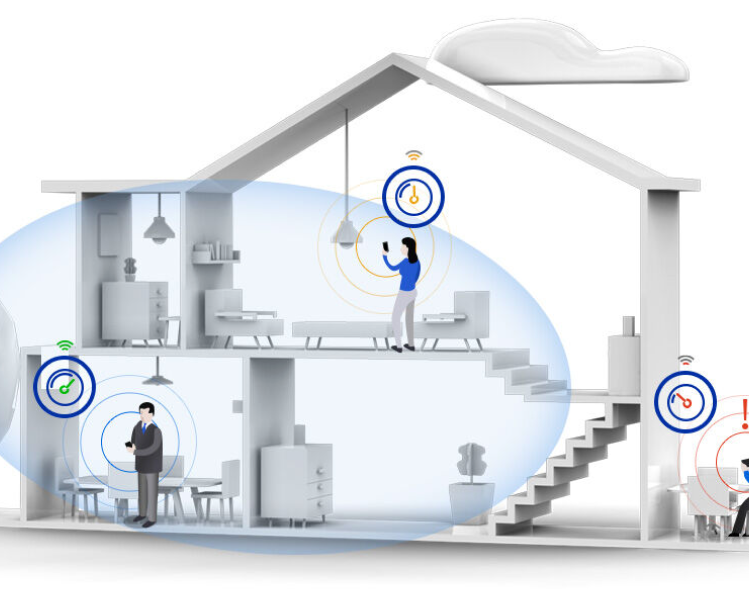Imagine You are sitting in your living room, having multiple smart devices catering to your needs. The smartphone streams your favorite show, the smart speaker plays your preferred tunes, and the smart thermostat ensures a comfortable ambiance. All of these appliances and devices rely on a single device that plays a crucial role in this digital symphony - the router.
From enabling smooth communication between gadgets to safeguarding your network, the router is pivotal in fostering efficiency, productivity, and convenience. To help you know more about a router and its functions, we will discuss its workings, when and how to reset the router, and more. So, let's move further!
- What is a Router?
- What Does a Router Do?
- When and Why Would I Need to Reset My Router?
- How to Reset Router?
- EVVR Energy Monitoring Smart Plug and Relay - Best Device to Detect Alarming Activities in Your Router
- Router Power Consumption - How Much Power Does a Router Use?
What is a Router?
Before discussing how to reset router, you should first know the basics of a router!
Generally, a router is a key part of your ideal smart home setup! Router serves as a central hub, connecting multiple devices within a local area network (LAN) to the internet. It acts as a traffic director, efficiently directing data packets between devices and managing the flow of information. Routers use Network Address Translation and assign a different IP address to each device, allowing them to communicate with external servers while sharing a single public IP address.
All hail to the router that now your smart home devices, like smart TVs, access the internet and communicate with each other easily. It doesn't end here! Routers even provide security features, like firewalls, to secure your home against unauthorized access and cyber-attacks. Some common types of a router that you may install in your home are:

Wireless Routers
As the name suggests, wireless routers connect the modem to the internet wirelessly. There's no need for cables; the router transmits data using radio waves. This makes them mobile, and you get the convenience of connecting your smart devices like computers, laptops, and phones to the internet anywhere. Often, wireless routers are used in homes, stores, or small businesses. If you place the wireless router indoors, its range is around 150 feet, but for outdoor usage, its range goes to 300 feet.
Wired Routers
Next come the wired routers - use wires or ethernet cables to connect the modem to the internet. Featuring NAT technology, wired routers allow you to connect multiple computers to the network while having a single IP address. There's a WiFi port on wired routers, allowing you to use VOIP (Voice Over Internet Protocol Technology) to connect it to your phone. Wired routers are generally hard to set up and are found in settings like large businesses or data centers where consistent high-speed data transfer is crucial.
What Does a Router Do?
Grasping the actual concept of how to reset router is difficult until you thoroughly understand what does a router do in a network.
- Packet Forwarding: Routers receive data packets from devices connected to the network and determine the best path for each packet to reach its destination. They use routing tables and protocols to make these decisions, ensuring efficient data transmission.
- Device Communication: Routers enable devices within the same network to communicate with each other directly, allowing seamless sharing of files, printers, and other resources.
- Load Balancing: In some advanced setups, routers can distribute network traffic across multiple paths or connections, optimizing performance and preventing congestion.
- DHCP (Dynamic Host Configuration Protocol): Routers can act as DHCP servers and automatically assign unique IP addresses to various devices as they join the network.
- Firewall and Security: Routers often include firewall features that monitor incoming and outgoing traffic, protecting your smart home network from unauthorized access, malicious software, and cyber threats.

When and Why Would I Need to Reset My Router?
Before learning how to reset the router, you should know the reasons leading to a reset. Some of them are:
1. Router Shows Signs of Overheating
Overheating negatively impacts a router's performance and stability. If you notice the router is unusually warm to the touch, the culprit behind it is the overheating of the system. Other overheating signs include experiencing frequent disconnects, exhibiting other erratic behavior, etc.
Resetting the router provides temporary relief by allowing the router system to cool down. It may work as a temporary solution, but you should address the underlying cause of overheating. Focus on improving ventilation or relocating the router to a cooler area, and you'll see a stable performance.
2. Modem and Router aren't Properly Communicating
The modem and router work together to provide internet connectivity. If they communicate effectively, you may experience connectivity issues, such as internet access or intermittent connections.
Rebooting the modem and router helps establish a fresh connection between the two devices and resolves communication problems. This solution especially works when you've made changes to your network setup and there needs to be better communication between devices.
3. Router is Running Out of Memory
Routers have limited memory resources to manage network traffic and store configuration settings. Sometimes the router's memory gets overwhelmed due to many connected devices, excessive data traffic, or memory leaks. All this leads to performance issues, slow speeds, and even crashes. That's where resetting the router comes in handy! It helps clear the router's memory and improve its ability to manage network tasks.
4. Security Concerns
Security concerns related to routers and network devices are increasing in today's interconnected digital landscape. Routers play a crucial role in safeguarding sensitive information and ensuring the privacy of users, and if left unprotected, hackers may gain entry into the system. They manipulate configurations or even intercept data traffic, posing a grave threat to personal and business security. Resetting a router helps address such security concerns. It restores your device to its default settings, effectively erasing potential vulnerabilities that unauthorized users may have exploited.

How to Reset Router?
There are a few things you must know before proceeding to the steps of how to reset router, such as:
- It'll wipe out all your data and customized settings.
- The router username and password will be reset to default.
- Personalized WiFi settings, such as the password or other details, will be deleted from the router.
How to Reset Router: Step-by-Step Guide
The steps for how to set router are given:
- If you have a wired router, unplug the power cord from the electrical outlet.
- Locate the factory reset button on the router. It'll be either on the back or the side of your router.
- Take a paperclip or needle and press the factory reset button for around 15 seconds.
- The third step in how to reset router involves releasing the button and waiting until the LED lights at the front of the router blink a few times.
- Your router will reset to factory settings.
Once you've followed all the steps of how to reset router, you should add the WiFi password and other credentials. Also, set the previous customized settings again and have a smooth home automation experience. In addition, to make sure your smart home devices never lose connection with the router, try the EVVR Energy Monitoring Smart Plug and Relay!
EVVR Energy Monitoring Smart Plug and Relay - Best Device to Detect Alarming Activities in Your Router
The EVVR Energy Monitoring Smart Plug & Relay is a revolutionary device that goes beyond making traditional appliances smart. This smart plug isn't just about tracking energy usage; it's a powerhouse that ensures the seamless connectivity of your router with all your smart home technology.
Aptly referred to as the EVVR Smart Plug, it is a vigilant guardian, continuously monitoring your router's performance. The moment a fault arises, it promptly notifies you on your smartphone, allowing you to stay informed about connectivity disruptions. Gone are the days of frustrating network glitches with the EVVR Smart Plug's automatic troubleshooting and reset capabilities.
It resolves failed router connections swiftly resolved, guaranteeing uninterrupted communication between your smart devices. This plug seamlessly integrates with Apple HomeKit, providing remote control over your devices, lights, appliances, or more.
The EVVR App allows you to remotely turn devices on or off, configure power states, and receive real-time updates on router performance. Compatible with 2-core and 3-core cables and boasting a wide voltage adaptable range, the EVVR Smart Plug is built to fit easily into your existing setup.
Key Features
- Automatic router troubleshooting and reset for seamless connectivity
- Remote control of devices through Apple HomeKit
- Real-time on/off control and power state configuration
- Tamper-proof shell, overload protection, thermal protection, ground connection design, and button lock function for safety
- Stable performance with Magnetic Retention Relay
- Compatible with 2-core and 3-core cables and has a wide voltage range (85-245V)
Router Power Consumption - How Much Power Does a Router Use?
The overall power consumption of a router can vary widely depending on factors - the router's model, features, usage, and efficiency. On average, a home router might consume around 5 to 20 watts of power when actively in use. However, this value can change based on the number of connected devices, data traffic, and additional features like WiFi signal strength, VPN usage, and more.
To track your router's energy usage, you can connect it to your EVVR Energy Monitoring Smart Plug. You'll get 24/7 updates on your phone regarding the router's power consumption. You can use that data to determine the impact of a router on your energy bills.
Conclusion
A router works as a gateway or hub, connecting your smart appliances to the internet. In case you face an issue with your router, you can follow the above-mentioned how to reset router guide. To make things more easy for you, EVVR Energy Monitoring Smart Plug and Relay offers you exciting features.
Simply connect it to your router, and you'll get 24/7 updates about your energy usage. Also, with the EVVR plug, you also get information about any connectivity issues of your router and more. So, what are you waiting for? Contact us and try our exceptional EVVR smart home products range (EVVR Center Lite, EVVR Pad S, EVVR In-Wall Relay Switch, etc., now!