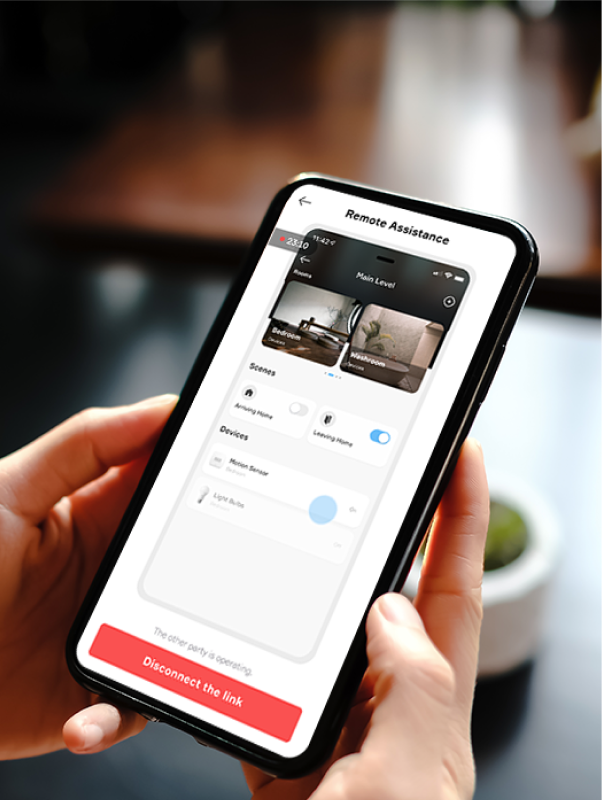You can do a lot with a smart home app, but what is the point if the features aren’t the ones you need or if they take too much time to figure out?
Currently, smart home technology is exploding with options. It is estimated that by 2028, the global home automation sector will reach $163.24 billion. With such a packed field — Ecobee, Smartthings, Amazon Alexa, Google Assistant and more — how are home automation novices (and enthusiasts) supposed to make the smart choice? The engineering behind smart homes is a wonder, but at Evvr, we put the focus on you — homeowner, installer or system integrator — and a vital thing that brings a home automation system under your control — the smart home app.
- What’s so great about smart home apps?
- So many smart home apps, so little time
- Evvr smart home app for peace of mind
What’s so great about smart home apps?
It may sound too simplistic, but you can control hundreds of smart home devices related to different systems — heating and cooling, smart lighting, entertainment, security and more — with one smart home app. Imagine what you can do with convenient, 24/7 monitoring and management of your home automation system.
Here are some key features of home automation apps to make your smart home environment more efficient, convenient and enjoyable to manage:
- Monitor multiple properties from anywhere and receive push notifications when issues come up.
- Access a live-streamed view of the inside and outside of your home, office or other facility from your phone.
- Manage a single smart light or an entire group of smart home devices to set pleasing and energy-efficient scenes that enhance every moment.
- Share control of spaces with others through personalized roles with different authority levels.
- Add a smart device to your home automation system and group it appropriately with a swish of your finger.
A home automation app should coordinate the activities of smart devices over a Z-wave, ZigBee mesh network or the internet but not expose your data to the world. A smart home app must also operate locally and store your data safely. Most of all, an app brings the home automation experience together.

So many smart home apps, so little time
The beauty of an app is it lives on your mobile device — whether that be Android or iOS. You can reach into your pocket and monitor your property or add a user (the orchid whisperer) from the line for coffee or while stuck in traffic. Save time for more important things. An app empowers you to troubleshoot the media in a conference room remotely or add a smart device to your ecosystem with the swipe of your finger.
What are the best smart home apps for Android or iOS mobile phones?
Smart home automation apps for Android mobiles
The Google Home App is a popular option for managing Nest and Home devices. What’s more, Android users can download it from Google Play Store and iPhone and iPad users can download the app, too. However, Android users cannot use the Apple Home App.
One Google Home App feature you might like is presence sensing using Soli sensors to detect nearby movement or whether a door is locked or unlocked. Also, Google Home App allows for smooth integration with Google Assistant’s AI powered voice control. Google Assistant’s hands-free voice control is among the most responsive on the market.
Smart home automation apps for iOS
What is home control on iPhone? Apple Home App is standard on all iPhones. So, it should come as no surprise that the Home App, with its clean and simple-to-use interface, is the best for managing HomeKit smart devices. Incompatibility with another connected device is now a thing of the past: HomeKit works with 50 other brands, and with a 1000- smart home device maximum. The Home App connects instantly with compatible devices by scanning a QR code or detecting hubs like an Apple TV or HomePod mini. The mobile app can set scenes like Leaving the House that shuts off the light, turns down the temperature and locks your door.
Smart home apps that work on both Android and iOS mobiles include Nest, Smartthings and Amazon Alexa. You could use an Apple Home App to control a smart light, but for greater customization of your lighting scenes, it's best to use a Phillips Hue App.
The moral of this story is you want a single app designed for integration that will not prevent you from adding and integrating any smart home product.
Evvr smart home app for peace of mind
The Evvr smart home app for Android and iOS mobile phones was designed to keep humans at heart. Creating a home automation system is intuitive with our mobile app. You can group multiple devices by the layout of your space — unifying rooms, not just connecting devices. System control is even more personalized, as different roles that you assign will see what they need to see and nothing more.
The Evvr App SDK provides unlimited possibilities for integrations that support standard Zigbee 3.0, Z-Wave Plus and Wi-Fi protocols, including smart home security, smart speaker, smart thermostat and any other smart product imaginable. Add an Evvr Hub controller to extend the range and control of your home automation system as far as necessary.
Most of all, trust that your data is safe from interruption or user error. The Evvr app manages your smart environment while storing data locally, not on the public cloud, for greater privacy and security. Updates via Evvr Over-the-Air (OTA) mean that your system is safe from corruption.
There are many ways your smart home app can simplify your life:
- Set scenes with a touch.
- Swipe the smart display to manage smart home devices.
- Change the app interface by user type (i.e. mother-in-law or housekeeping).
- Stream your property live.
- Notifications appear in real time.
- Upgrade the app anywhere in North America, Europe or Asia.
Consider the Evvr App to manage your home automation system for its local, reliable, private and secure features and intuitive interface. To learn more about how the Evvr App and the Evvr home automation line harmonize any space, contact us to get started.