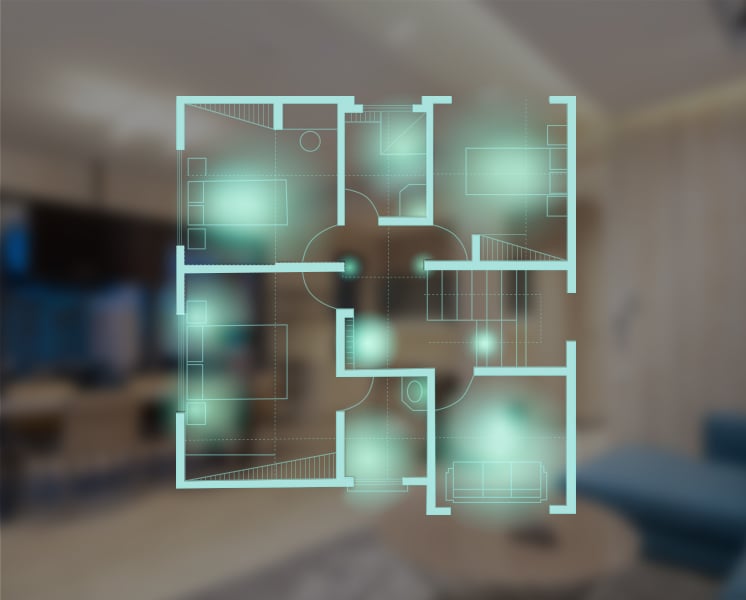Consider installing a security system if you are worried about smart home automation. Installing wireless alarm systems is undoubtedly one of the smart home's critical benefits for protecting your family and belongings. You might have yet to be aware of the advancements made in alarm technology recently, though.
You are behind modern alarm technology if you are still considering those home automation alarm systems with their basic push-button keypads and perplexing panels. Home security systems can increasingly take advantage of in-home technology to offer better safety and convenience thanks to developments in domains like cloud computing and machine learning.
Evvr is a leading brand for smart home automation. With an intuitive range of products and services, you get control of your home appliances and devices through wireless solutions!
- Smart Home Control Panel - Brass Tacks
- Advantages of Incorporating A Smart Home Panel
- Top Smart Home Systems
- Evvr Pad S - Control At Your Fingertips
Smart Home Control Panel - Brass Tacks
Manufacturers of smart homes have gone beyond the media room to include controls for HVAC, lighting, blinds, and security. To simplify these increasingly complex systems, proprietary touchscreen panels, some in-wall and some wireless, were added to universal remotes. The use of touch screens was still entirely new. The intelligent house was also quite pricey, which added to its status as a purely upscale item.
The introduction of the iPhone and, later, the iPad significantly reduced the cost of touchscreen devices. The makers of intelligent homes began to consider how they could use these mobile devices to improve their products. They created apps that let customers' iDevices (and later Android devices) talk to their smart home appliances. These portable gadgets had the extra advantage of enabling users to manage their system even while they weren't at home.
Functions of A Smart Home Control Panel
Small touchscreen panels or keypads called control panels to let you manage many components of your smart home. For convenient access, they are hung in bedrooms or by the entrance.
Depending on your innovative home system, refer to this panel by another name, such as the alarm panel, base station, or smart hub. Whatever name you give it, control panels all do the same crucial task: centrally controlling the gadgets and appliances in your smart home.
These control panels serve as the brains of your innovative home system, coordinating the operation of all connected smart home components.
Before smart homes were even a thing, the idea of a control panel was first developed. Home security systems and monitoring became significantly more affordable in the 1990s, making them accessible for many houses. When security systems were widely used, a home's alarm system was armed and disarmed using a relatively basic numeric keypad.
Advantages of Incorporating A Smart Home Panel
Installing wireless alarms has some important benefits for households looking to increase protection. This section will cover a few of the benefits of smart home control panels.

Easy Controls
The controls for the alarm system will be one of the most noticeable changes for the user. The conventional keypad is swapped out for a touchscreen display in an alarm system. You have a control panel resembling a tablet more than anything that would look like a giant calculator. Touch and swipe controls are also used on the smart control panel, which are much more common among users.
Users will find it much simpler to manage their home alarm with touchscreen controls and an easy UI. When using the control panel, it is simple to program in new settings, with menus that can lead you through various options. Additionally, many of these systems are mobile app compatible, making managing and monitoring your home's security even simpler.
Convenience
A person's life might become exceedingly hectic due to daily happenings. Due to having to stay at work all day, you can't get home to see your kids off to school. You worry about your family's and the residents' safety even while you are not at home. However, with automation and alarm systems, you may be at your home and office. Even if you can't physically be there, you can still watch over your home and keep an eye on everything happening while comfortably seated in your office working. You can lock the doors, turn off the lights, arm the wireless system, monitor who enters the property, and even change the thermostat with this remote access for intelligent homes.
Security of Systems
Although it may seem like stating the prominent, modern alarm systems are more intelligent than their predecessors. An alarm panel is connected to your gadgets, and the alarm panel communicates with a monitoring provider when you use a typical alarm system. This is still true of intelligent home security systems, but technological advancements have added new layers of security that were not before achievable.
When one of the older alarm systems was installed, the installer would configure it to react differently to various circumstances, and in some cases, the system had to be armed for it to respond at all. An automated system has the potential to offer constant security even when it isn't armed, and it can still be designed for a variety of functions and responses. When your children return, it can give you a text alert to let you know. When you are away from home, it can send a text alert to let you know the system has been disarmed. It can even keep access records to let you know who is arming and disarming the way at various times.
Efficient Power Control
If utilized appropriately, home monitoring systems can be quite helpful in controlling your home's energy usage. The action was completed using smart devices and an intelligent alarm system. An illustration of energy use would be changing your thermostat's settings according to your daily routine. The thermostat would adjust the settings, causing it to react instantly. These gadgets can also be synced with your other smart devices. For instance, if the lights are working and someone is in the apartment, the system will change the settings accordingly. This increases your home's energy efficiency while also assisting in reducing your ac electric cost.
Remote Access
The best features of a smart home are those that connect to a smartphone app to enable remote access. The app offers many fantastic functions for accessing the security system while you are away from home and being used throughout the house as a handy controller or to see your cameras.
You can arm and disarm the way using an alarm operation and a suitable app without resorting to the control panel. It could send you a reminder if you forgot to lock the door and allow you to do so without going back. You can also unlock the door and deactivate the system to provide entry if a family member needs to enter the house while you are away from home. These are just a few remote access functions that an intelligent home automation controller can provide.
Top Smart Home Systems
Google Home
Many intelligent home customers have adopted the Google ecosystem for home control. This is no surprise, given that the Nest Thermostat pioneered the internet of things.
To meet consumer demand, Google took the Nest brand and ran with it, creating a full line of innovative home products. This makes it simpler for Google consumers who already have a Nest thermostat to complete their homes with a Nest x Yale Lock, a Chromecast, and a Nest Hub or Nest Mini.
One of the top apps for home automation systems is the Google Home app. The application's main screen lets you glimpse everything connected to Google Home, making it simple to go to different categories or preferred rooms. It is also incredibly intuitive and user-friendly.
Amazon Alexa
Voice control is, therefore, essential in home automation. You want to feel swanky when you walk in and have a robot assistant waiting on you around the clock. The best alternative till 2022 is the smart assistants that are currently available on the market.
Using Google, Alexa, and Siri for voice control enthusiasts, choosing the appropriate voice assistant may make or break your smart home.
Now, we are aware that Alexa is not faultless. However, she is a favorite for smart homes and using Amazon Alexa. The most widely used speech assistant provides broad compatibility.
Because the platform is designed around Alexa, it's relatively simple to set up the Amazon Alexa app, and you can add devices and customize your home. Additionally, setting up new devices will be simplified with Amazon's Frustration-Free Setup.
Apple HomeKit
Apple's choice for smart home automation technologies is HomeKit. Given that you can utilize a single device for two purposes, the HomePod mini and Apple TV 4K serve as HomeKit hubs.
The visual layout of the HomeKit mobile app is similar to that of the SmartThings app, but it has a more straightforward design to make it more user-friendly. The program displays devices as cards, complete with your favorite accessories and a preview of your preferred camera feed that can be accessed from the app's main screen.
At the top of the page, shortcuts with buttons to access your security system, view the devices that are now running, and access any accessories that aren't responding are shown.
SmartThings
Finding a home automation system that meets your needs, is easy for you to use, and has strong compatibility with the brands or gadgets you want to keep with is vital for home automation systems. SmartThings offers all of those.
The finest home automation system is SmartThings because it has a straightforward and basic app interface and a lot of brand support.
The SmartThings mobile application's navigation is straightforward: Favorite devices, scenes, and automation appear as cards directly on the app's home screen, and adding more widgets is as simple as tapping a finger. A user menu at the bottom of the screen makes it simple to edit, add, and remove automation.
Evvr Pad S - Control At Your Fingertips!
In the previous section, we looked at some renowned names in innovative home control panels, but we have saved the best one for now. Every system by large corporations comes with strings attached. However, Evvr has broken the mold by coming up with a stand-alone product - Evvr Pad S, The smart home control panel gets the control of your smart home to your fingertips. The interface is intuitive and no-nonsense. You will enjoy every moment around your smart gadgets! Evvr can offer you a comprehensive smart home solution whether you are an integrator, professional installer, distributor, or DIYer. Get in touch with us and become our partner today!